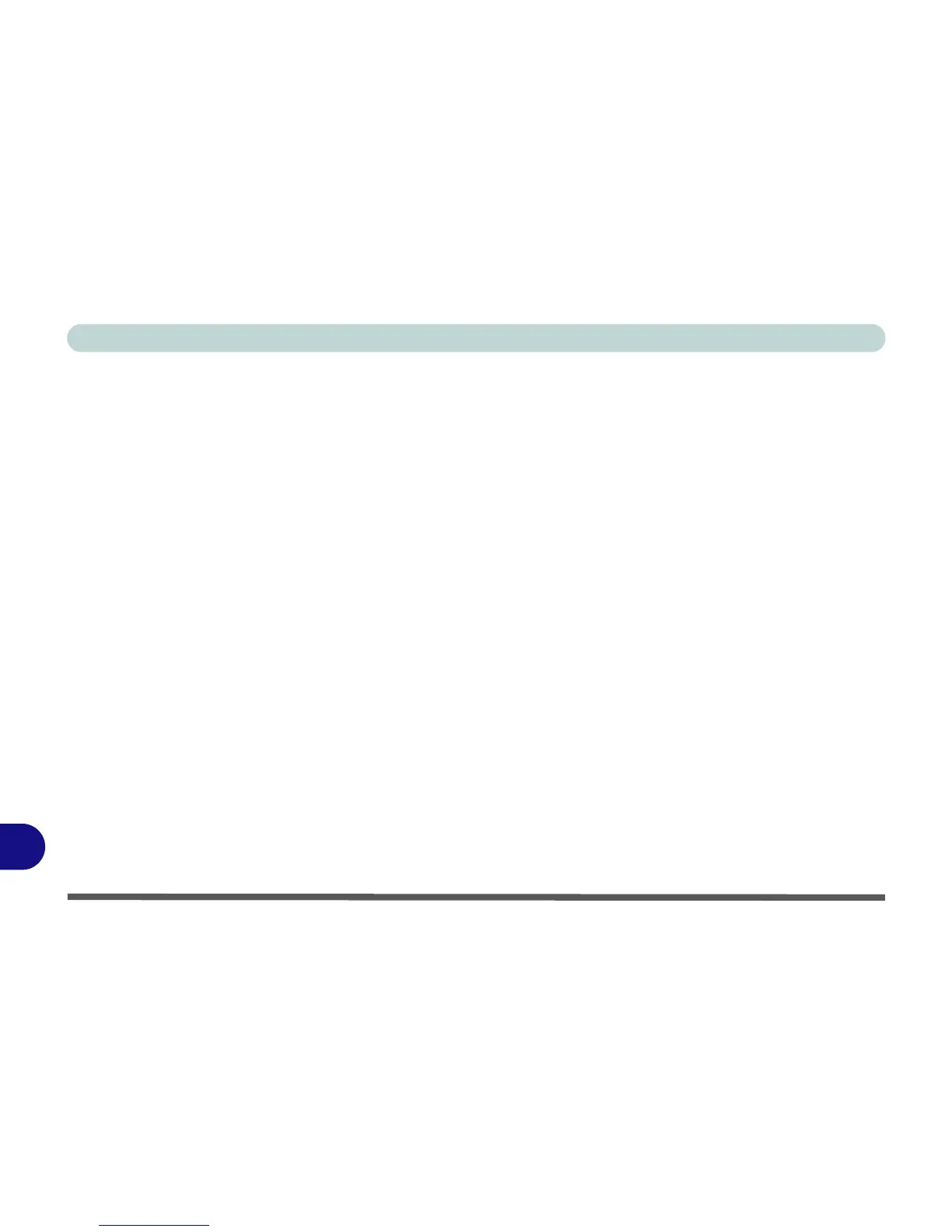Windows XP Information
D - 52 Fingerprint Reader Module
D
Fingerprint Control Center Features
Application Launcher
The Application Launcher allows you to register applications to be launched when assigned to a particular fin-
ger. Simply copy the application icon on to one of the registered fingers and ten click OK to close the application
window. Once registered the application will launch when you swipe the appropriate finger across the sensor.
Password Bank
The Password Bank stores registrations of user names, passwords and other settings for web sites etc.
File Safe
File Safe is an encrypted area assigned on your hard drive that allows you to store files and folders to be pro-
tected by fingerprint protection.
For more information on these and other features simply access “Help” in the Fingerprint Control Center and
select the item from the menu on the left.
