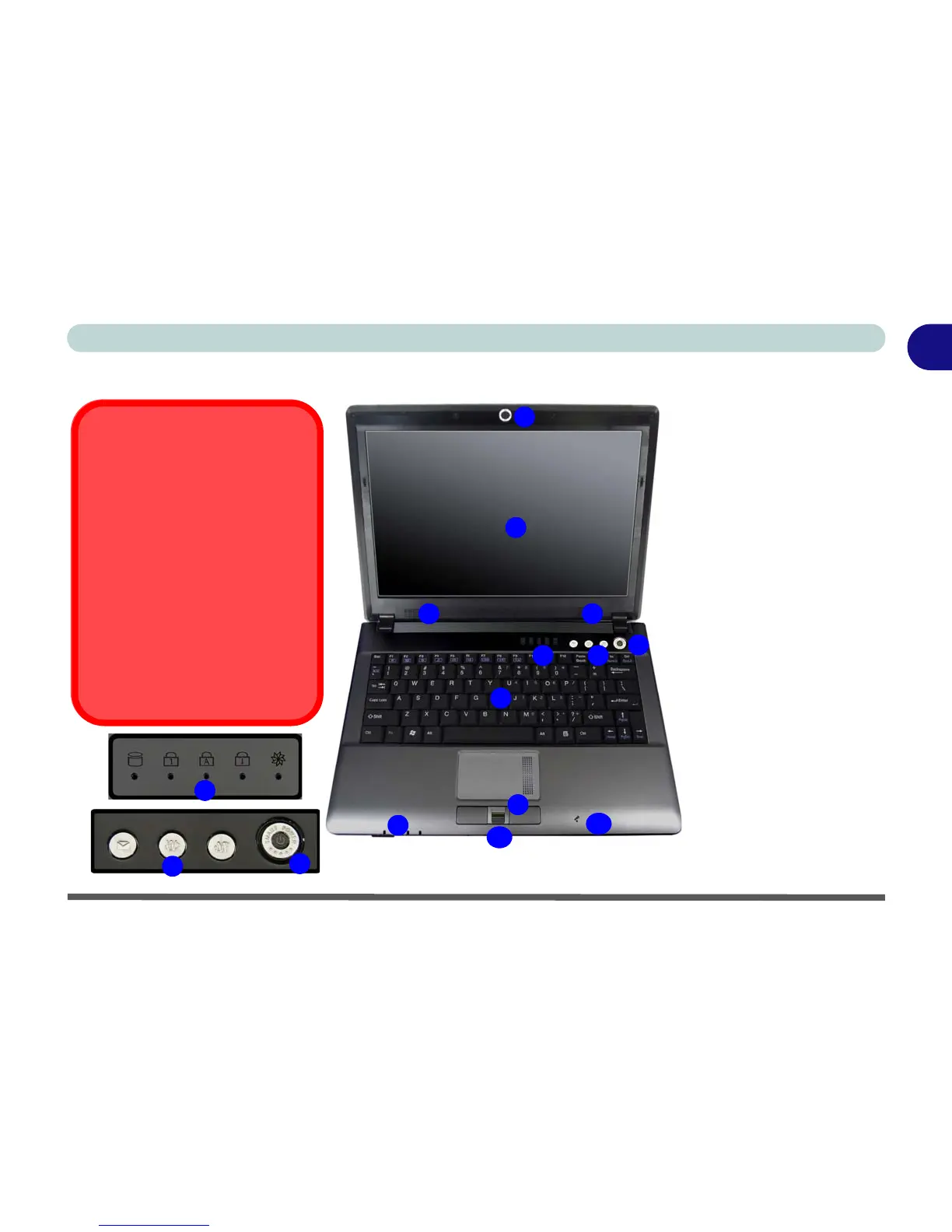System Map: LCD Panel Open - Model A 1 - 9
Quick Start Guide
1
System Map: LCD Panel Open - Model A
Figure 1 - 4
LCD Panel Open -
Model A
1. Built-In PC Camera
(
Optional
)
2. LCD
3. Speakers
4. Power Button
5. Hot Key Buttons
6. LED Status
Indicators
7. Keyboard
8. Touchpad &
Buttons
9. LED Power &
Communication
Indicators
10. Fingerprint Module
(Optional)
11. Built-In Microphone
Note the cleaning in-
structions for aluminum
covers - see page 1 - 2.
2
5
1
7
8
4
6
9
33
11
10
Wireless Device
Operation Aboard Aircraft
The use of any portable electronic
transmission devices aboard aircraft is
usually prohibited. Make sure the mod-
ule(s) are OFF if you are using the
computer aboard aircraft.
Use the key combinations to toggle
power to the 3.5G/WLAN/Bluetooth
modules, and check the LED indicator
icon to see if the modules are powered
on or not (see Table 1 - 5, on page 1 -
14/ Table 1 - 2, on page 1 - 11).
6
5
4
