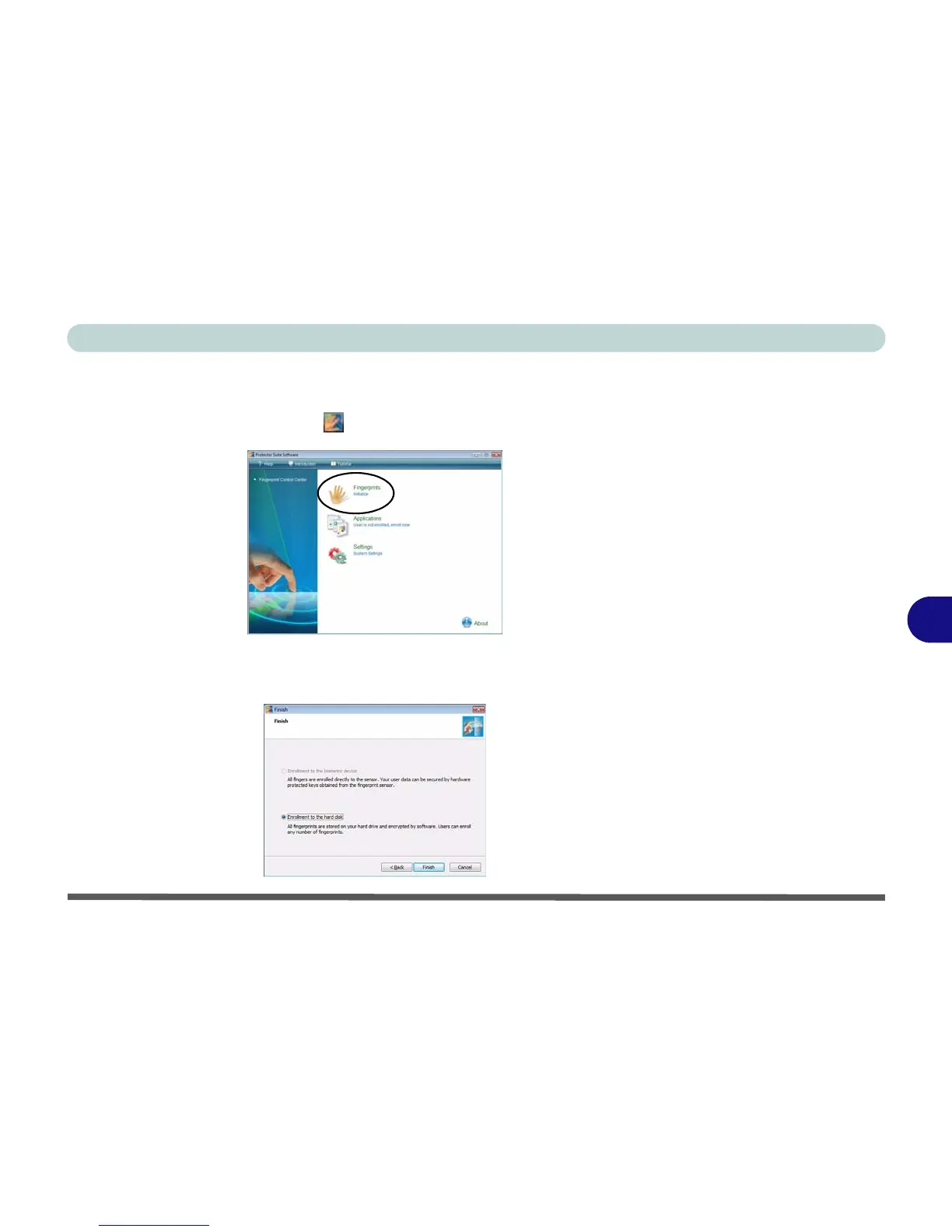Modules & Options
Fingerprint Reader Module 7 - 31
7
User Enrollment
1. Click Start > Programs/All Programs > Protector Suite QL > User Enrollment,
or double click the taskbar icon .
2. Click Initialize.
3. On the first run of the program you will be asked to click the button to accept the
license, and then click OK.
4. Click Next and select “Enrollment to the hard disk”, and click Finish.
Figure 7 - 28
Initialize
Fingerprints
Figure 7 - 29
Enroll to Hard Disk
