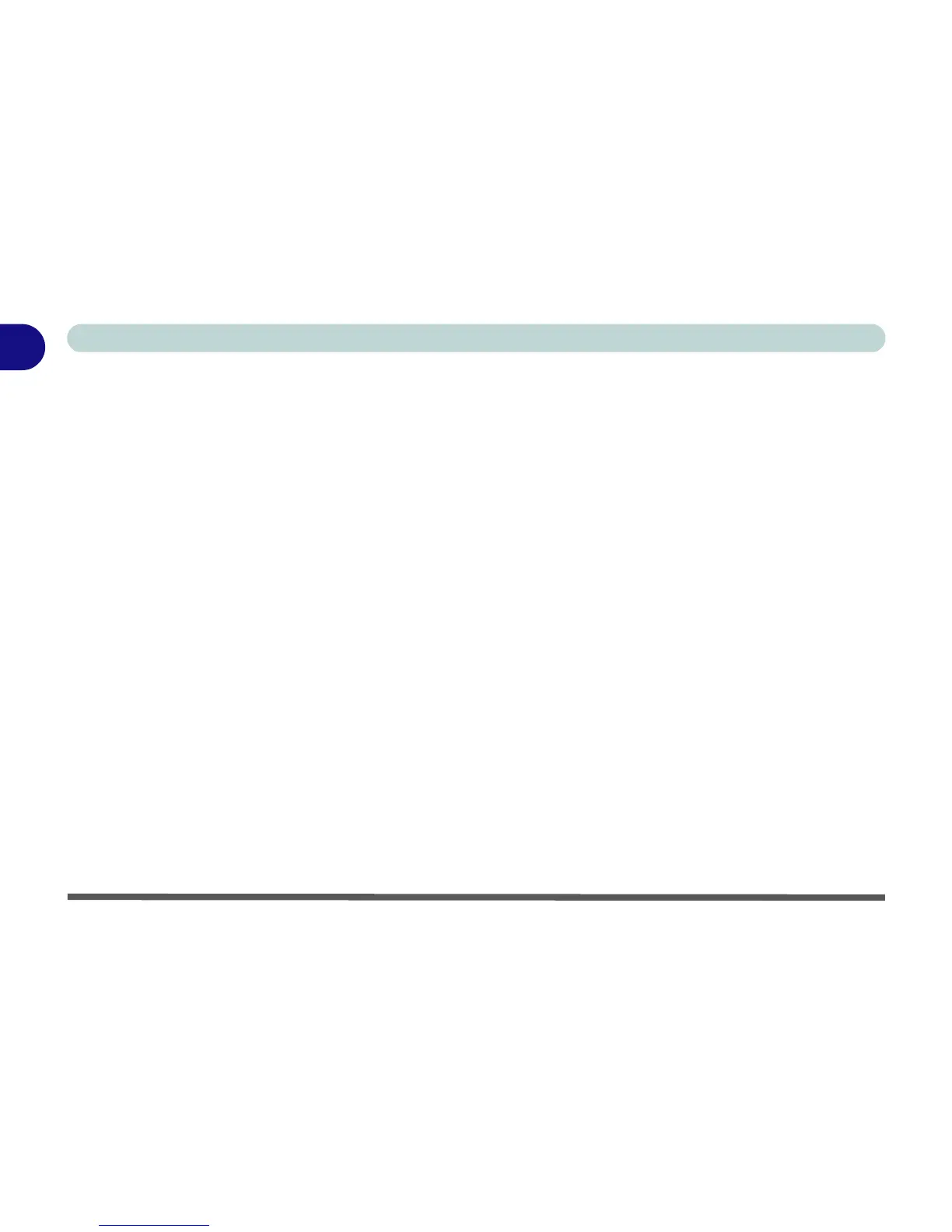1 - 2 Overview
Quick Start Guide
1
Model Differences
This notebook series includes
two
different model types (there are also some designs styles that include aluminum
top covers) which differ slightly in design style and LCD size (see
“Specifications” on page C - 1
). Note that your
model’s color may appear different from those pictured throughout this manual (the power and hot key buttons will
help you differentiate clearly between the two model types).
Aluminum Covers
Note that this computer series includes some model designs with aluminum top covers. In order to clean this
type of cover use a soft, clean, slightly damp cloth to carefully wipe of any marks (e.g. fingerprints). DO NOT
use volatile (petroleum distillates) or abrasive cleaners on any part of the computer.
LED Backlight LCD (Optional for Model B Computers)
An LED Backlight LED is available as an option for Model B computers. These type of LCDs allow for greater
color quality and consume less power than conventional fluorescent LCDs, and therefore can save significant
battery life.
