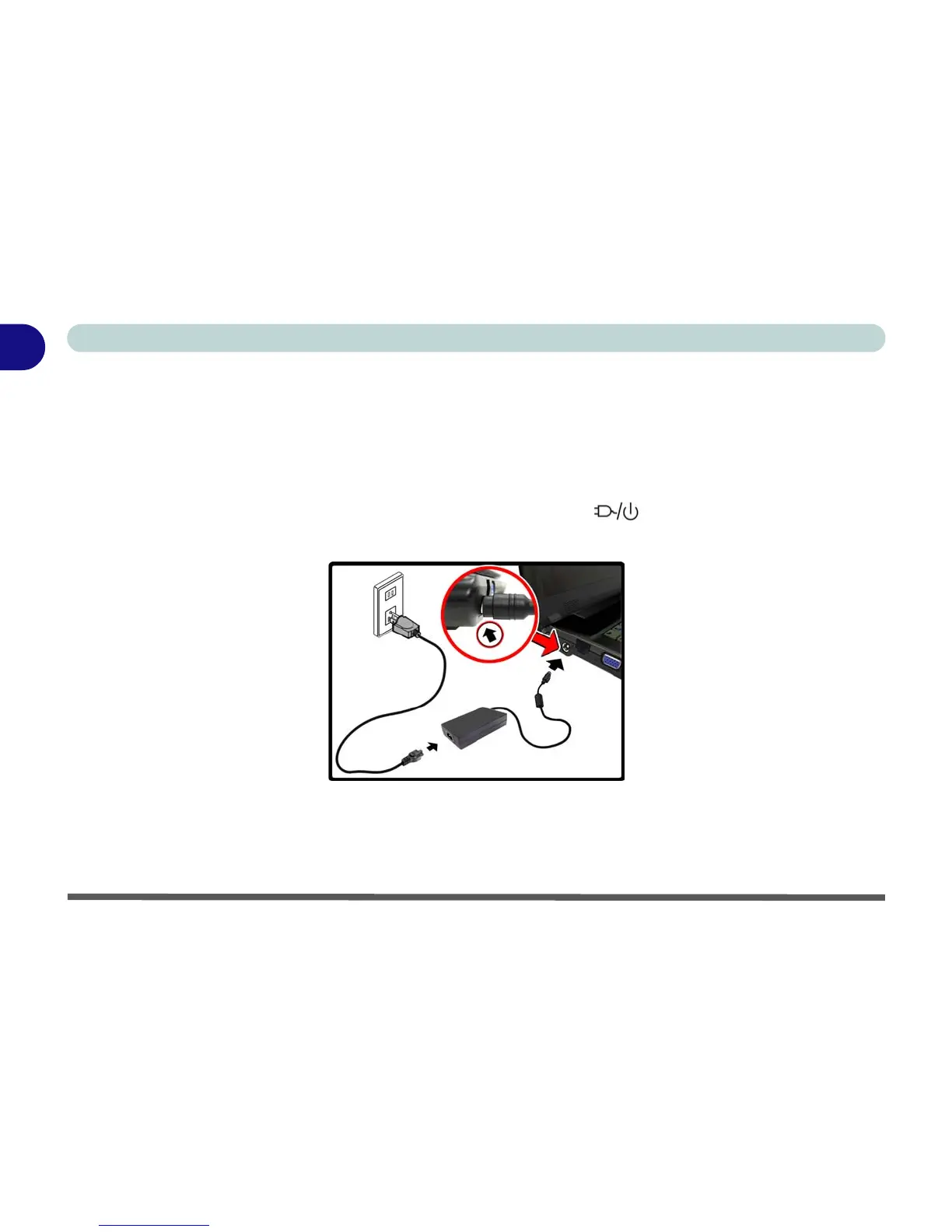1 - 8 Inserting the AC/DC Adapter Cable
Quick Start Guide
1
Inserting the AC/DC Adapter Cable
Take care when connecting the AC/DC adapter cable into the DC-In jack on the computer. The combination of
some case designs and AC/DC adapters will expose part of the end of the adapter cable when connected to the
DC-In jack (see Figure 1 - 3); this is a normal situation.
DO NOT insert the adapter cable into the DC-In jack any further than necessary (i.e. until you meet resistance),
otherwise you may cause damage to the computer. The LED indicator will be orange when the adapter
is connected.
Figure 1 - 3 - Computer with AC/DC Adapter Plugged-In
