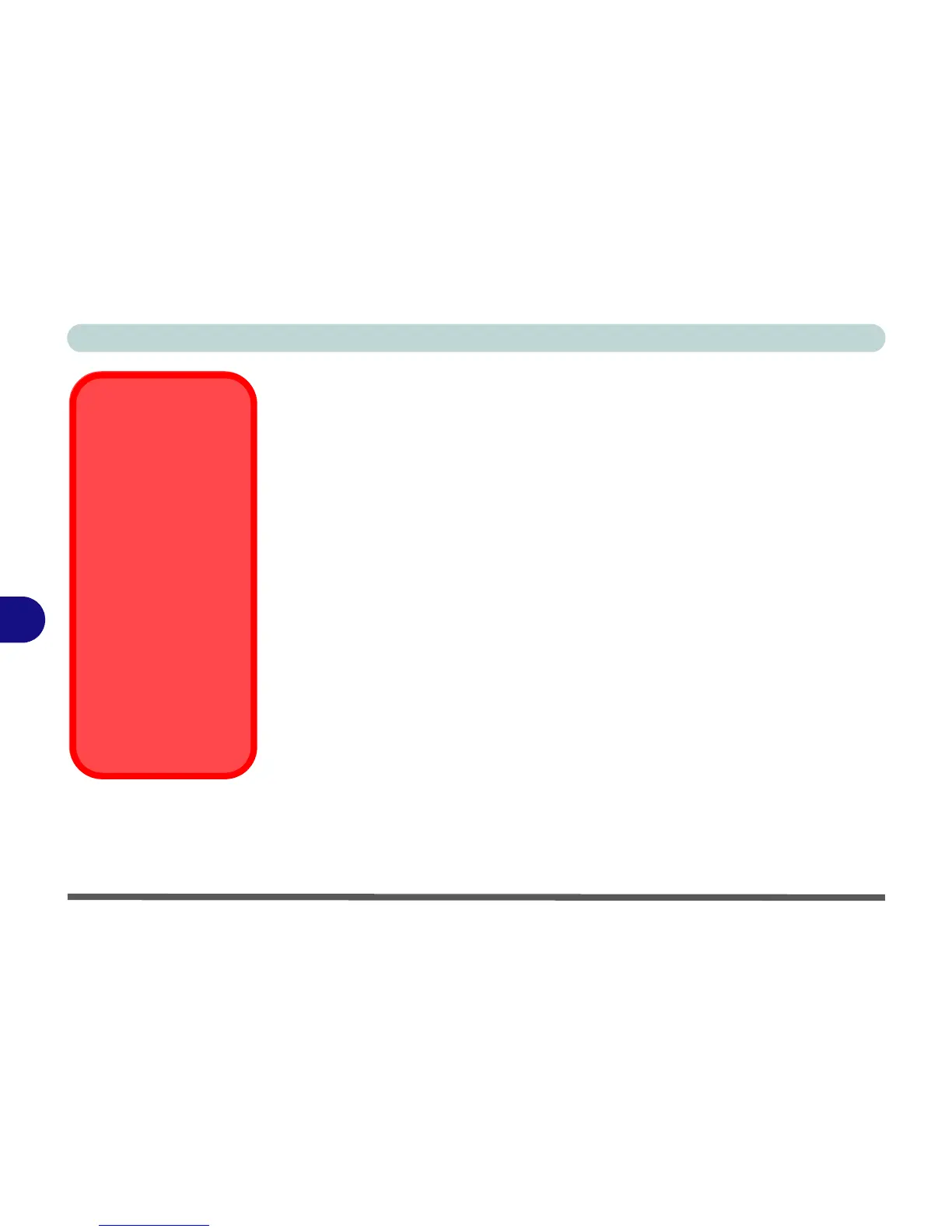Modules & Options
7 - 6 Wireless LAN Module
7
Wireless LAN Module
If you have included an
Intel
®
Wi-Fi Link 5100/5300 Series (802.11 a/g/n) WLAN
or
3rd Party 802.11 b/g WLAN
module in your purchase option, make sure that the
Wireless LAN module is on b
efore installing the driver.
Use the
Fn + F11 key combination
(see
“Function/Hot Key Indicators” on page 1
- 14
)
to toggle power to the Wireless LAN module
. Make sure you install the drivers
in the order indicated in
Table 4 - 1, on page 4 - 3
.
Intel® Wi-Fi Link 5100/5300 Series (802.11 a/g/n) Driver Installation
1. Insert the Device Drivers & Utilities + User’s Manual disc into the CD/
DVD drive.
2. Click Option Drivers (button).
3. Click 1.Install WLAN Driver > Yes.
4. Click Next > Next.
5. Click the button to accept the license and click Next.
6. Click Next > Next > Finish.
Note: The operating system is the default setting for Wireless LAN control in Win-
dows Vista (see page 7 - 8).
Note: The I
ntel
®
Wi-Fi Link 5300 Series WLAN module
is not available as an op-
tion for
Model B
computers with an LED Backlight LCD.
Wireless Device
Operation Aboard
Aircraft
The use of any portable
electronic transmission de-
vices aboard aircraft is usu-
ally prohibited. Make sure
the module(s) are OFF if
you are using the computer
aboard aircraft.
Use the Fn + F11 key com-
bination to toggle power to
the WLAN module, and
check the indicator to see if
the module is powered on
or not (see Table 1 - 5, on
page 1 - 14/ Table 1 - 3, on
page 1 - 11).
