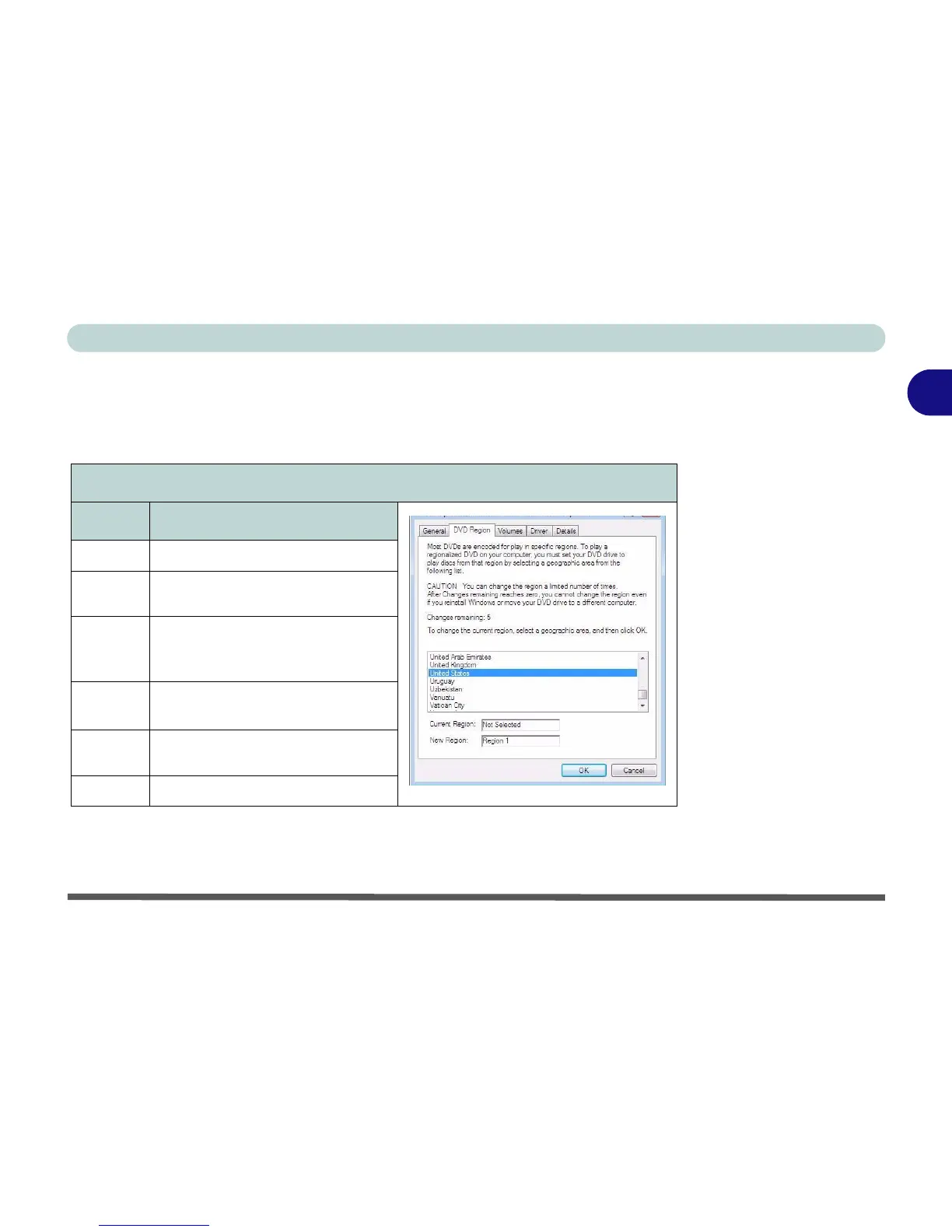Features & Components
Optical (CD/DVD) Device 2 - 5
2
DVD Regional Codes
To change the DVD regional codes see “Changing DVD Regional Codes” on
page 1 - 17.
.
DVD Regional Coding
Region Geographical Location
1 USA, Canada
2
Western Europe, Japan, South
Africa, Middle East & Egypt
3
South-East Asia, Taiwan, South
Korea, The Philippines, Indonesia,
Hong Kong
4
South & Central America, Mexico,
Australia, New Zealand
5
N Korea, Russia, Eastern Europe,
India & Most of Africa
6China
Table 2 - 1
DVD Regional Coding
