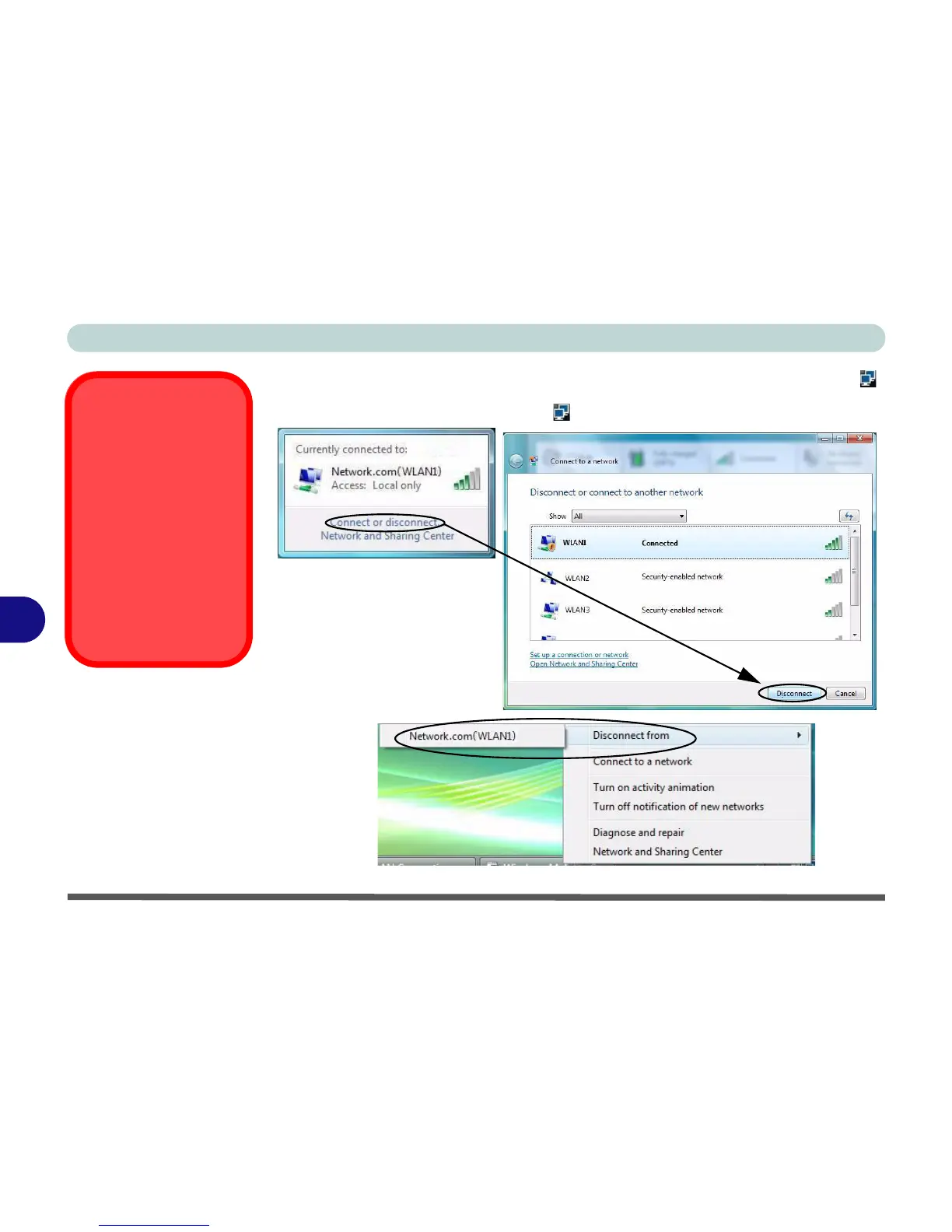Modules & Options
7 - 10 Wireless LAN Module
7
7. To disconnect from the wireless network you can click the taskbar wireless icon ,
and then select Connect or disconnect to access the network menu, and click
Disconnect (or right-click the icon , and then click Disconnect from).
Security Enabled
Networks
You should try to make
sure that any network you
are connecting to is a se-
cure network.
Connecting to unsecure net-
works may allow unautho-
rized access to your
computer, documents, web-
sites and files etc.
Figure 7 - 9
Disconnecting
Click icon
Right-click icon
