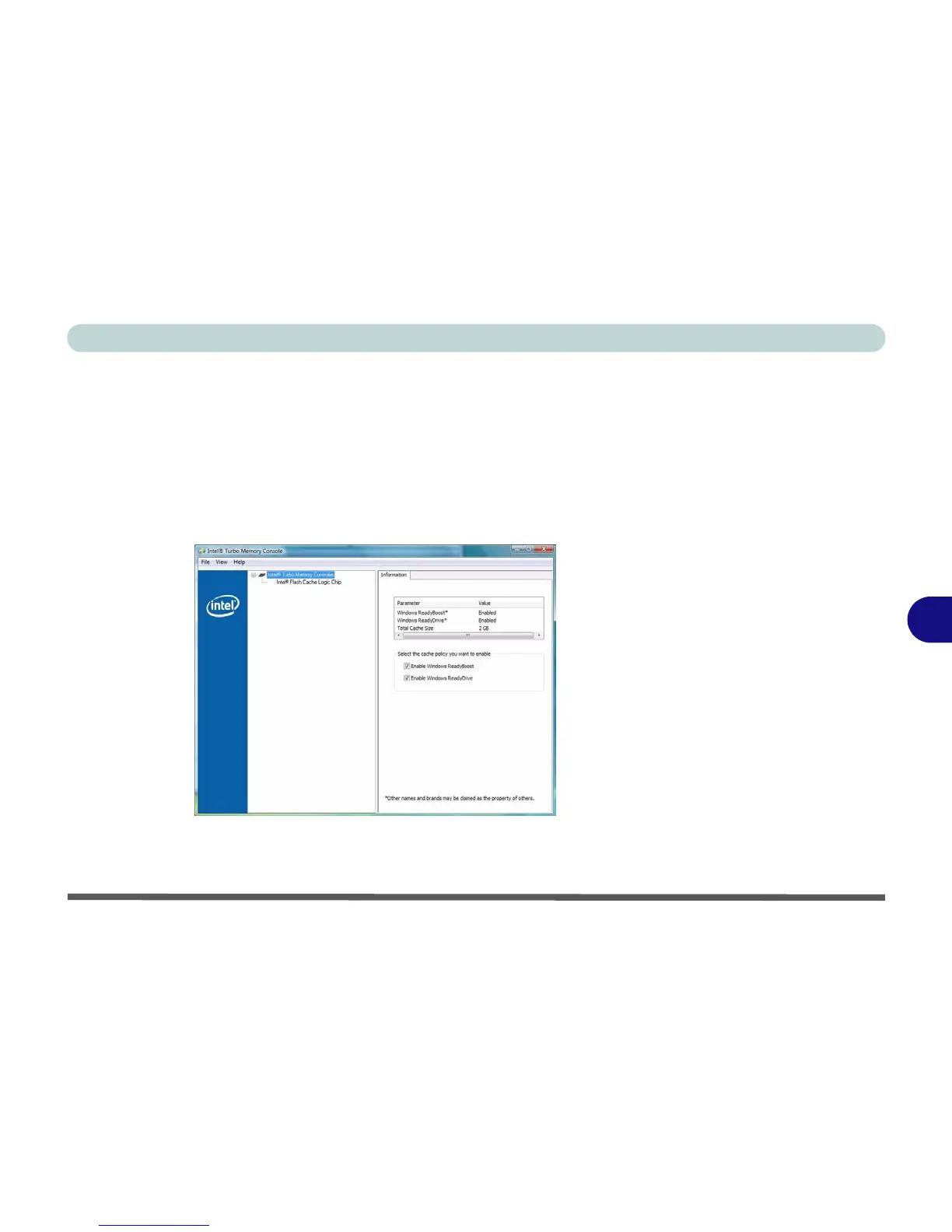Modules & Options
Intel Turbo Memory Module 7 - 37
7
7. Insert the Device Drivers & Utilities + User’s Manual disc into the CD/
DVD drive.
8. Click Option Drivers (button).
9. Click 5.Install TurboMemory Driver > Yes.
10. Click Next > Yes > Next > Next.
11. Click Finish.
12. Run the Intel® Turbo Memory Console from the Programs/All Pro-
grams menu (Intel® Turbo Memory).
• Windows ReadyBoost - uses flash memory as a hard-drive caching solution.
• Windows ReadyDrive - uses hybrid drives as a hard-drive caching solution.
Figure 7 - 33
Intel Turbo
Memory Console
