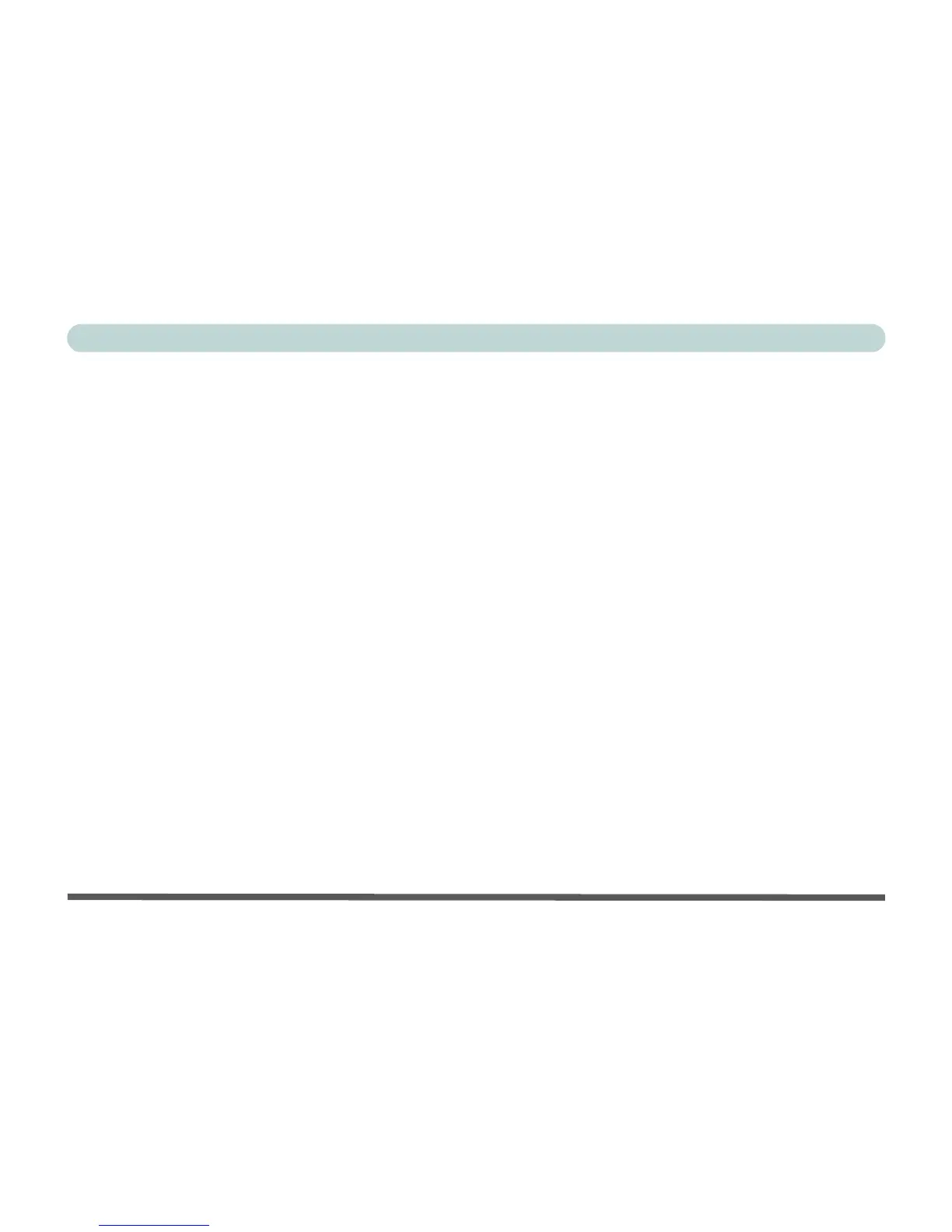XVI
Preface
ExpressCard Slot ...........................................................2-7
Inserting and Removing ExpressCards .......................2-7
TouchPad and Buttons/Mouse .......................................2-8
Audio Features ...............................................................2-9
Adding a Printer ...........................................................2-10
USB Printer ..............................................................2-10
Parallel Printer ..........................................................2-10
Power Management
Overview ........................................................................3-1
The Power Sources ........................................................3-2
AC/DC Adapter ...........................................................3-2
Battery .........................................................................3-2
Turning on the Computer ...............................................3-3
Power Plans ...................................................................3-4
Power-Saving States ......................................................3-6
Sleep ...........................................................................3-6
Hibernate ....................................................................3-7
Shut Down ..................................................................3-7
Configuring the Power Buttons .....................................3-8
Resuming Operation ...................................................3-9
Battery Information .....................................................3-10
Battery Power ...........................................................3-10
Conserving Battery Power .........................................3-11
Battery Life ................................................................3-12
New Battery ..............................................................3-12
Recharging the Battery with the AC/DC Adapter .....3-12
Proper handling of the Battery Pack .........................3-13
Battery FAQ ..............................................................3-14
Drivers & Utilities
What to Install ................................................................4-1
Module Driver Installation ..........................................4-1
Driver Installation ..........................................................4-2
Updating/Reinstalling Individual Drivers ...................4-4
User Account Control (Win Vista) ..............................4-4
Windows Security Message .........................................4-4
New Hardware Found ..................................................4-4
Driver Installation Procedure .......................................4-5
Chipset ........................................................................4-5
Video ..........................................................................4-5
Audio ..........................................................................4-5
Modem ........................................................................4-5
LAN ............................................................................4-5
TouchPad ....................................................................4-6
CardReader .................................................................4-6
Hot Key ......................................................................4-6
Optional Drivers ..........................................................4-7
Bluetooth Module .......................................................4-7
Wireless LAN Module ...............................................4-7
