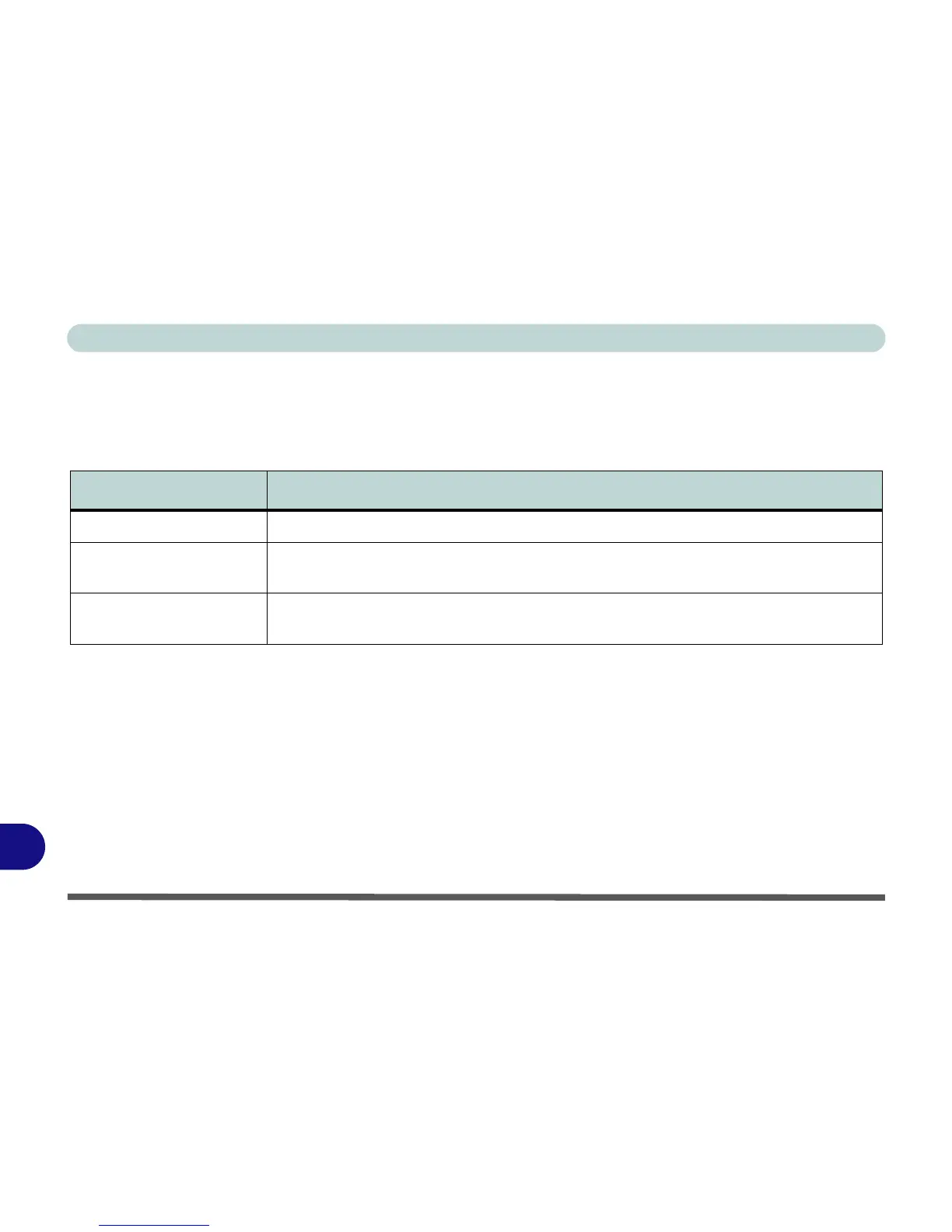Windows XP Information
D - 10 Video Features
D
Display Devices & Options
Besides the built-in LCD, you can also use an external VGA monitor (CRT) or external Flat Panel Display
as your display device. A VGA monitor/Flat Panel Display connects to the external monitor port.
The following
display modes are available.
Figure D - 6 - Display Options
Intel Display Mode Description
Single Display One of the connected displays is used as the display device
Multiple Display - Intel(R)
Dual Display Clone
Both connected displays output the same view and may be configured independently
Multiple Display -
Extended Desktop
Both connected displays are treated as separate devices, and act as a virtual
desktop
