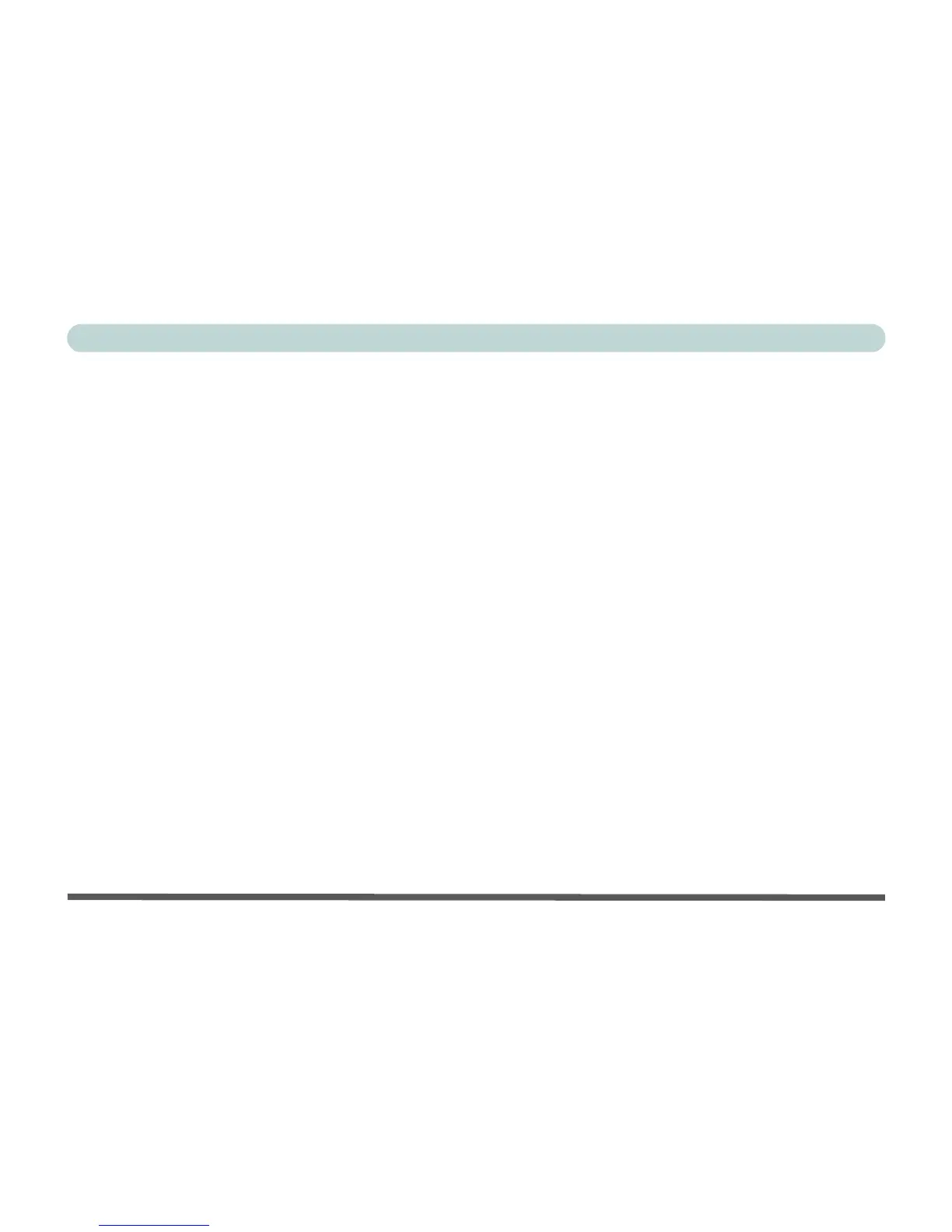XVIII
Preface
Bluetooth Module ..........................................................7-2
Bluetooth Configuration in Windows Vista ...............7-3
Wireless LAN Module ...................................................7-6
Intel® Wi-Fi Link 5100/5300 Series
(802.11 a/g/n) Driver Installation ...............................7-6
802.11 b/g WLAN Driver Installation ........................7-7
Connecting to a Wireless Network ..............................7-8
Windows Mobility Center .........................................7-11
PC Camera Module ......................................................7-12
PC Camera Driver Installation .................................7-13
3.5G Module ................................................................7-20
3G Watcher Application ............................................7-23
3G Watcher Application Installation ........................7-23
Short Messaging Service ..........................................7-29
Fingerprint Reader Module ..........................................7-30
Fingerprint Reader Driver Installation .....................7-30
User Enrollment ........................................................7-31
Fingerprint Control Center Features .........................7-35
Intel Turbo Memory Module .......................................7-36
Intel Turbo Memory Driver Installation ...................7-36
Troubleshooting
Overview ........................................................................8-1
Basic Hints and Tips ......................................................8-2
Backup and General Maintenance .................................8-3
Viruses ...........................................................................8-4
Upgrading and Adding New Hardware/Software ..........8-5
Problems and Possible Solutions ...................................8-7
Interface (Ports & Jacks)
Notebook Ports and Jacks .............................................A-2
Intel Video Driver Controls
Intel Video Driver Installation ......................................B-1
Video .........................................................................B-1
Dynamic Video Memory Technology ........................B-1
Intel Graphics Properties ..............................................B-2
Scheme Options ..........................................................B-4
Attaching Other Displays ..............................................B-5
Display Modes ..............................................................B-7
Specifications
Processor .......................................................................C-1
Core Logic ....................................................................C-1
LCD ..............................................................................C-2
Memory .........................................................................C-2
Video Adapter ...............................................................C-2
Security .........................................................................C-2
BIOS .............................................................................C-2
Storage ..........................................................................C-2
