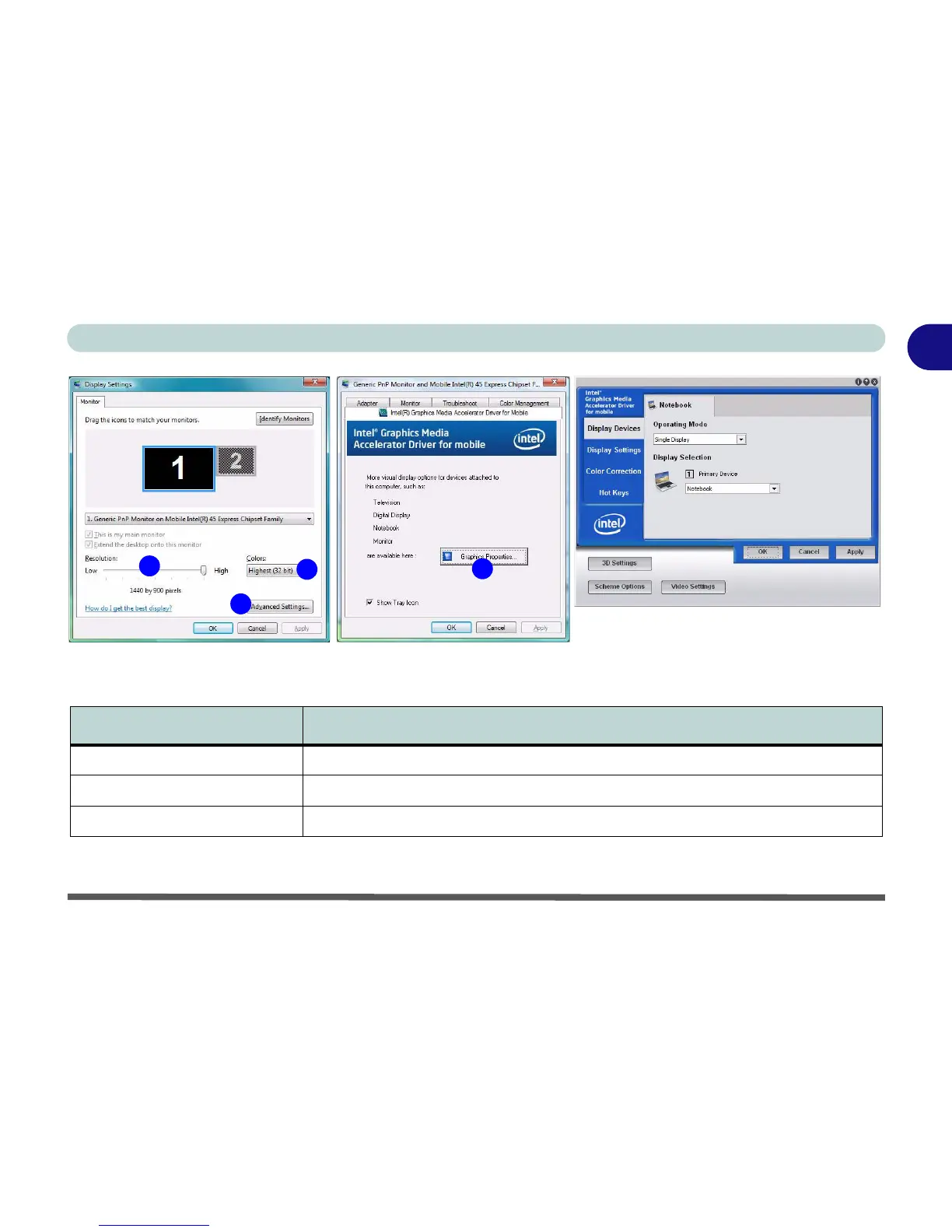Video Features 1 - 21
Quick Start Guide
1
Figure 1 - 11 - Display Properties Desktop
Table 1 - 6 - Display Options
Intel Display Mode Description
Single Mode One of the connected displays is used as the display device
Intel(R) Dual Display Clone Mode Both connected displays output the same view and may be configured independently
Extended Desktop Mode Both connected displays are treated as separate devices, and act as a virtual desktop
1
2
3
4
