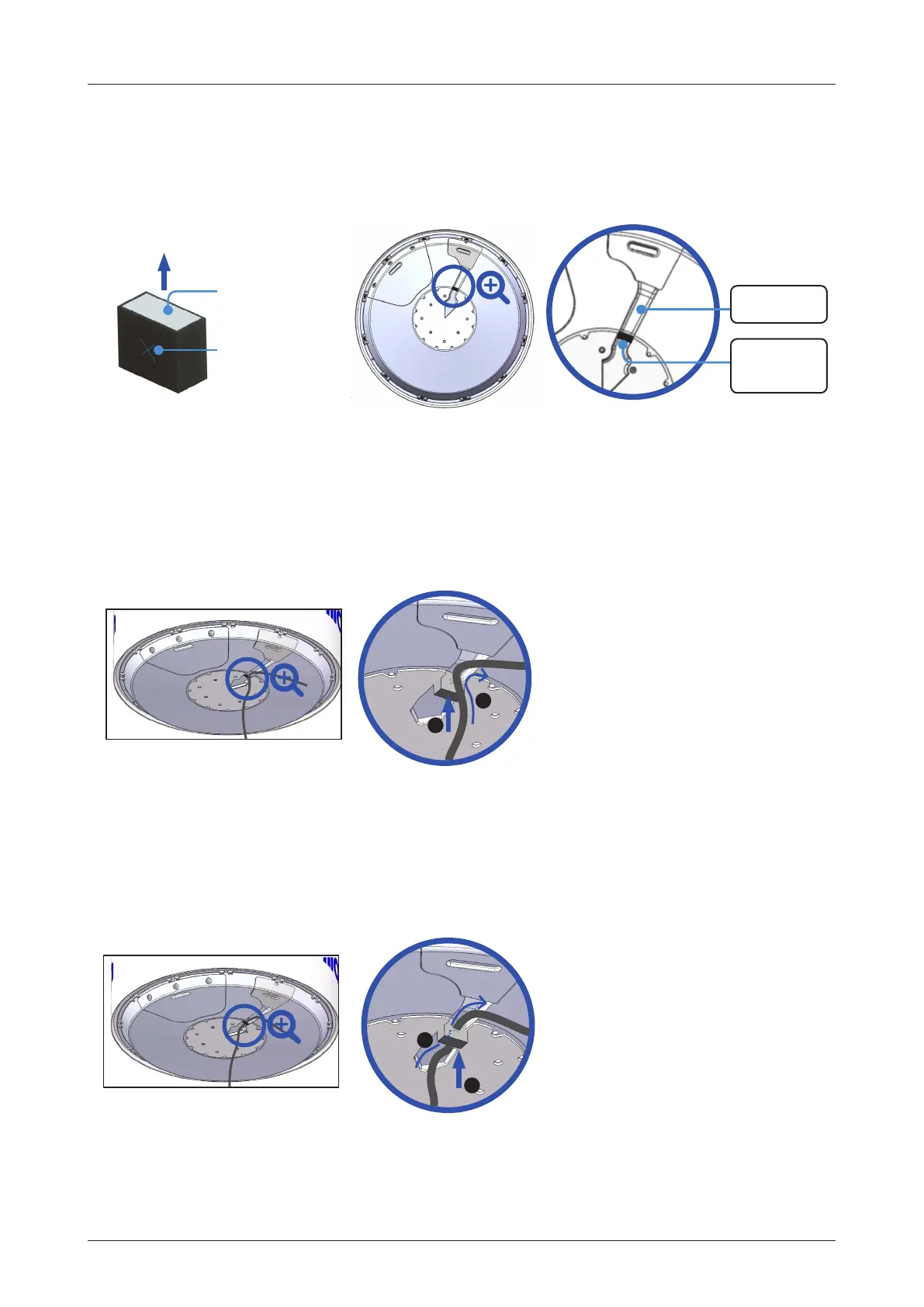30
Installing Antenna
Attaching Waterproof Foam
The waterproof foam must be attached to prevent water from penetrating inside the Radome before fully
mounting the radome to the mast. Make sure the foam is attached in the same position as in the picture below.
Adhesive
Tape
Cable Hole
(X-shape)
Waterproof Foam
Case 1. When Placing Cable Outside Mast
1. Peel off the paper from the supplied waterproof foam to expose the adhesive.
2. Attach the waterproof foam rmly onto the surface of the cable access hole.
3. Pull the RF cable from the mast.
Attaching Position of Waterproof Foam
Cable
Access Hole
Position of
Waterproof
Foam
Case 2. When Placing Cable Inside Mast
1. Peel off the paper from the supplied waterproof foam to expose the adhesive.
2. Pull the RF cable from the mast through the cable hole (X-shape).
3. Then attach the waterproof foam rmly onto the surface of the cable access hole. When moving the
radome, be careful not to let the waterproof foam or the cable fall down.
A
B
A
B
