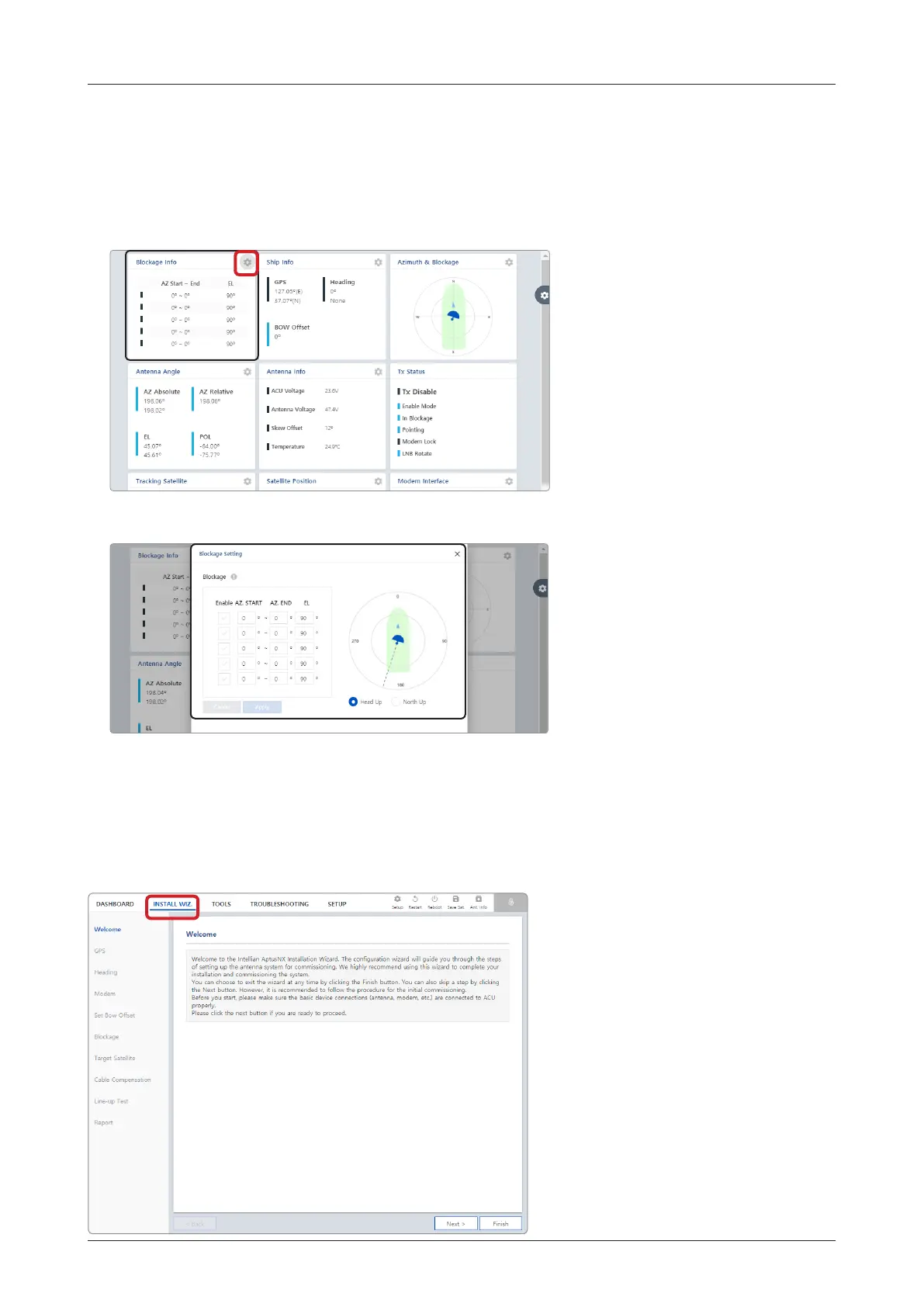81
Using AptusNX
How to Use Shortcut Settings
Each panel on the dashboard provides a shortcut function. Using the "Shortcut" button on right side of the
panel, you can easily access the detailed information and manage the each panel's settings.
1. Click the "Shortcut" button indicated by the red mark to open the setting page.
2. The setting page will appear on the individualized web page. You can check the detailed information and
quickly apply settings that you wish.
The description of this menu is written on the previous page.
Refer to the "Operating Install Wizard" on page
48 for more details.
Install Wizard
