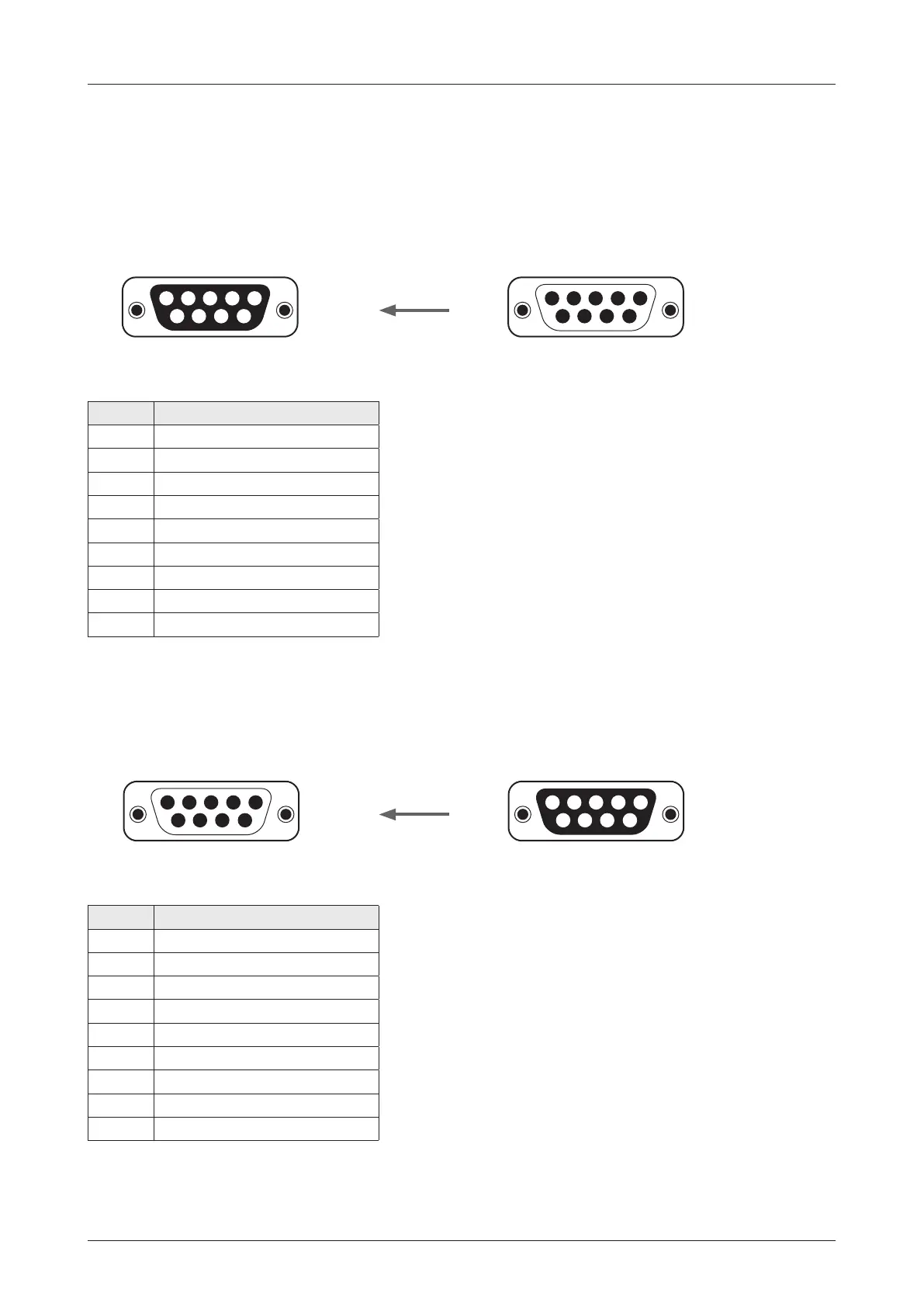42
Installing ACU
ACU Connector Pinouts Guide
Console Connector (Modem Interface)
Pin Signal
1 GND
2 GPS_OUTA
3 MODEM_LOCK
4 MUTE 0
5 NC
6 GPS_OUTB
7 EXM_AGC
8 MUTE 1
9 NC
Pin Signal
1 NC
2 Modem TX / MAX422 RX+
3 Modem RX / MAX422 TX+
4 NC
5 GND
6 NC
7 MAX422 RX-
8 MAX422 TX-
9 NC
54321
9876
D-Sub 9 Pin: MODEM CONSOLE
(Female Connector Type)
12345
6789
D-Sub 9 Pin
(Male Connector Type)
Antenna Control Unit (ACU):
54321
9876
D-Sub 9 Pin: MODEM RS232/422
(Male Connector Type)
12345
6789
D-Sub 9 Pin
(Female Connector Type)
Antenna Control Unit (ACU):
RS232/RS422 Connector (Modem Interface)
Cable Connector:
Cable Connector:
The ACU connector pins and their corresponding descriptions are shown in the gure and table.
