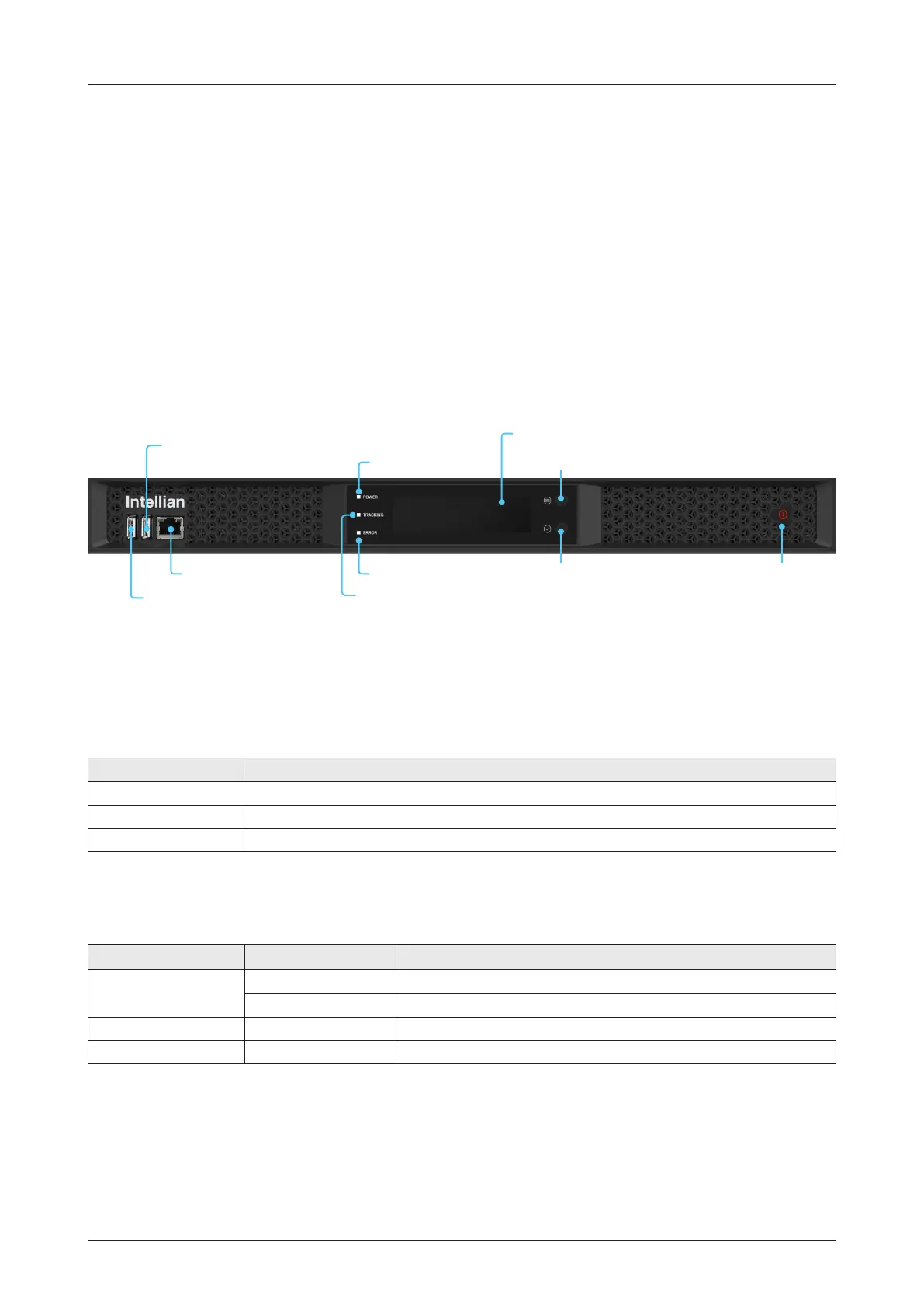59
Operating ACU
ACU Front Panel
The following gure shows the ACU's front panel.
Touch key Function
Power Button Power on/off the ACU.
Move Key Moves to the desired screen.
Select Key Selects the desired screen.
The following table shows the function of each touch key.
The following table shows status indicators on the face of ACU.
LED Display Color Description
POWER
Steady Green The ACU is powered on.
Off The ACU is powered off.
ERROR Steady Red The antenna is faulty.
TRACKING Steady Green The antenna is in tracking mode.
TRACKING Indicator
Select Key Power ButtonERROR Indicator
POWER Indicator
OLED Display
Move Key
Management Port
Introduction
Antenna Control Unit (ACU)
The Antenna Control Unit (ACU) controls the various settings of the antenna.
Operating ACU
Figure: Name of ACU Front Panel
Left USB Port:
Only for Service Engineer
Right USB Port:
For Log Data Download,
Backup/Restore Antenna Settings,
Firmware Upgrade
