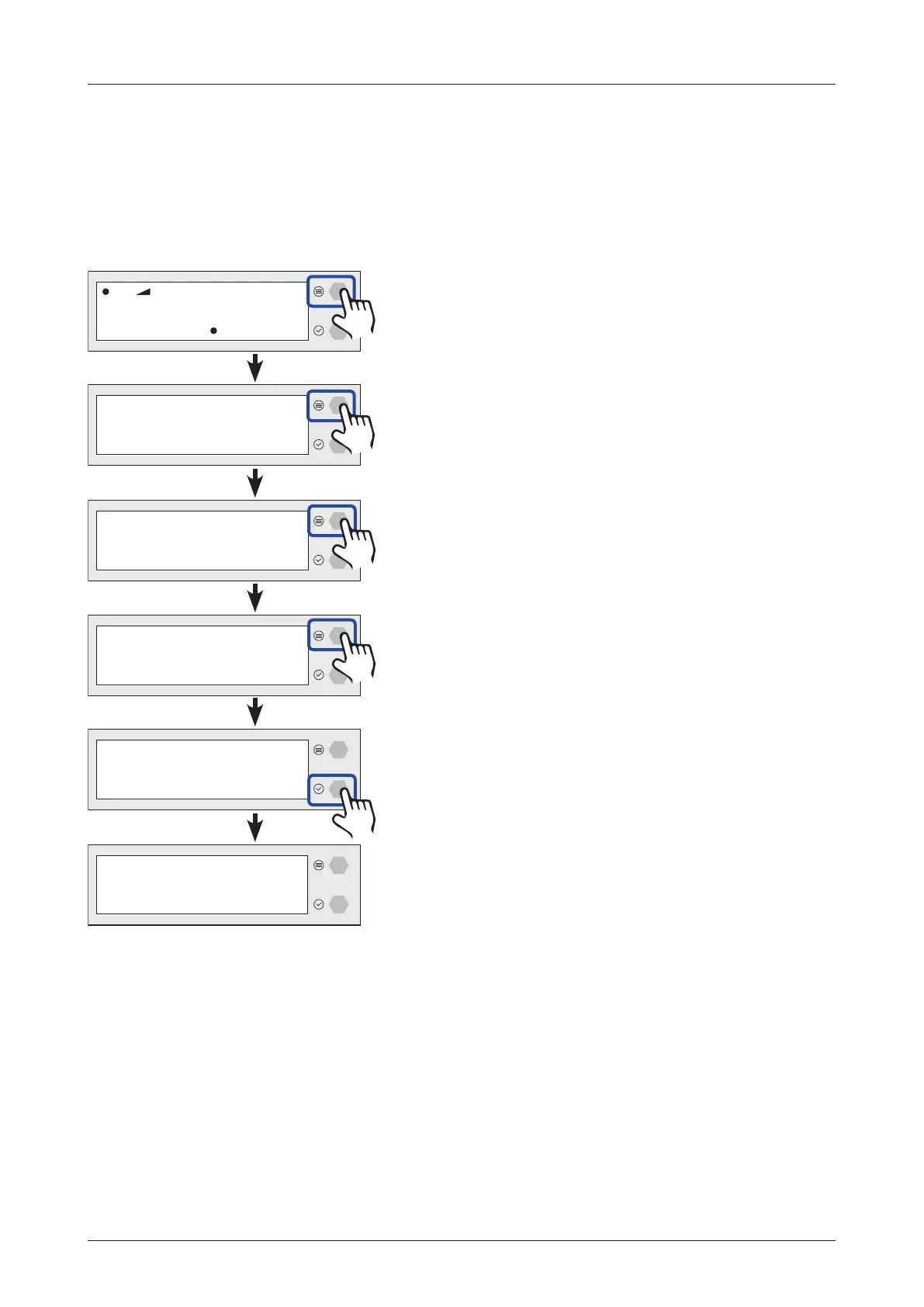67
Operating ACU
DIAGNOSIS
DIAG ALL
USB Function
SNR F:12.490/11.300 RX:H TX:V
TRACKING 062.2 E
HDG:120.4
GPS:
P
To use this function, a USB Memory Stick must be connected to the USB port (the right USB port on the front
of the ACU). The USB Function supports the four menus (LOG DOWNLOAD, FIRMWARE UPLOAD, BACKUP
TO USB, RESTORE FROM USB). For detailed information about each function, refer to the next page.
INTERFACE
MODEM: IDIRECT-AMIP
HEADING: NONE NETWORK: 1-3-
USB FUNCTION
USB SEL
PRODUCT : XXXXXXX
ANT: V0918070001 VER 1.00/1.00
ACU: V0918070001 VER 1.00/1.00
Press
Move Key
Press
Move Key
Press
Move Key
Press
Move Key
Press
Select Key
ü
Main Display
ü
Diagnosis Display
ü
Antenna Information Display
(The "XX..." is the model name, and the "xxxx..." is
antenna/ACU serial number. )
ü
Interface Information Display
ü
USB Function Display
ü
USB Function Menu Display
USB FUNCTION
BACK
LOG DOWNLOAD FIRMWARE UPLOAD
BACKUP TO USB RESTORE FROM USB
