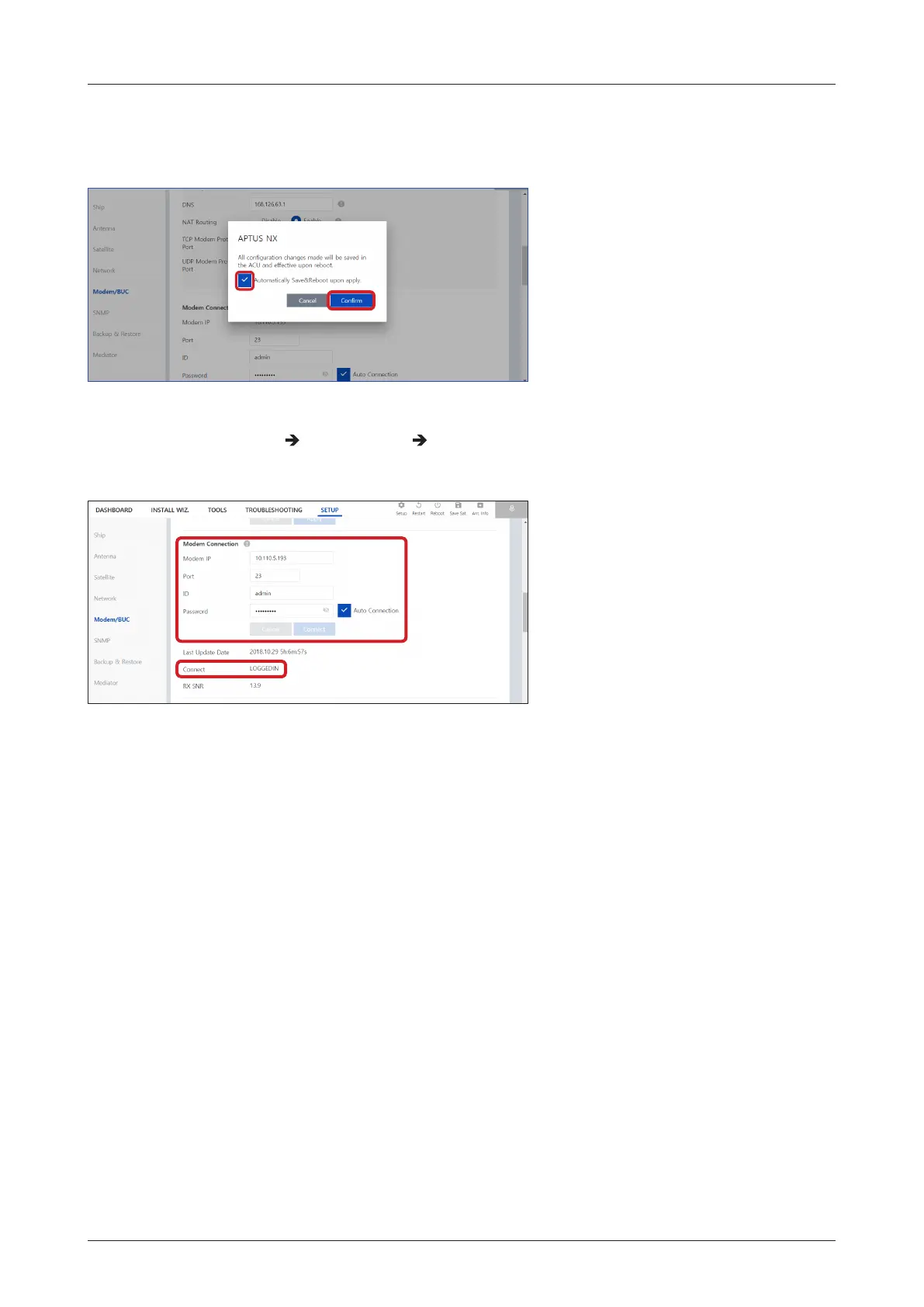49
Operating Install Wizard
4. When clicking the "Apply" button after entering the modem settings, this pop-up message will appear.
If you want to automatically save and reboot the system, select the checkbox and click the "Conrm"
button. The system will perform the "iARM Save & Reboot" automatically.
5. After rebooting, Log into the AptusNX again.
6. Go back to the "SETUP"
"Modem/BUC" "Modem Connection" menu. Enter the modem connecting
values. Check the "Connect" button. The antenna system will communicate to modem automatically. You
can check the connected modem name on the screen.