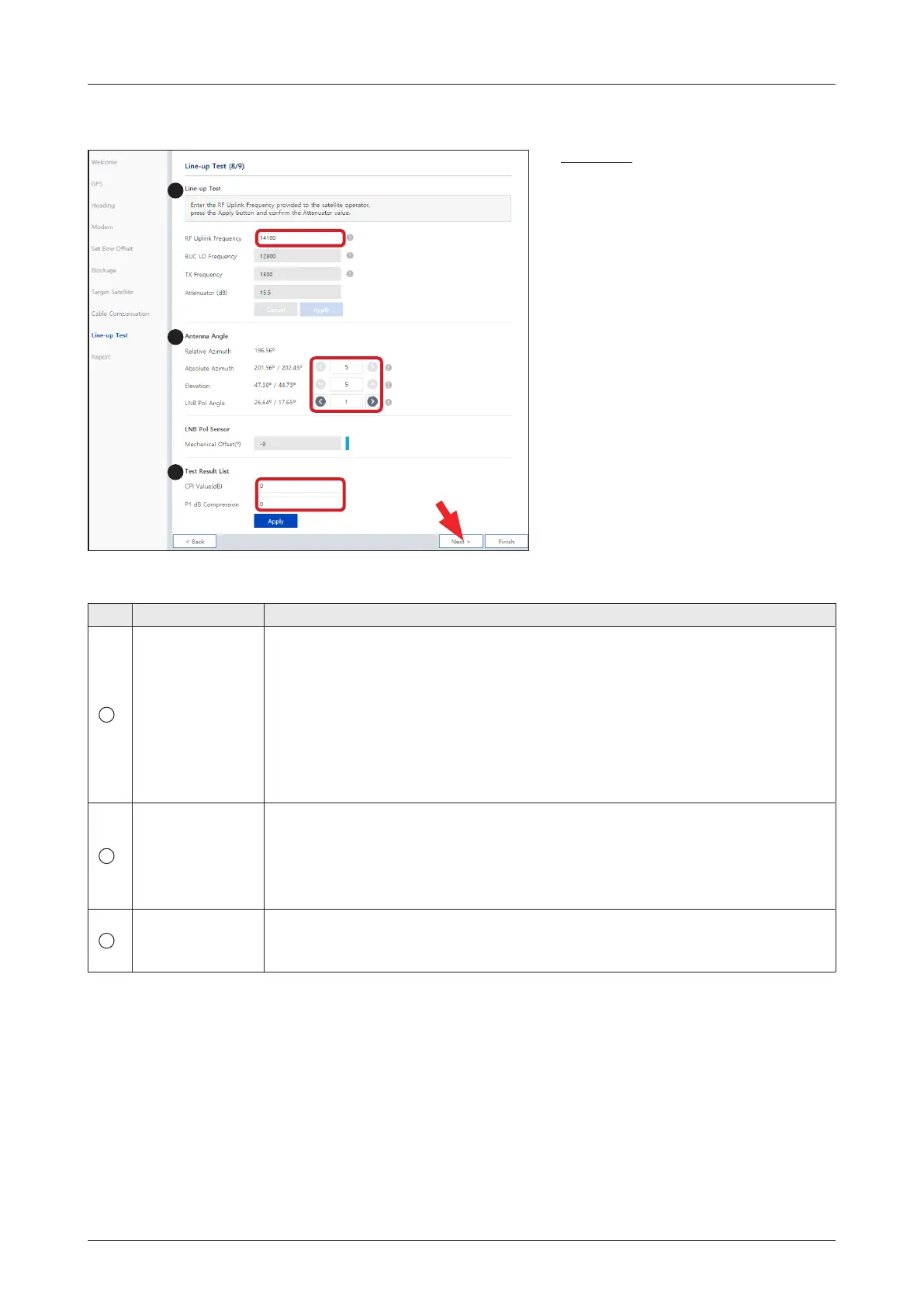57
Operating Install Wizard
(Option 2: Using Other Modems)
No. Item Description
1
iDirect Modem
TX Control
Adjusts the modem frequency to receive optimal signal. Click the "Apply" button
to apply the settings to the system.
• RF Uplink Frequency (MHz): enters the RF uplink frequency received from the
satellite operator through communication.
• BUC LO Frequency (MHz): the BUC LO frequency is applied automatically. The
value is xed according to the satellite band.
• TX Frequency: the TX frequency is applied automatically. The value is "RF
Uplink Frequency" value - "BUC LO Frequency".
• Attenuator (dB): the attenuator is applied automatically.
2
Antenna Angle
Adjusts the antenna angle to receive optimal signal.
• Relative Azimuth: adjusts the relative azimuth angle.
• Absolute Azimuth: adjusts the absolute azimuth angle.
• Elevation: adjusts the elevation angle.
• LNB Pol Angle: adjusts the LNB Pol angle.
3
Test Result List
Enters the test result value received from the satellite operator.
• CPI Value(dB): enters the CPI value.
• P1 dB Compression: enters the P1 dB compression.
Refer to the following table for a detailed explanation of each menu.
Description
1. Enter the "RF Uplink Frequency"
received from the satellite operator
through communication and click
the "Apply" button.
2. Adjust the "Antenna Angle".
3. Enter the "Test Result" value
received from the satellite operator.
If you have no problems, click the
"Next" button.
1
2
3
