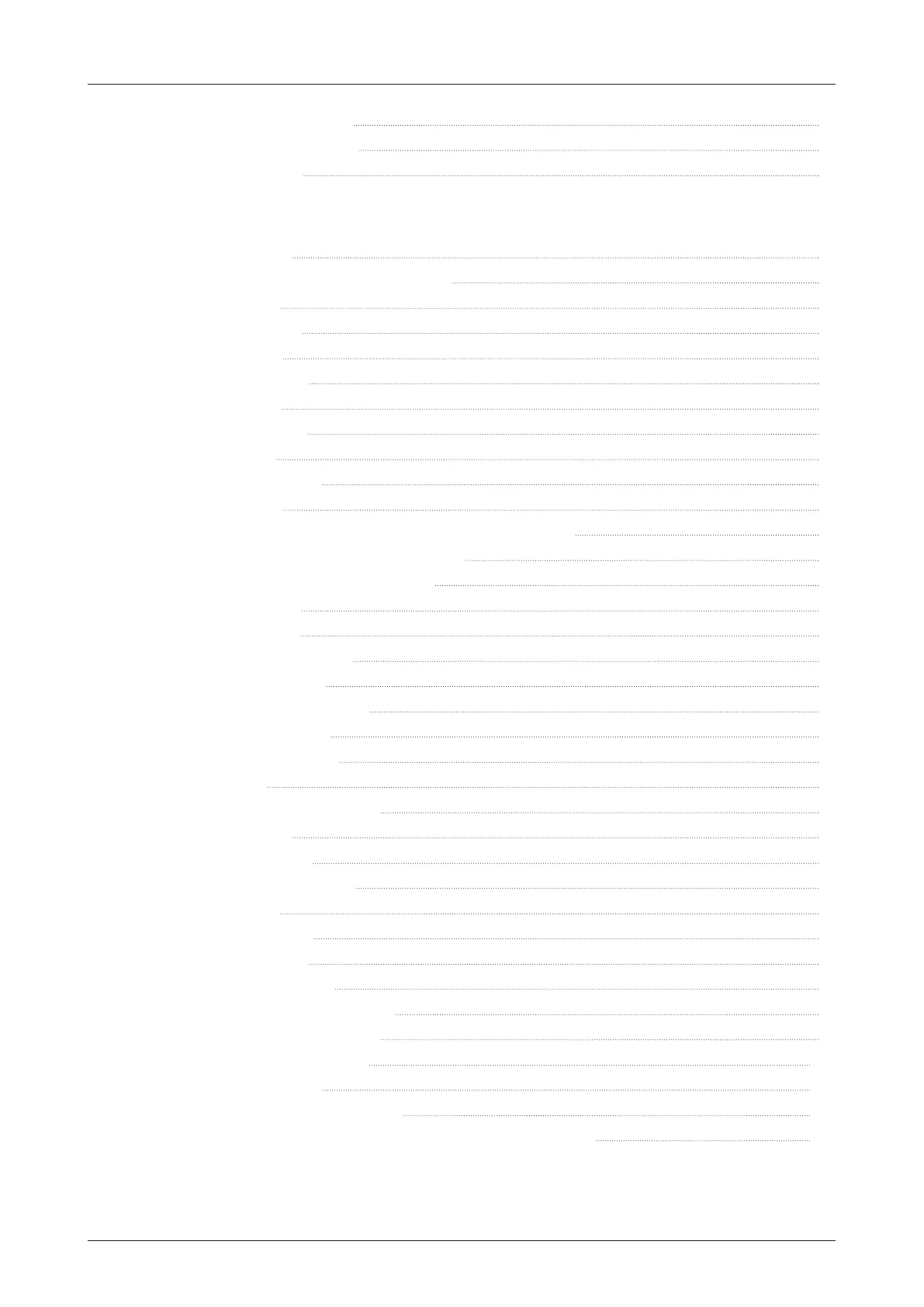6
Table of contents
Antenna Information 65
Interface Information 66
USB Function 67
Using AptusNX
Introduction 72
How to access AptusNX for ACU 72
Main Page 73
Page Login 73
Top Menus 74
Account Menu 75
Account 75
Registration 76
System 77
User Manager 78
Dashboard 79
How to Add & Remove Panels (Dashboard Setting) 79
How to Arrange Dashboard Layout 80
How to Use Shortcut Settings 81
Install Wizard 81
System Tools 82
Firmware Upgrade 82
iARM Upgrade 84
iARM Save & Reboot 85
Satellite Library 86
Spectrum Graph 87
Graph 88
System Troubleshooting 89
Diagnosis 89
Antenna Log 91
Antenna Event Log 92
Support 92
System Setting 93
Ship Setting 93
Antenna Setting 95
Tracking Satellite Setting 98
Network Conguration 99
Modem/BUC Setting 101
SNMP Setting 104
Backup & Restore Setting 105
Mediator Setting (Optional: For Dual Antenna System) 106
Specification
