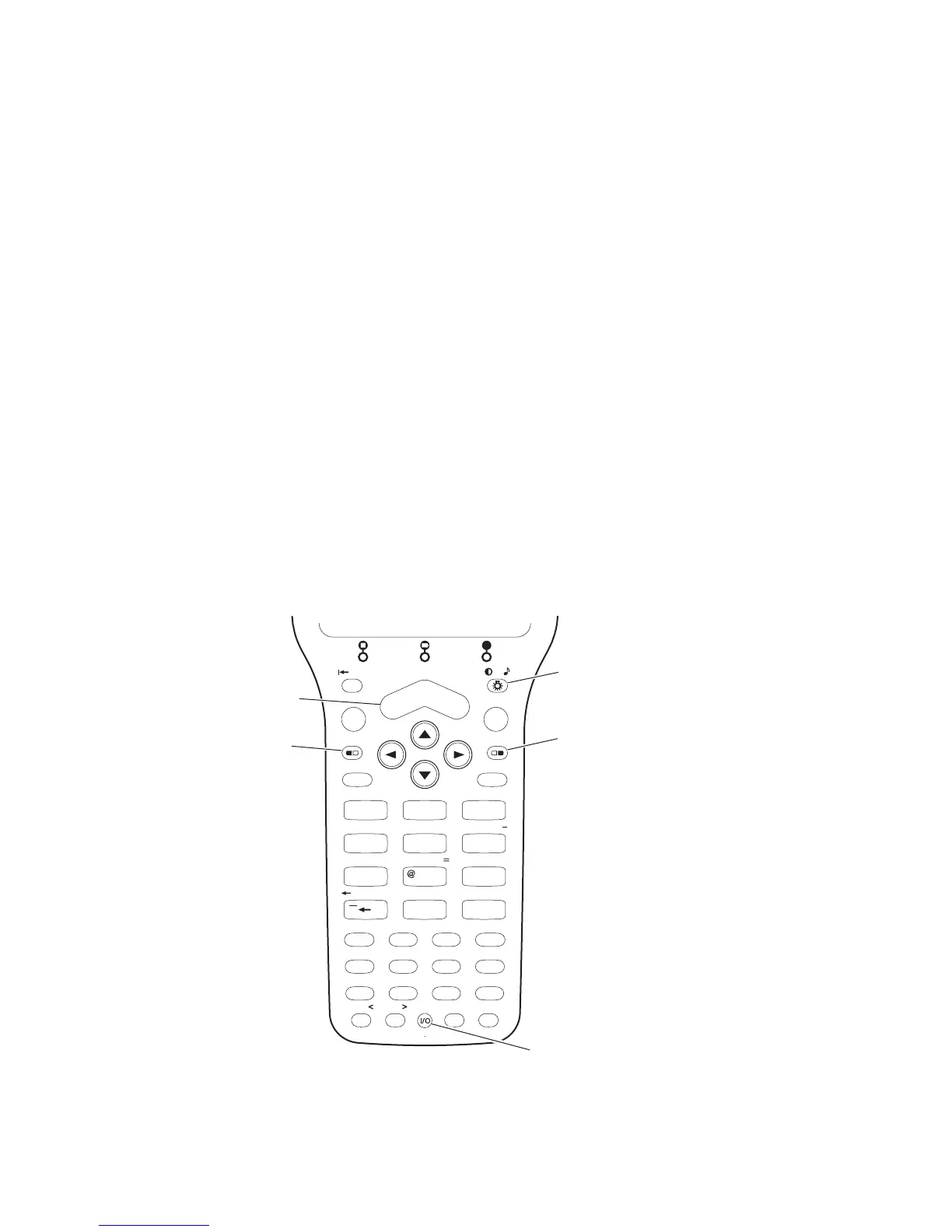Chapter 1 — Using the CK30 Handheld Computer
CK30 Handheld Computer User’s Manual 9
The CK30 supports TE 2000 VT100/220/320/340 and ANSI,
TE 2000 5250, and TE 2000 3270. When you order the CK30
with a TE 2000 application, you must order the corresponding
keypad overlay. Use the TE 2000 keypad overlays to enter the
same keys that you can enter on a VT/ANSI keyboard, an IBM
5250 keyboard, or an IBM 3270 keyboard. The terminal
emulation keypads also come with the same color-coded keys
that are on the standard overlay.
For help using TE 2000 terminal emulation, see the TE 2000
Terminal Emulation Programmer’s Guide (P/N 977-055-008).
The 42-Key Large Numeric and Function Keypad
Enter
Enter
Home
CAPS
Sp
Del
Ins
A
D
G
B
E
H
C
F
I
J
KL
M
N
O
P
Q
R
S
T
U
V
Z
X
Y
W
/
\
.
PROG
*
?
[]
Shift
&
*
(
%
$
!
^
#
)
Esc
Ctl
Alt
Alpha
Sp
Tab
1
2
3
456
7
8
0
9
F1
F2
F3
F4
F5
F6 F7
F8
F9
F10
F11
F12
.
,
Scan
button
Orange
key
Green
key
Backlight
key
Power
key
42-Key Large Numeric and Function Keypad: This keypad is designed for
applications that enter mainly numeric data (0-9) and that need dedicated
function keys (F1- F12). This keypad also lets you enter the entire alphabet
and special characters by pressing color-coded key sequences.