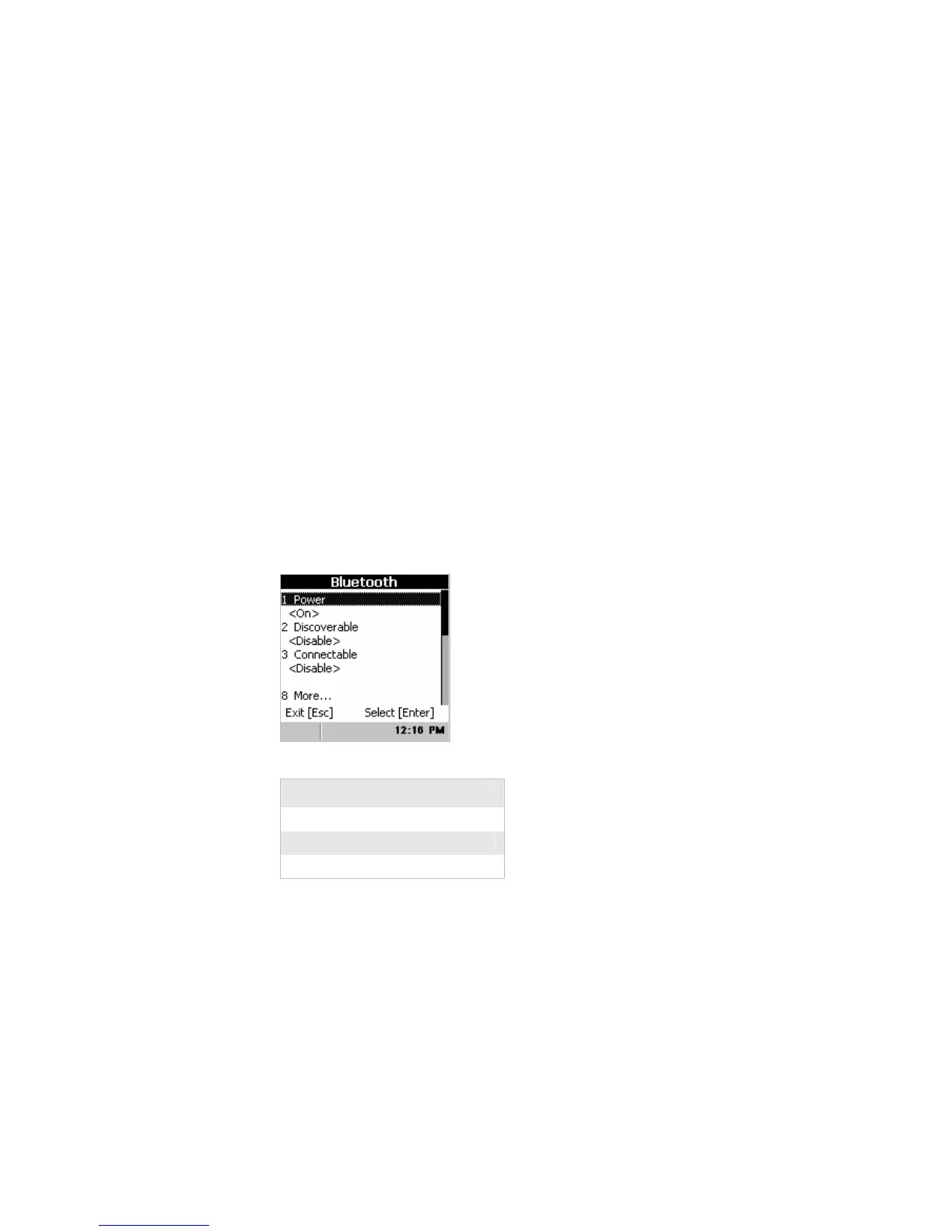Chapter 2 — Configuring the CK30
CK30 Handheld Computer User’s Manual 53
Configuring Bluetooth Radio Communications
You can send and receive information to printers wirelessly using
the Bluetooth module by Socket Communications. The
Bluetooth technology uses short-range radio links and allows for
communications over a 10-meter (32.8 ft) range.
To configure the CK30 for wireless printing
1 Go to Configuration Utility > Communications >
Bluetooth. The Bluetooth menu appears:
2 Set these Bluetooth parameters:
Parameter Setting
Power On
Discoverable Enable
Connectable Enable
3 Save your changes and exit the Configuration Utility.
4 From File Manager, go to Program Files > Intermec >
Network > Bluetooth.
5 Select wp_quickset_l.exe. The Run dialog box appears.
6 Select Run and press Enter to start the Bluetooth device
discovery. A list of discovered devices appears in the Devices
dialog box.