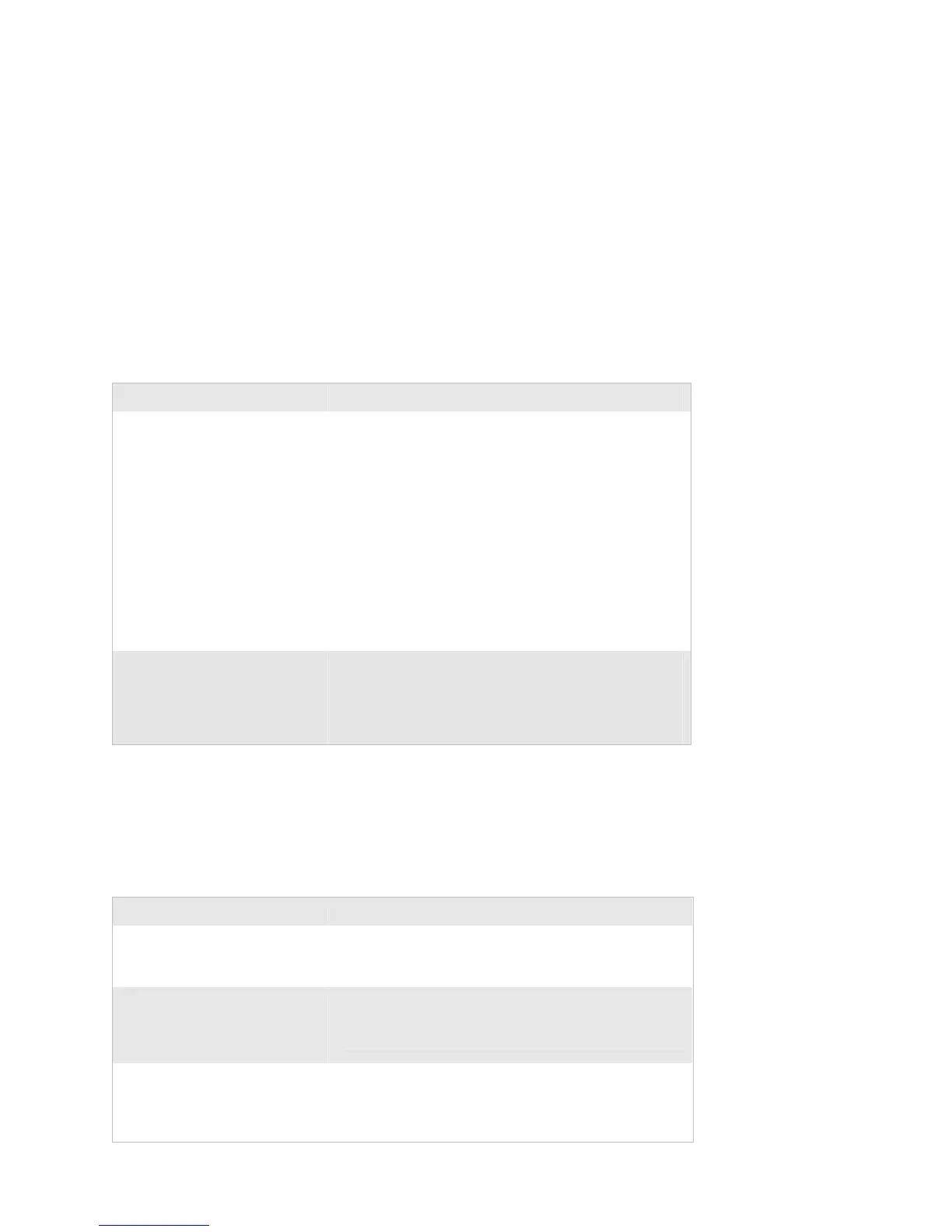Chapter 6 — Troubleshooting and Maintaining the CK30
CK30 Handheld Computer User’s Manual 127
Problems While Operating the CK30 (continued)
Problem Solution
The Backup Battery Very Low
dialog box continues to appear for
more than 15 minutes.
Make sure that the backup battery is charging. Follow
the instructions in “Battery Information” on page 107.
If the Supercap Flag field on the battery information
screen does not display Charging, you may need to
send the CK30 to Intermec to replace the backup
battery. For help, contact Product Support as described
on page 124.
You may also insert a fully charged main battery into
the CK30 and allow the backup battery to charge
overnight. In the morning, if the main battery is in
good condition and can run the CK30, cold boot the
CK30. The Backup Battery Very Low dialog box
should not appear. If it does, contact Product Support.
You insert an SD card and cannot
find the SDMMC Disk folder on
the CK30. Or, you insert a
bootable SD card and the CK30
is not booting from the card.
The SD card may not be seated correctly. Push in on
the SD card until you hear it unlatch and the card is
ejected. Insert the SD card as described in Steps 3 and 4
of “Installing an SD Card” on page 29. If this does not
solve the problem, try another SD card. .
Problems While Configuring Security
If you have trouble configuring the computer for security, check
these problems and possible solutions.
Problems While Configuring Security
Problem Solution
The CK30 indicates that it is
authenticated, but it does not
communicate with the host.
Make sure that the CK30 IP address, host IP address,
subnet mask, and default router are properly configured
for your network.
The message, “The server
certificate has expired or your
system date is incorrect” appears
after you cold boot the CK30.
The correct date and time on the CK30 are not always
saved through a cold boot. You need to re-enter the date
and time, and then save your changes.
You are setting up multiple access
points in a network, with different
SSIDs, and the connection fails.
The CK30 does not save WEP key values when you
change the SSID. Re-enter the WEP key value after you
change the SSID and save your changes. You should
now be able to connect to the different access points.