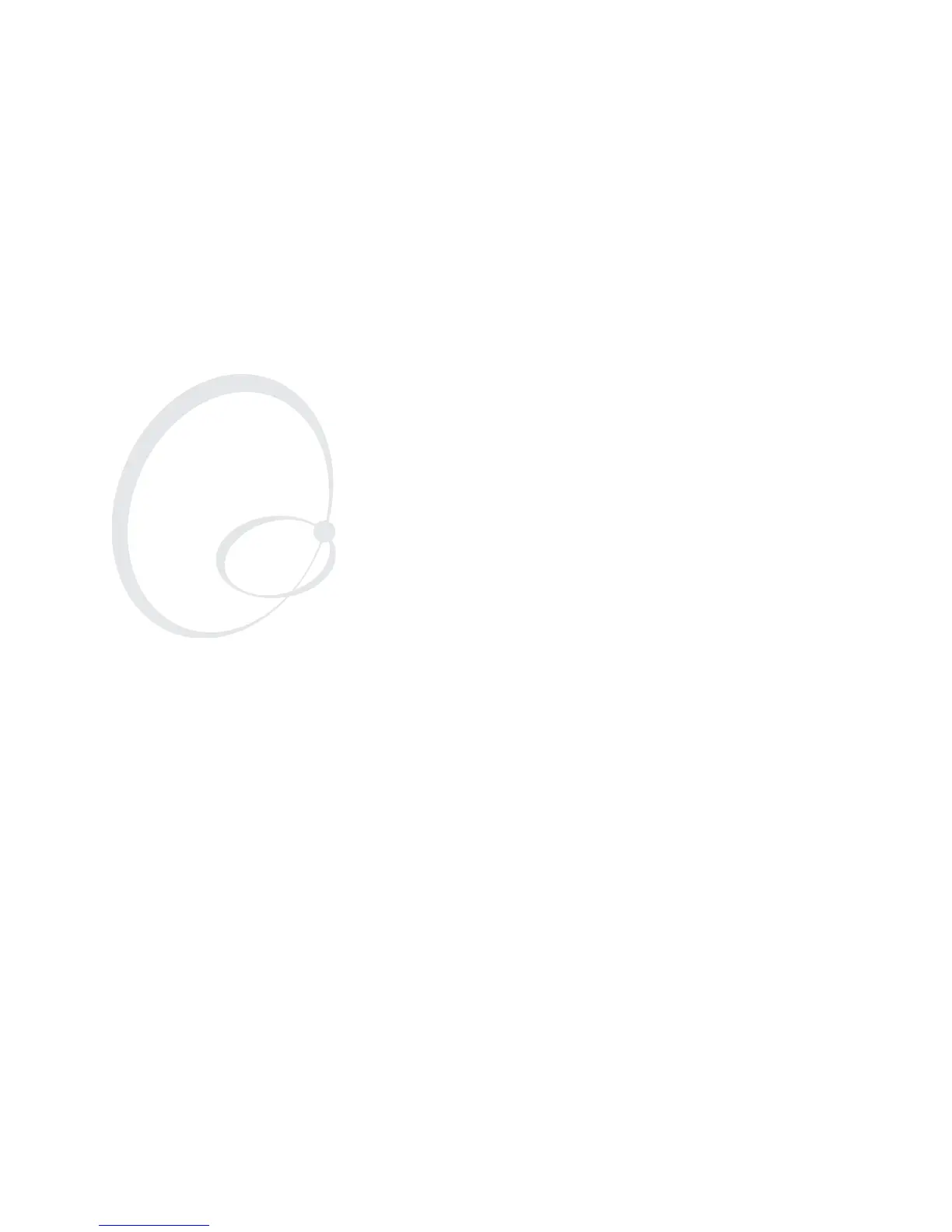CK30 Handheld Computer User’s Manual 91
Managing the CK30
Use this chapter to understand how to manage information on
the CK30. In this chapter, you will find these sections:
• Accessing the System Main Menu
• Managing Files on the CK30
• Managing Applications on the CK30
• Setting or Changing the System Main Menu Password
• Backing Up Your Files
• Upgrading Your CK30
4