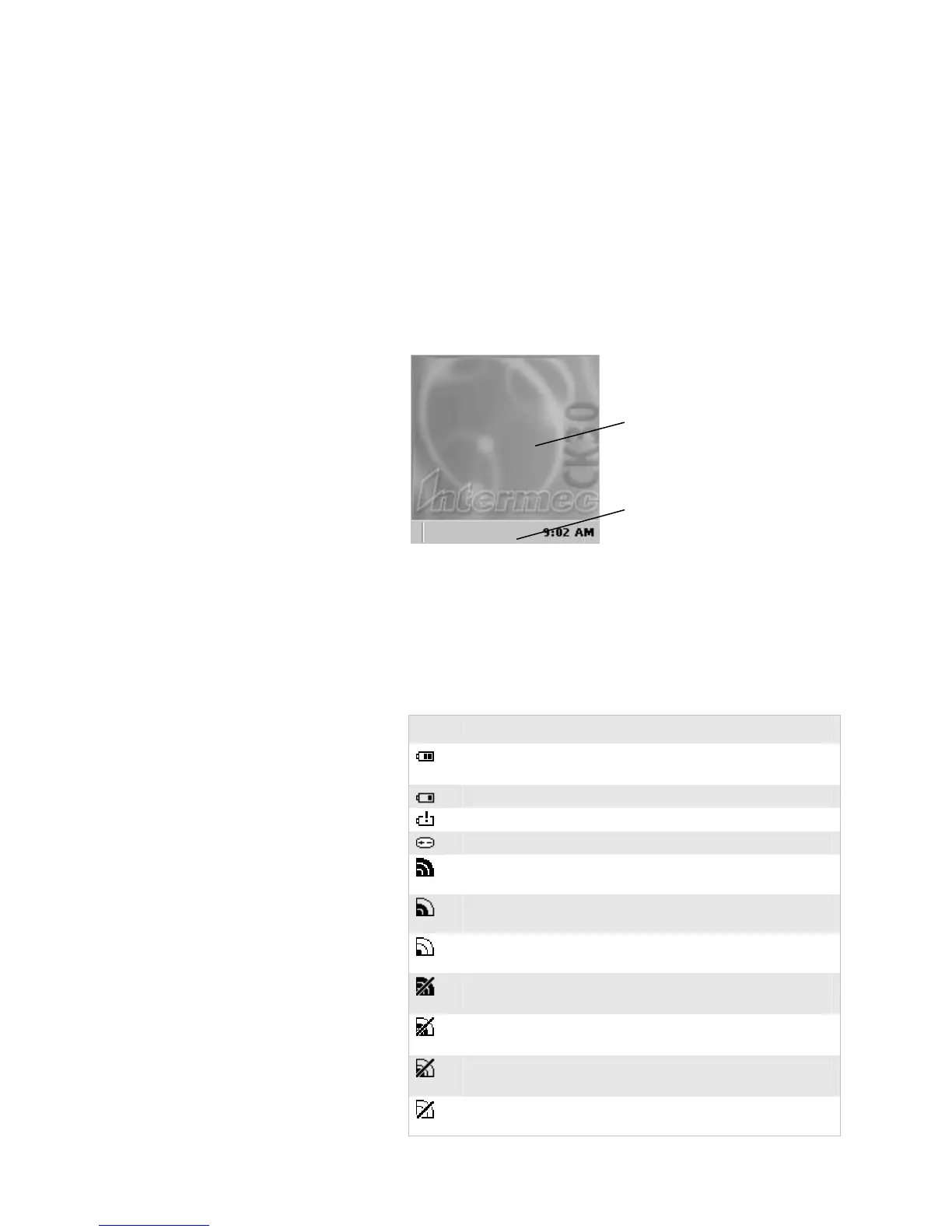Chapter 1 — Using the CK30 Handheld Computer
16 CK30 Handheld Computer User’s Manual
CK30 Start Screen
Understanding the Screen Icons
Use the screen icons on the taskbar to see battery status, network
connections, and special keys or functions you may be using.
CK30 Screen Icons
Icon Description
Battery is half full. You should be able to work for several
more hours before changing batteries.
Battery is low. You need to replace the battery soon.
Battery is critically low. You need to replace the battery now.
Backup battery is low.
Strong signal strength with the access point and security is
enabled.*
Medium signal strength with the access point and security is
enabled.*
Weak signal strength with the access point and security is
enabled.*
Strong signal strength with the access point, but security is
not configured correctly.
Medium signal strength with the access point, but security is
not configured correctly.
Weak signal strength with the access point and security is not
configured correctly.
No connection to the access point. For help, see “Problems
With Wireless Connectivity” on page 130.
Desktop
askbar