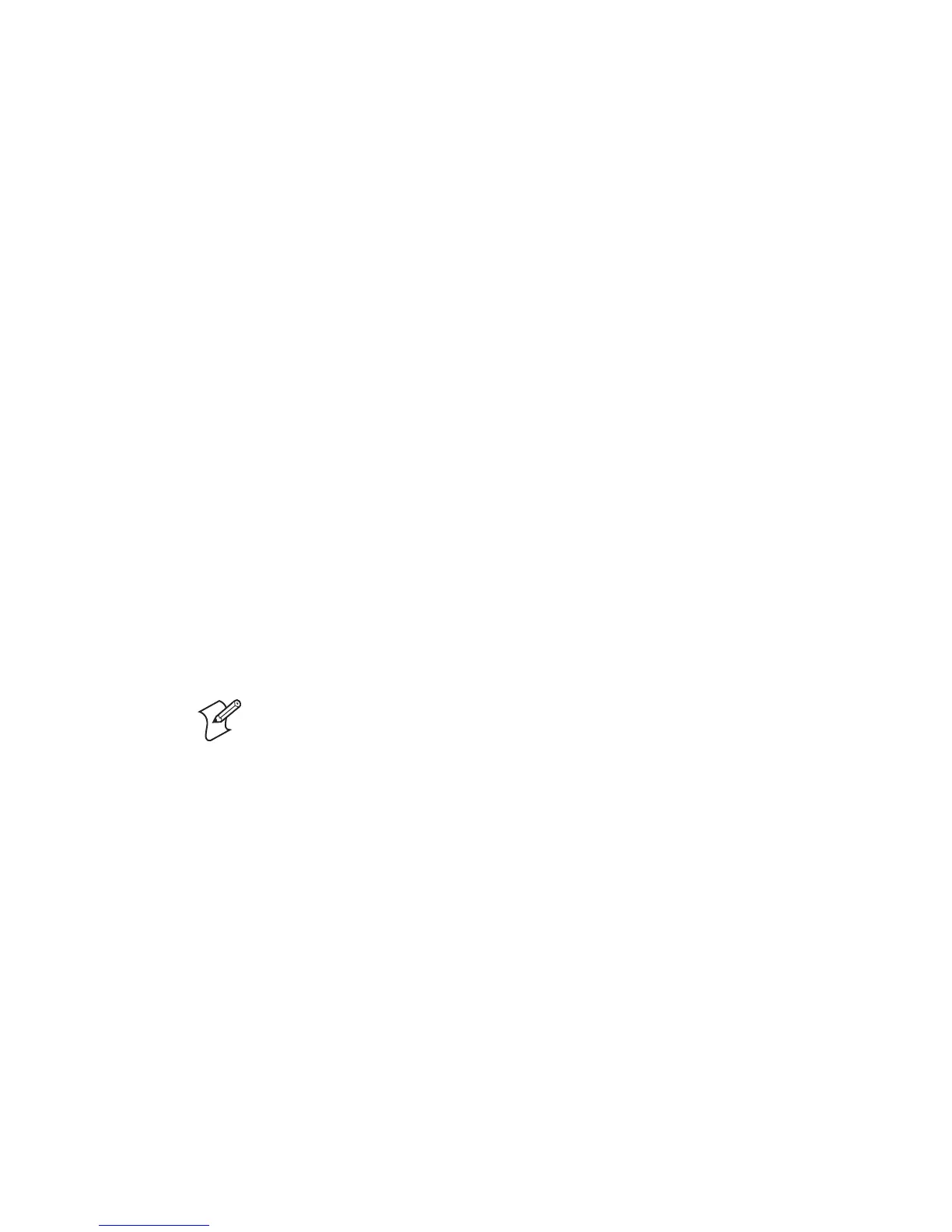Chapter 1 — Using the CK30 Handheld Computer
CK30 Handheld Computer User’s Manual 27
To use Energy Saver mode, you need:
• An energy saver cable:
• P/N 3-606034-02 is required for a 10-pin scanner port.
• P/N 3-606032-03 is required for a serial port.
• Firmware version 2.13 or later on the scanner.
For help using the Configuration Utility, see “Configuring the
CK30 With the Configuration Utility” on page 36.
To enable Energy Saver mode
1 From the Configuration Utility, choose Dock Tethered
Scanner > Scanner Settings > Energy saver mode.
2 Select Enable and press Enter.
3 Press Esc until you exit the Configuration Utility.
Note: If the scanner stops working after you enable energy saver
mode, you may not be using an energy saver cable. For help, see
“Problems While Scanning Bar Codes” on page 132.
Attaching a Scanner to the Serial Port
You can attach a scanner to the serial port of the CK30 if you
order a serial adapter or a required cable. There are two serial
adapters available to support decoded and undecoded scanners:
• Undecoded serial adapter (P/N 225-714-001)
• Decoded serial adapter (P/N 225-715-001) or AA2 serial
cable adapter
Use the next two tables to locate the serial adapter and the
required cable you need for your scanner.