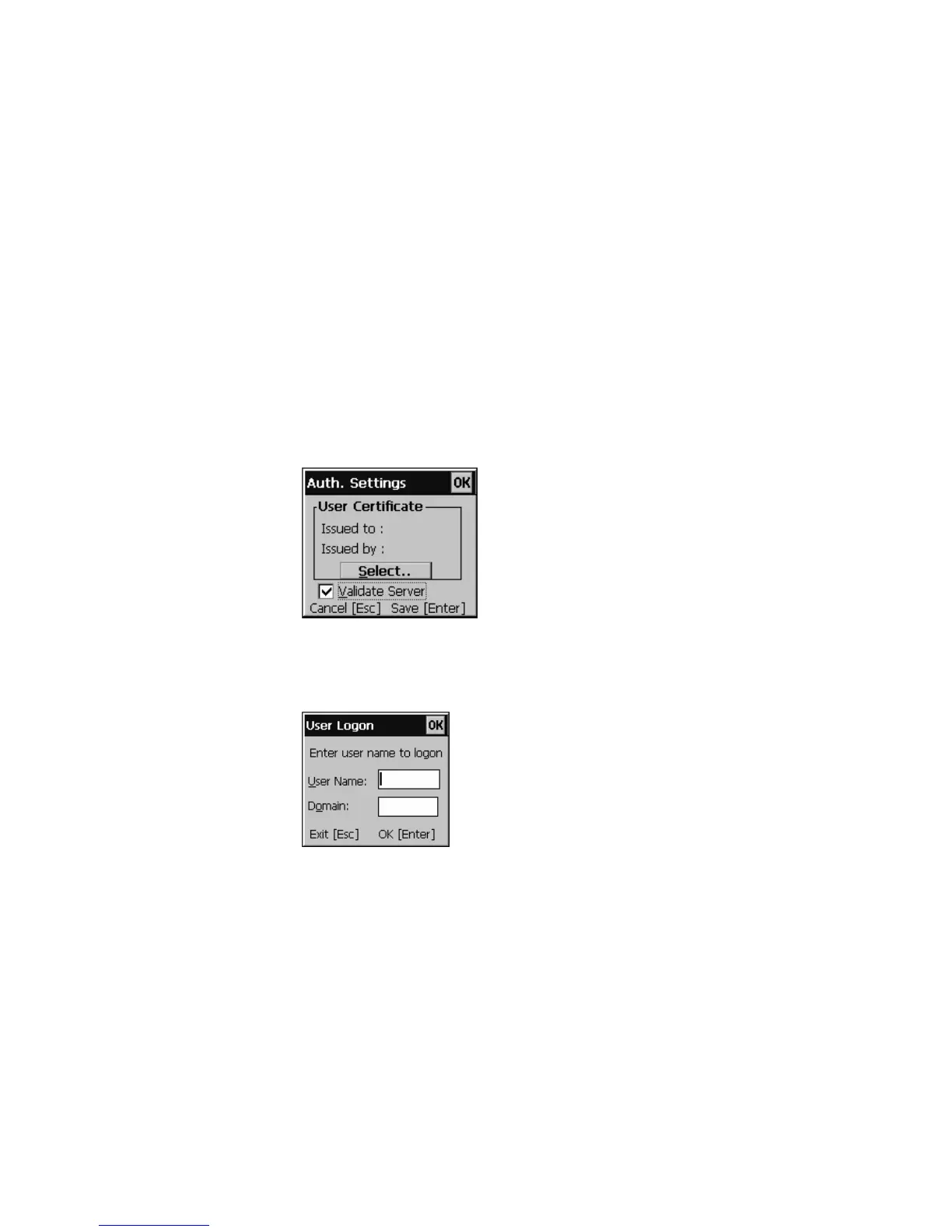Chapter 2 — Configuring the CK30
CK30 Handheld Computer User’s Manual 61
6 For 802.1x Authentication, choose either TLS or PEAP and
press Enter.
If you choose TLS:
a Select Properties. The Auth. Settings dialog box appears.
b Choose the Select button.
c Select your certificate from the list and press Enter. The
User Logon dialog box appears.
d Enter a User Name and a Domain.
e Press Enter.
If you choose PEAP:
a Select Properties. The Auth. Settings dialog box appears.
b Make sure the Validate Server check box is selected.
c Press Enter. Once the radio starts to authenticate, the
Network Password dialog box appears.