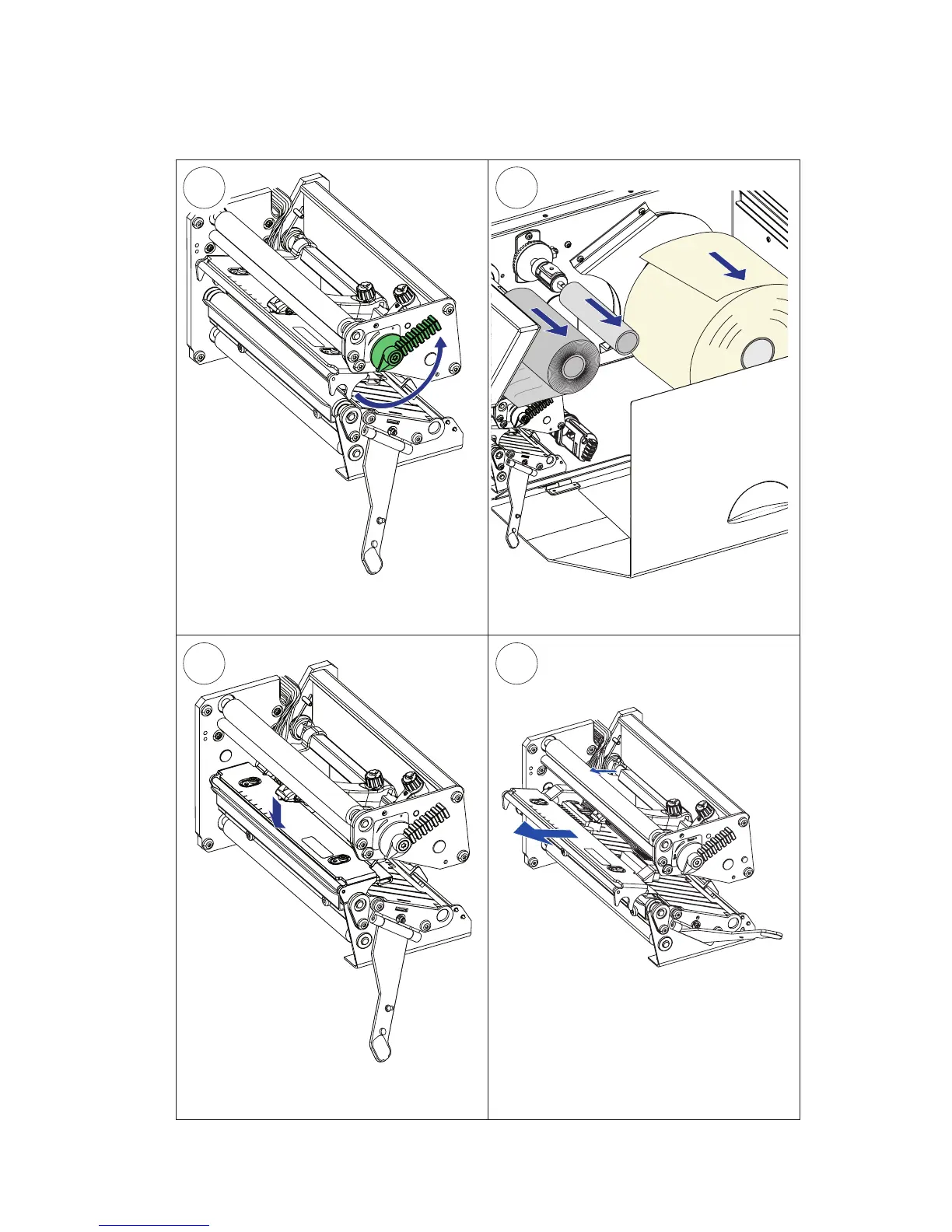#
LOSED
/
PE
N
#
LO
S
ED
/
P
E
N
#
LOSED
/
PE
N
3
4
6
5
EasyCoder PX6i User’s Guide (Fingerprint version) 111
Chapter 11 — Maintenance
Turn the printhead lift lever counter-
clockwise to raise the printhead.
Printhead Replacement, cont.
Remove any media and transfer ribbon.
Pull the printhead bracket away from
the magnet in the pressure arm.
Disconnect the hooked printhead
bracket fi ngers from the shaft and pull
out the printhead as far as the cables
allow.