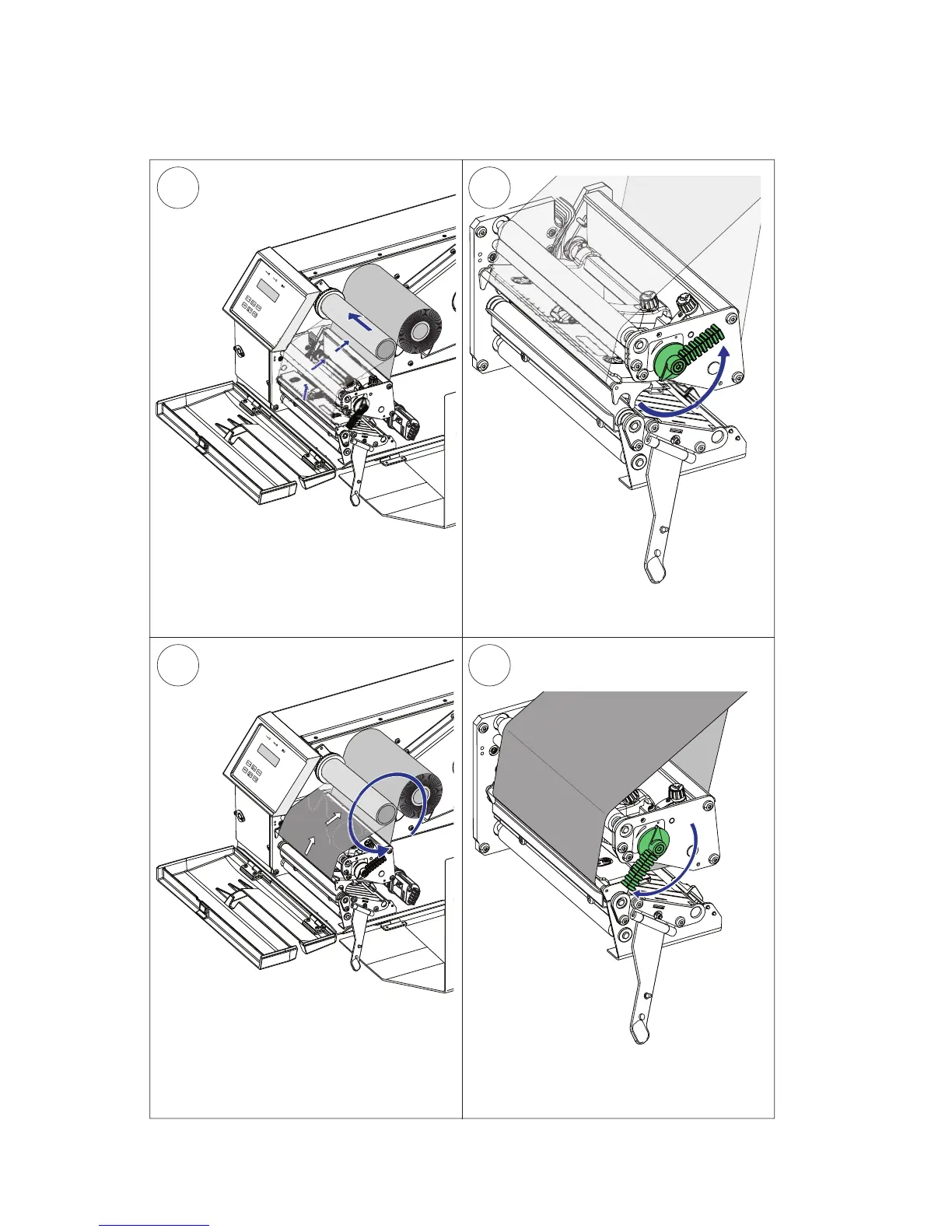#
LOSE
D
/
P
EN
#
LOSED
/
PE
N
#
L
OSE
D
/
P
E
N
#
L
OSE
D
/
P
E
N
11
9
12
10
44 EasyCoder PX6i User’s Guide (Fingerprint version)
Chapter 5 — Thermal Transfer Printing
Turn the printhead lift lever to ”Open”
position.
Wind up the ribbon until all of the
transparent leader has passed the
printhead and the ribbon becomes
tight.
Ribbon Load, cont.
Press the cardboard core at the front
end of the ribbon onto the rewind hub.
During printing, the rewind hub will
rotate counterclockwise.
Turn the printhead lift lever to “Closed”
position.