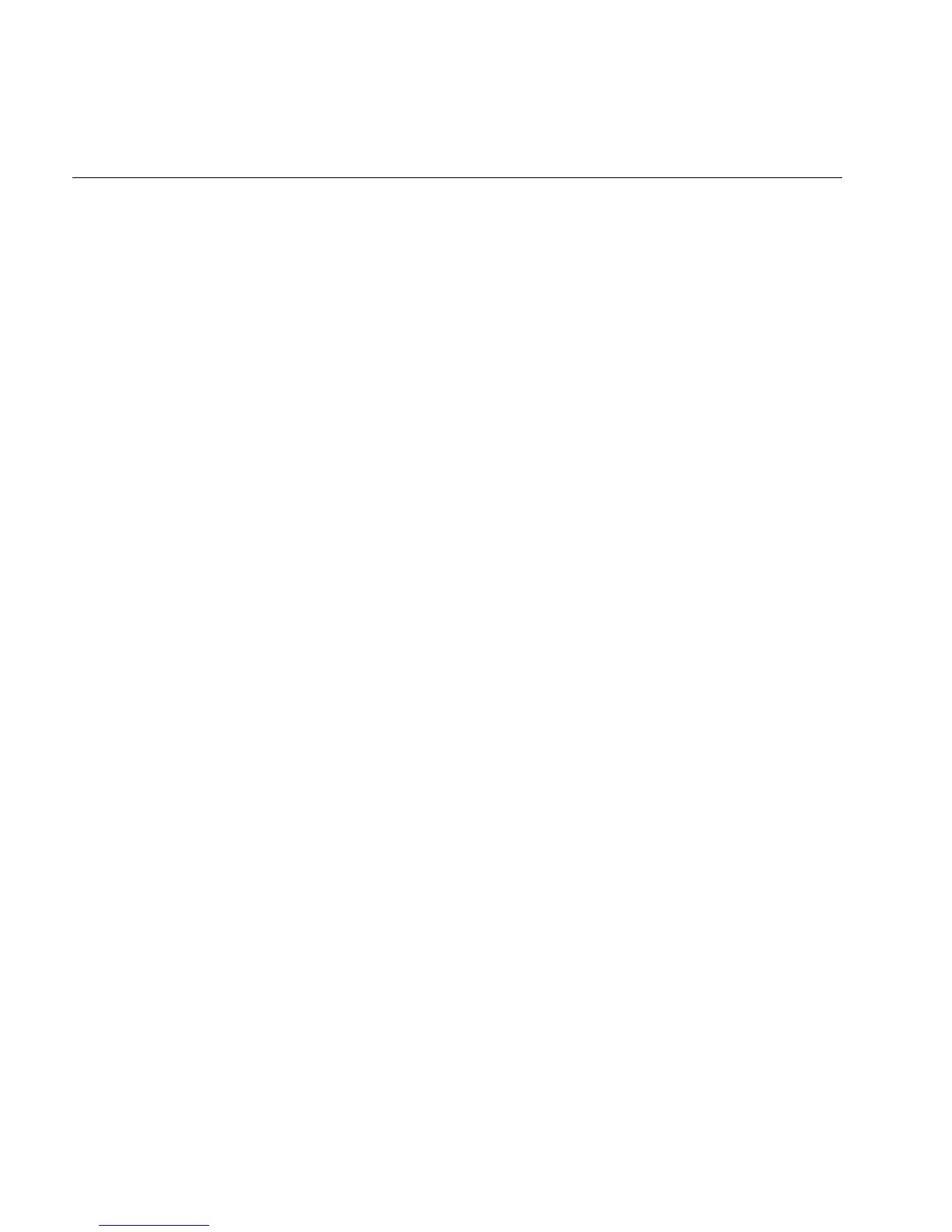EasyLAN 10i2 Ethernet Adapter User’s Manual
2-6
TCP/IP Parameters Defined (continued)
Parameter Definition Values
Gateway Enter the IP address for the gateway or router. n.n.n.n where n is
from 0 to 255
Default = 0.0.0.0
Boot method Select the method for finding the EasyLAN 10i2 adapter IP address,
subnet mask, and gateway address when the printer turns on or the
EasyLAN 10i2 adapter is reset:
•
Auto sets the EasyLAN 10i2 adapter to try to get an IP address
using DHCP, BOOTP, and RARP. If it cannot get an IP address
using these methods, Auto changes to Static.
•
DHCP sets the EasyLAN 10i2 adapter to use the dynamic host
configuration protocol to get an IP address.
•
BOOTP sets the EasyLAN 10i2 adapter to use the boot protocol
to get an IP address.
•
RARP sets the EasyLAN 10i2 adapter to use the reverse address
resolution protocol to get an IP address.
•
Static sets the EasyLAN 10i2 adapter to use the IP address set in
the IP Address field whenever it boots.
Auto, DHCP,
BOOTP, RARP,
Static
Default = Auto
Boot tries Enter the number of times the boot method tries to set the IP address,
subnet mask, and gateway address before using the available values.
The boot method must be set to Auto, DHCP, BOOTP, or RARP.
0 to 255
Default = 3
RARP boot settings Select whether RARP sets the subnet mask based on the EasyLAN
10i2 adapter’s IP address and sets the gateway IP address. To use
these settings, set the boot method to RARP or Auto.
Checked, not checked
Default = not checked
TCP window Enter the maximum TCP window for TCP communications. Normally
this value is set automatically, but you may want to change it to
optimize network performance.
1,500 to 65,535
Set by network
TCP timeout Enter how many minutes or seconds a TCP job can be idle before the
job is terminated. If you set the timeout to zero, the TCP job can be
idle indefinitely.
0 to 255
Default = 1 minute
LPD banner Set the EasyLAN 10i2 adapter to print the banner page in an LPD
control file.
Checked, not checked
Default = not checked
LPD retry Set the EasyLAN 10i2 adapter to wait for an LPD job that has been
terminated before it was completed to be resent. If the LPD job is
resent, the EasyLAN 10i2 adapter continues printing the job where it
had stopped.
Checked, not checked
Default = not checked