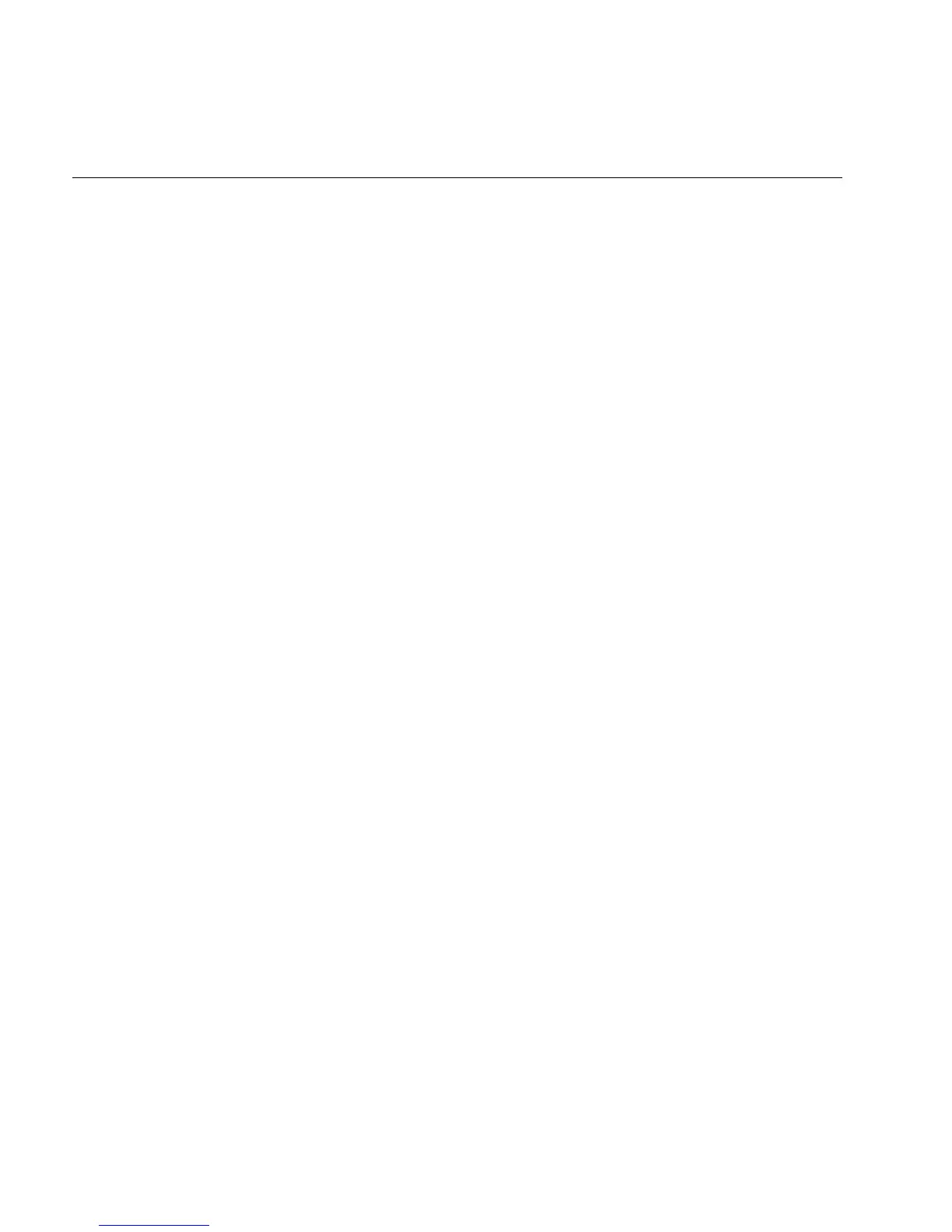EasyLAN 10i2 Ethernet Adapter User’s Manual
A-6
General Commands (continued)
Command Description
set servi
servicename
na
newname
Changes the service name. Where servicename is the name of
the service you are modifying and newname is the new name
for the service.
set servi
servicename
rec
status
Enables or disables Receive Only mode on the specified
service. Where servicename equals the name of the service and
status equals en for enabled or dis for disabled.
sh fat
Shows the fatal error log.
sh free
Shows the memory available.
sh loa
Shows the firmware update parameters.
sh port
Shows the port parameters.
sh snmp
argument
Shows the SNMP variables for the indicated SNMP item.
Where argument is the SNMP item.
sh port p1 sta
Shows the current port status.
sh serve co
Shows the EasyLAN 10i2 adapter’s statistics.
sh servi
Shows the service parameters.
sh te
Prints the test label.
sh ve
Shows the EasyLAN 10i2 adapter’s firmware version.
unpro
Allows the system manager to temporarily access set
commands when the remote console is in protected mode. The
set default command can be used to permanently disable the
protected mode.
ze
Zeroes statistical counts.