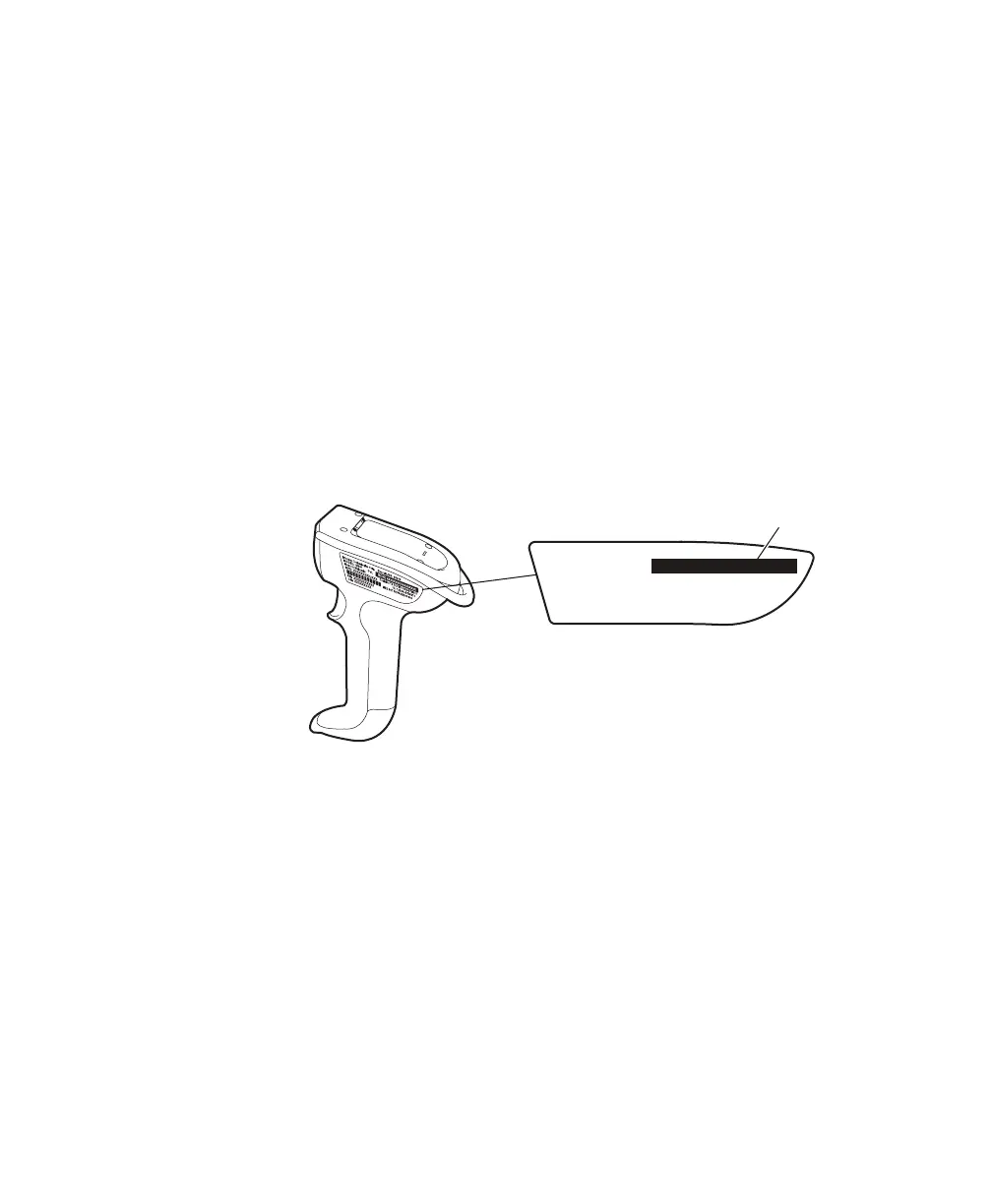Chapter 2 — Connecting and Configuring the SR61
12 SR61 Cordless Scanner User’s Guide
Connecting the SR61 to a Host Device
You can use Bluetooth radio communications to connect the
SR61 to these host devices:
• Intermec computer that is Bluetooth-enabled
• PC with a USB Bluetooth adapter (P/N 203-771-xxx) or
RS-232 Bluetooth adapter (P/N 203-768-xxx)
• Other devices with a Bluetooth radio that support a Serial
Port Profile (SPP)
Before connecting the SR61 to a host device, note the Bluetooth
address for the:
• host Bluetooth device.
•SR61.
SR61 Bluetooth Address: The SR61 Bluetooth address is located in the top
right corner of the label on the side of the SR61.
To connect to a host device, you may need to install EasySet, an
Intermec configuration application that allows you to configure
the SR61. For the SR61, you need EasySet version 5.4.1 or later.
You can download EasySet at no charge from the Intermec web
site at www.intermec.com.
XXXXXXXXXXXX
SN:
XXXXXXXXXXX
CN:
XXXXXXXXX
Intermec Technologies Corp.
Everett, WA 98203
MODEL: SR61
MFD: XXXXXXXXX2XXX
Contains TX FCC ID: HN2-BTM311
IC: 1223A-BTM311
Made in Malaysia
MEX SCT RCPACBT05-068
Pat.
Bluetooth
address
BDA: xxxxxxxxxxxx