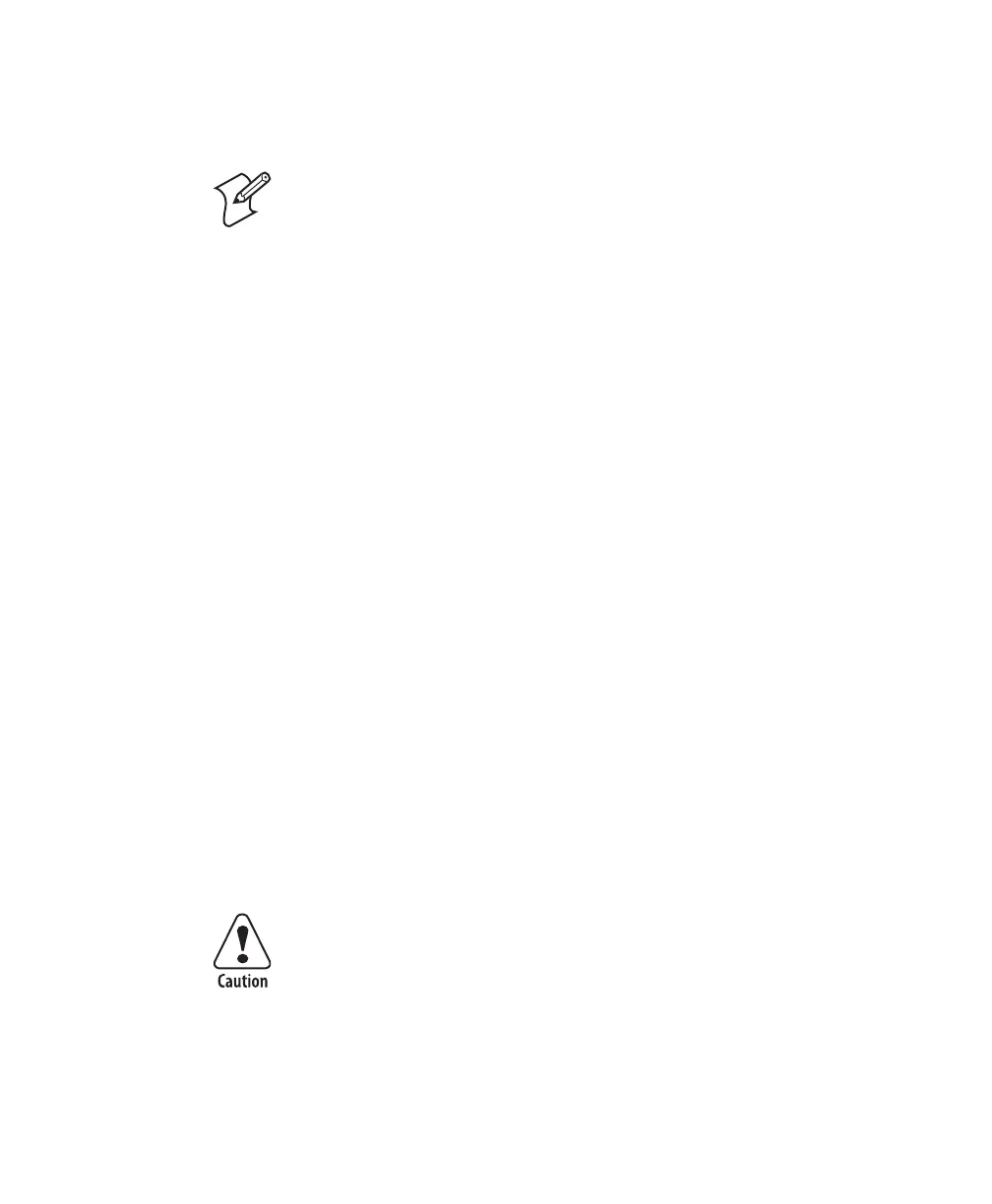Chapter 3 — Troubleshooting and Maintaining the SR61
30 SR61 Cordless Scanner User’s Guide
The SR61 beeps continuously for 1 minute or until you find
the SR61 and pull the trigger.
Resetting the SR61
If the SR61 appears to be locked up, you can reset it. When you
reset the SR61, the scanner control firmware is restarted.
To reset the SR61
• Remove and install the AB3 battery from the SR61.
If you have a Bluetooth connection, the SR61 disconnects from
the host device. The behavior of the SR61 after a reset depends
on whether the connection was initiated by the SR61 or the host
device:
• If the SR61 initiated the Bluetooth connection, the SR61
tries to reestablish a Bluetooth connection with the host
device.
• If the host device initiated the Bluetooth connection, the
SR61 turns on and enters a discoverable state. You need to
reestablish the Bluetooth connection from the host device.
Cleaning the SR61
To keep the SR61 in good working order, you may need to clean
the scanner window. Clean the scanner window as often as
needed for the environment in which you are using the SR61. To
clean the scanner window, you can use soapy water, a solution of
ammonia and water, or isopropyl alcohol.
Note: If your SR61 is turned off, your host PC cannot connect
to it and send the Bluetooth Device Page command.
Opening the SR61 will void the warranty and may cause
damage to the internal components.