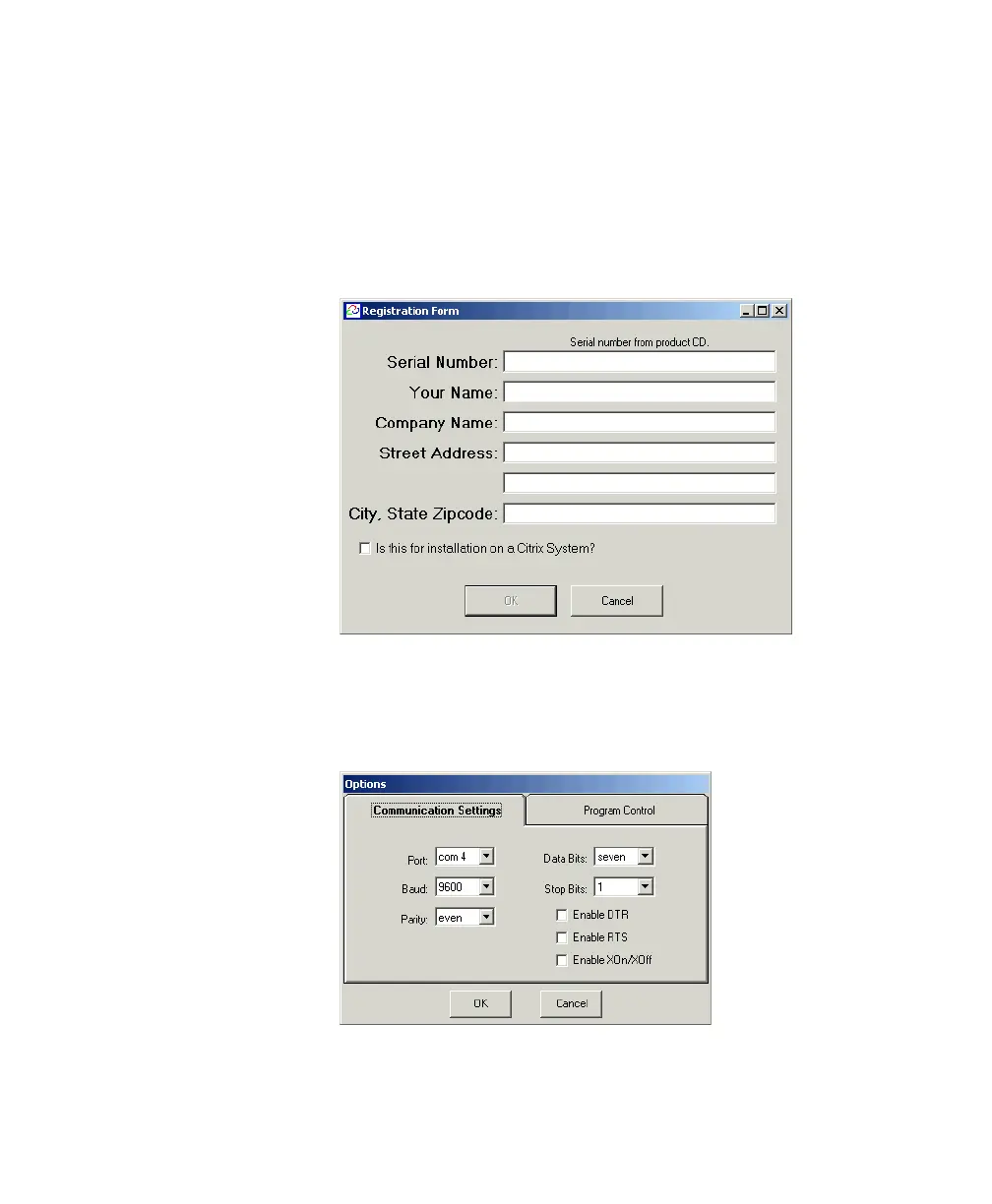Chapter 2 — Connecting and Configuring the SR61
16 SR61 Cordless Scanner User’s Guide
Connecting Using Keyport Lite
1 Connect your SR61 to your host PC running Windows 2000.
For help, see the previous section, “Connecting to a Host PC
With the USB or RS-232 Bluetooth Adapter.”
2 Install Keyport Lite on your PC.
3 Start Keyport Lite. From the Window menu, select Change
Registration. The Registration Form appears.
4 Fill in the information on the Registration Form, and click
OK.
5 From the Window menu, select Options. The Options
window appears.