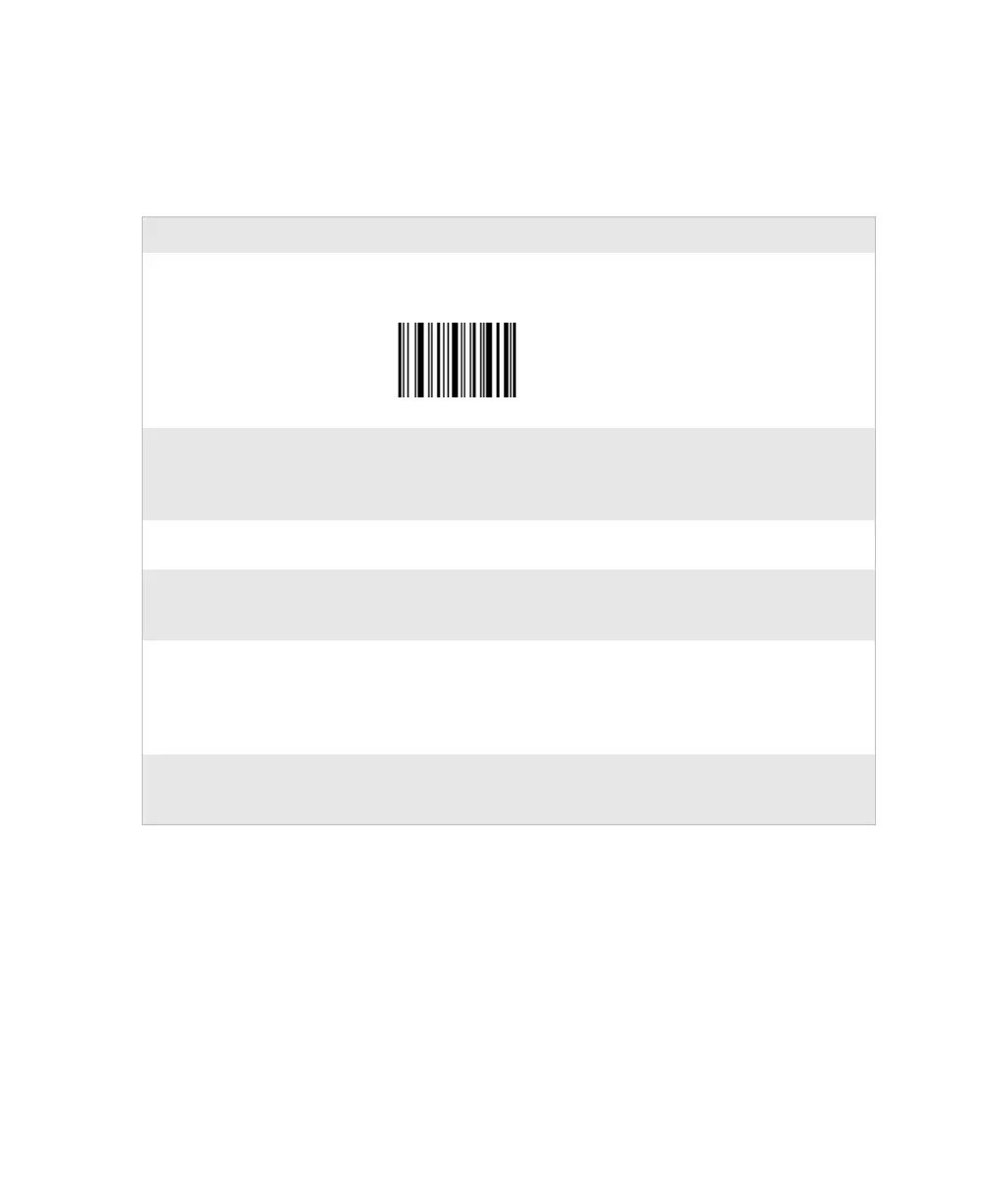Chapter 3 — Troubleshooting and Maintaining the SR61
SR61 Cordless Scanner User’s Guide 25
Tip: Depending on your screen resolution, you may be able
to scan these bar codes displayed on your computer screen
with an SR61xA or SR61xV.
Problems and Possible Solutions
Problem Possible Solution
You cannot establish a
Bluetooth connection (the blue
Intermec Ready-to-Work
indicator is not on).
Scan the following bar code to reset the scanner to its default
configuration and try establishing a connection again.
Administrator Reset Factory Defaults
\60\08\55\22
Your SR61 has been misplaced,
and you cannot find it.
If your SR61 is within Bluetooth communication range of
your host PC, you can send the Bluetooth Device Page
command from EasySet to locate your SR61. For help, see
“Paging the SR61” on page 29.
When you pull the trigger, the
Status light flashes red.
The battery is low. Charge the battery immediately and try
scanning again.
When you pull the trigger, the
red scanner beam does not turn
on.
The battery is low. Charge the battery immediately and try
scanning again.
You established a Bluetooth
connection with an Intermec
computer, and the settings on
your SR61 were restored to
their default values.
When you connect to an Intermec computer, all SR61 settings
that are common to the Intermec computer’s internal scanner
settings are changed to the default settings of the internal
scanner. Scan configuration bar codes, or use Intermec Settings
on your Intermec computer to change your SR61 settings.
The blue Intermec Ready-to-
Work indicator is blinking.
The SR61 is trying to establish a Bluetooth connection with
the host computer, or the SR61 is moving out of range of the
host computer.