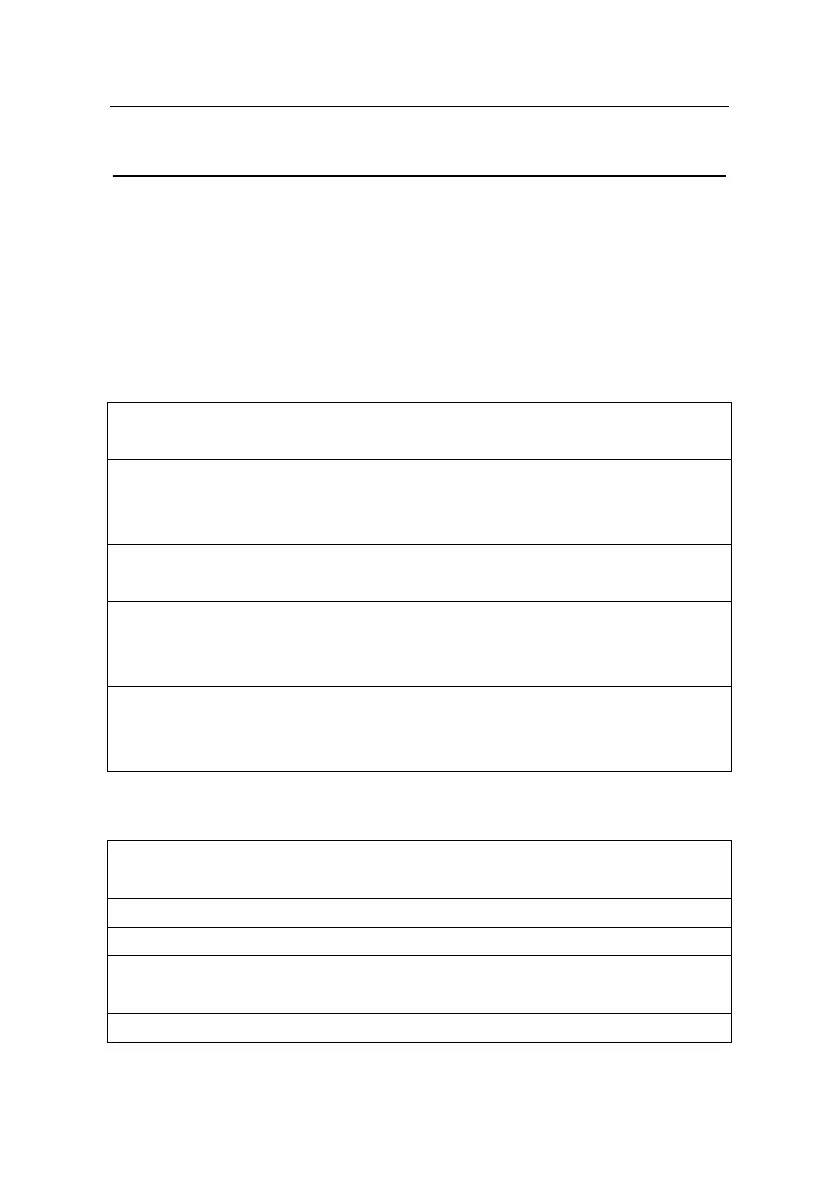Goodrive35 inverters Quick start-up
10
Quick Start-up 2
2.1 What this chapter contains
This chapter mainly describes the basic guidelines during the installation and commission
procedures on the inverter, which you may follow to install and commission the inverter
quickly.
2.2 Unpacking inspection
Check as followings after receiving products:
1. Check that there are no damage and humidification to the package. If not, please contact
with local agents or company offices.
2. Check the information on the type designation label on the outside of the package to
verify that the drive is of the correct type. If not, please contact with local dealers or
company offices.
3. Check that there are no signs of water in the package and no signs of damage or breach
to the inverter. If not, please contact with local dealers or company offices.
4. Check the information on the type designation label on the outside of the package to
verify that the name plate is of the correct type. If not, please contact with local dealers or
company offices.
5. Check to ensure the accessories (including user’s manual, control keypad and extension
card) inside the device is complete. If not, please contact with local dealers or company
offices.
2.3 Application confirmation
Check the machine before beginning to use the inverter:
1. Check the load type to verify that there is no overload of the inverter during work and
check that whether the drive needs to modify the power degree.
2. Check that the actual current of the motor is less than the rated current of the inverter.
3. Check that the control accuracy of the load is the same of the inverter.
4. Check that the incoming supply voltage is correspondent to the rated voltage of the
inverter.
5. Check that the communication needs option card or not.
