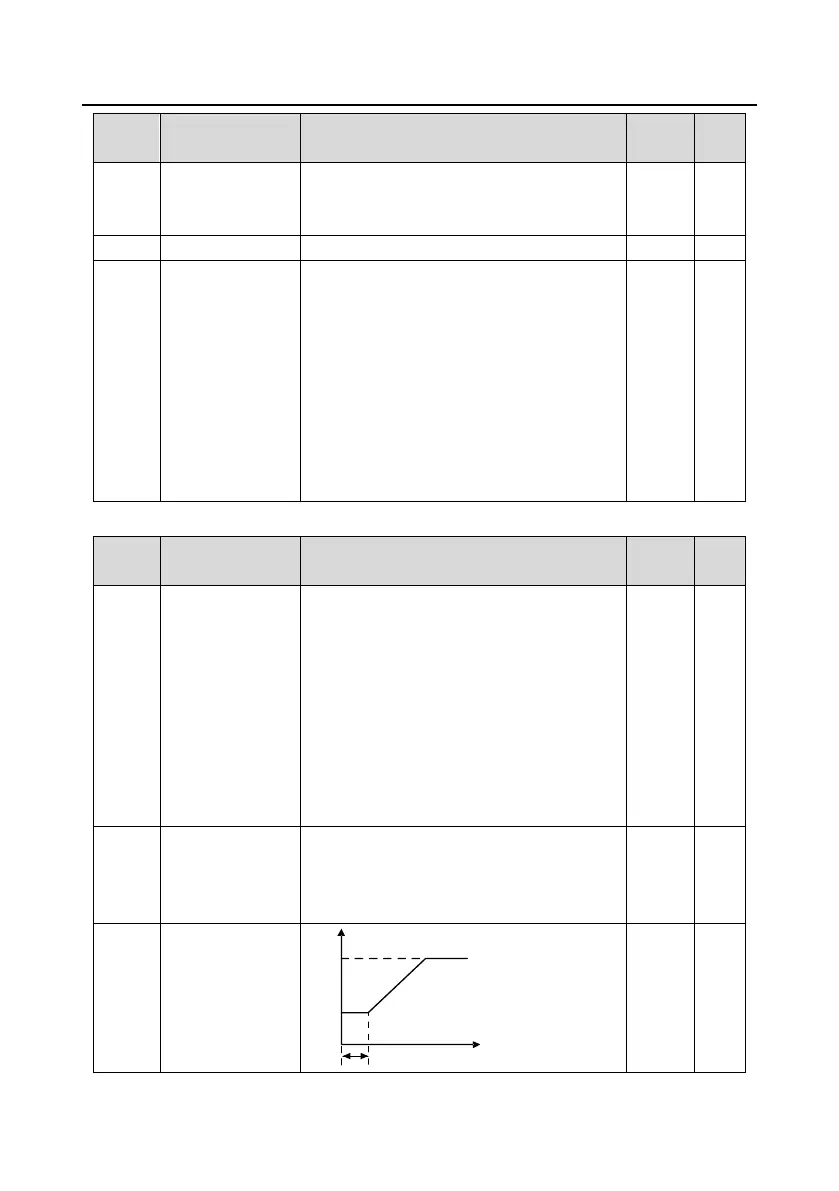Goodrive270 series VFD for fan and pump Function parameter list
-154-
The auto-adjusting function of the VFD can
eliminate the impact on the output voltage of the
VFD because of the bus voltage fluctuation.
Function parameter
restore
0: No operation
1: Restore default values
2: Clear fault records
3: Lock keypad parameters
4–6: Reserved
Note: After the selected operation is performed,
the function code is automatically restored to 0.
Restoring the default values may delete the user
password. Exercise caution when using this
function.
P01 group—Start and stop control
0: Direct start
1: Start after DC braking
2: Speed tracking restart 1 (not supported in
SVC 0 for AMs)
Note: For AMs, speed tracking is not supported
in SVC 0, and software speed tracking is
supported in other modes. For details, see
parameters P01.35–P01.41.
For AMs, you do not need to modify parameters
P01.35–P01.41.
Starting frequency
of direct start
The function code indicates the initial frequency
during VFD start. See P01.02 (Starting
frequency hold time) for detailed information.
Setting range: 0.00–50.00Hz
Starting frequency
hold time
Output frequency
fmax
t1
t
f1 set by P01.01
f1
t1 set by P01.02
