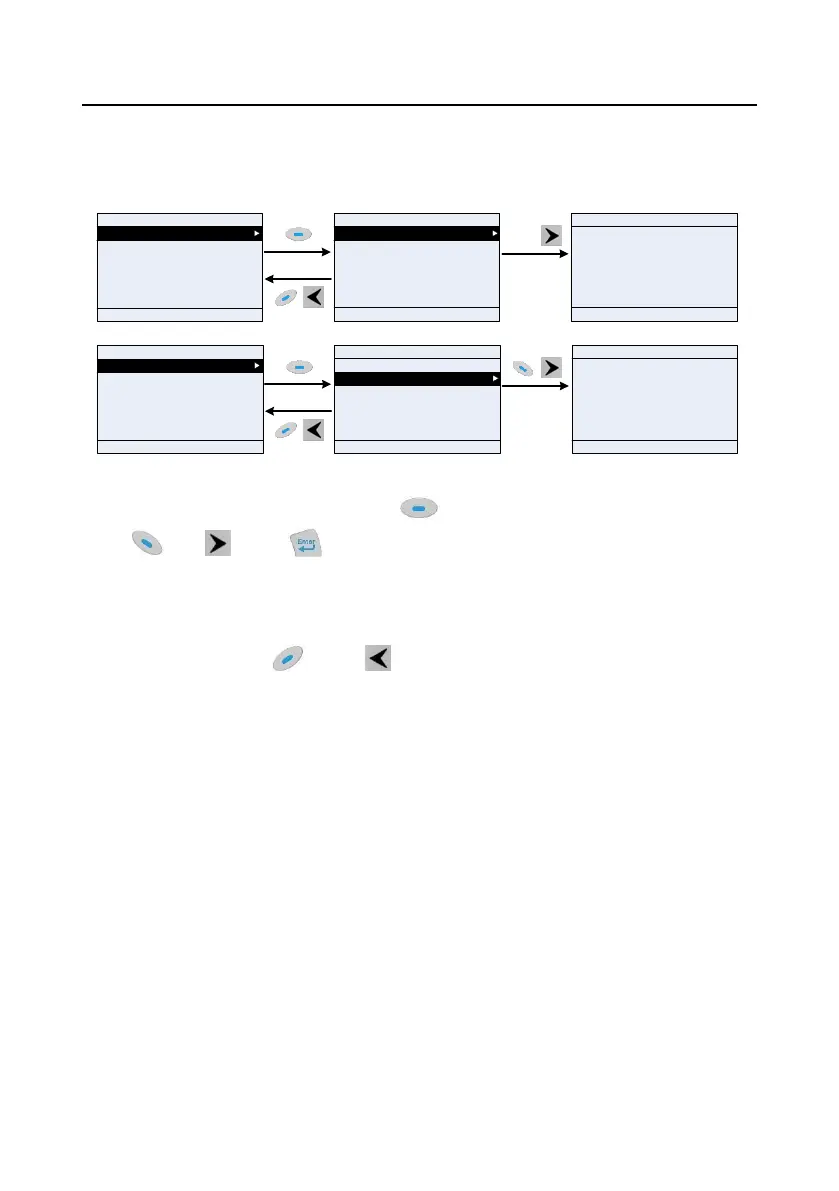Goodrive270 series VFD for fan and pump Basic operation guidelines
-57-
5.4.6 Adding parameters to the parameter list displayed in stopped/running state
You can choose Menu > State monitoring, choose a submenu, and enter a specific function group
and then a specific function code to add the parameter to the list of parameters displayed in stopped
state or parameters displayed in running state.
01: GD270
16:02:35
Add to stopped-state parameters
Add to running-state parameters
01: GD270
16:02:35
Sure to add to stopped-state
parameters?
Fwd
Local Ready
Fwd
Local Ready
16:02:35
P17.01: OutpFreq
P17.00: Set Freq
P17.02: Ramp RefFreq
P17.03: Outp Volt
P17.04: Outp Cur
P17.05: Motor Speed
01: GD270
Fwd
Local Ready
Back Add Sele Back Home OK Back Home OK
01: GD270
16:02:35
Add to stopped-state parameters
01: GD270
16:02:35
Sure to add to running-state
parameters?
Fwd
Local Ready
Fwd
Local Ready
16:02:35
01: GD270
Fwd
Local Ready
Back Add Sele Back Home OK Back Home OK
Add to running-state parameters
P17.01: OutpFreq
P17.00: Set Freq
P17.02: Ramp RefFreq
P17.03: Outp Volt
P17.04: Outp Cur
P17.05: Motor Speed
Figure 5-19 Adding parameter 1
After selecting a specific function code, press key to enter parameter addition interface, and
press key, key or key to confirm the addition operation. If this parameter is not
included in the list of parameters displayed in stopped state or list of parameters displayed in running
state, the parameter added will be at the end of the list; if the parameter is already in the list of
parameters displayed in stopped state or list of parameters displayed in running state, the addition
operation will be invalid. If
key or key is pressed without selecting addition operation in
"Addition" interface, it will return to monitoring parameter list menu.
Part of the monitoring parameters in P07 HMI group can be added to the "parameter displayed in stop
state" list or "parameter displayed in running state" list; all the parameters in P17, P18 and P19 group
can be added to the "parameter displayed in stop state" list or "parameter displayed in running state"
list.
Up to 16 monitoring parameters can be added to the list of parameters displayed in stopped state;
and up to 32 monitoring parameters can be added to the list of parameters displayed in running state.
5.4.7 Adding parameters to the user defined parameter list
You can choose Menu > Parameter groups, choose a submenu, and enter a specific function group
and then a specific function code to add the parameter to the user defined parameter list.
