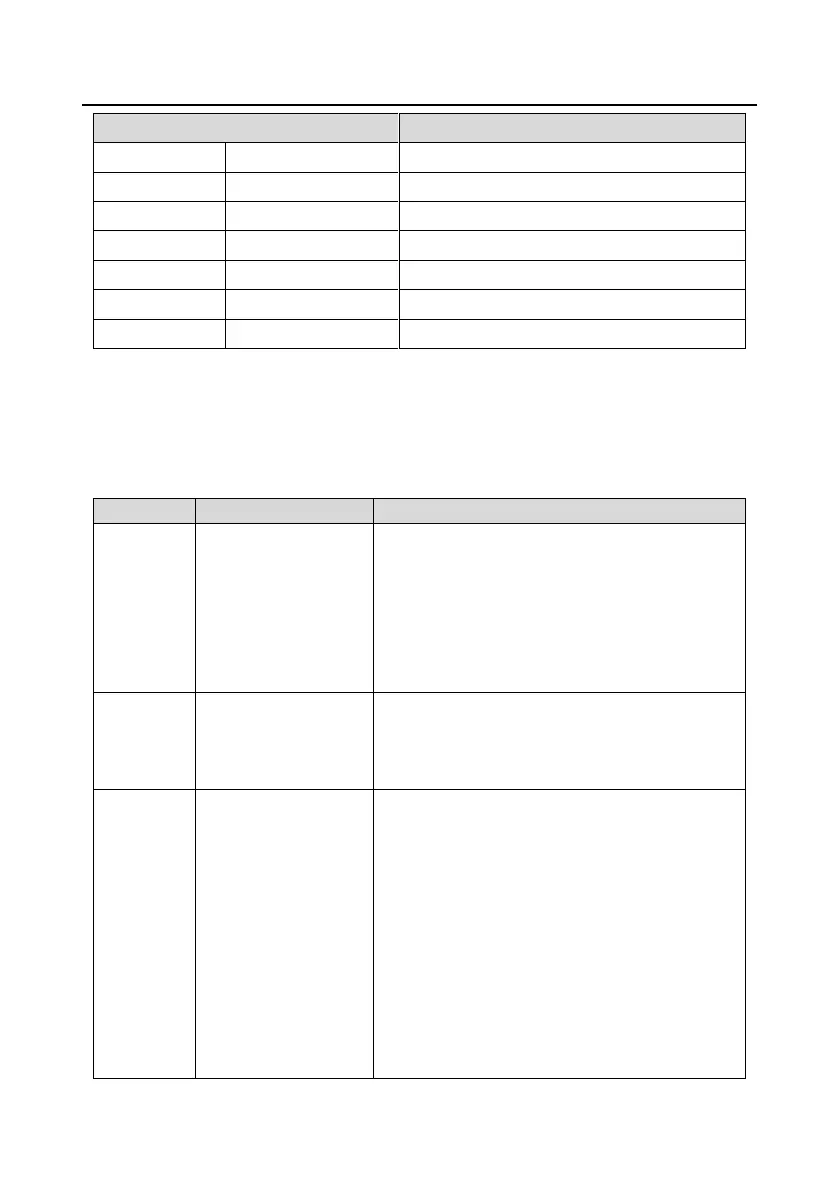Goodrive270 series VFD for fan and pump Expansion card
-325-
Isolated power supply of 5 V DC
PROFIBUS cable shielding line
+5V and GND_BUS are bus terminators. Some devices, such as the optical transceiver (RS485),
may need to obtain power through these pins.
Some devices use RTS to determine the sending and receiving directions. In normal applications,
only A-Line, B-Line, and the shield layer need to be used.
Indicator definition:
On: The communication card is establishing a
connection with the control board.
Blink (ON: 500ms; OFF: 500ms): The
communication card is properly connected to the
control board.
Off: The communication card is disconnected from
the control board.
This indicator is on when the communication card is
online and data exchange can be performed.
It is off when the communication card is not in the
online state.
This indicator is on when the communication card is
offline and data exchange cannot be performed.
It blinks when the communication card is not in the
offline state.
It blinks at the frequency of 1 Hz when a
configuration error occurs: The length of the user
parameter data set during the initialization of the
communication card is different from that during the
network configuration.
It blinks at the frequency of 2 Hz when user
parameter data is incorrect: The length or content of
the user parameter data set during the initialization of