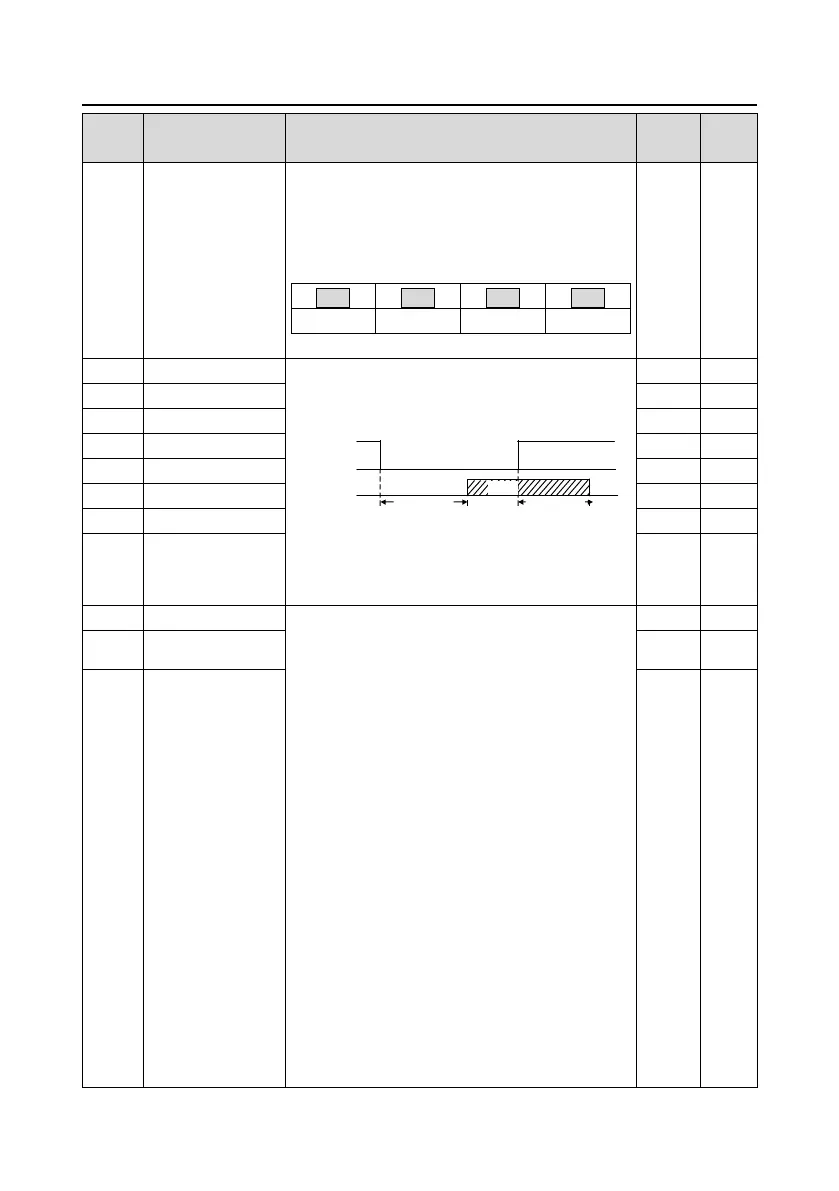Goodrive35 Series Closed-loop Vector Control VFD Function parameters
81
Detailed instruction of parameters
output terminal.
When the current bit is set to 0, input terminal is
positive.
When the current bit is set to 1, input terminal is
negative.
The function code defines the corresponding delay
time of the electrical level change during the
programmable terminal switching on and off.
Y electric level
Y valid
Invalid
Switch on
delay
invalid
Valid
Switch off
delay
The setting range : 0.000–50.000s
Note: P06.08 and P06.08 are valid only when
P06.00=1.
0: Running frequency
1: Set frequency
2: Ramps reference frequency
3: Running speed
4: Output current (relative to 2 times the rated
current of the VFD)
5: Output current (relative to 2 times the rated
current of the motor)
6: Output voltage (relative to 1.5 times the rated
voltage of the VFD)
7: Output power (relative to 2 times the rated power
of the motor)
8: Set torque value (relative to 2 times the rated
torque of the motor)
9: Output torque (relative to 2 times the rated torque
of the motor)
10: Analog AI1 input value
11: Analog AI2 input value
12: Analog AI3 input value
13: Input value of high-speed pulse HDIA
HDO high-speed
pulse output
