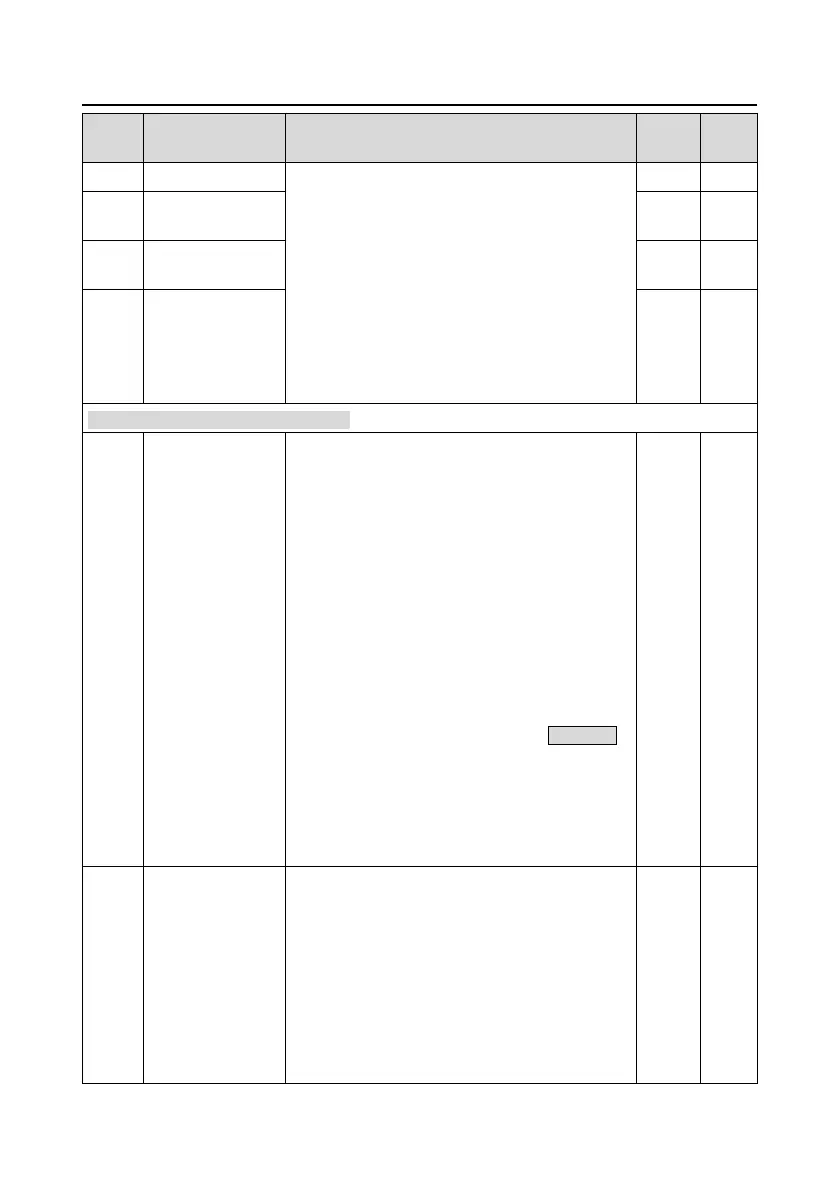Goodrive35 Series Closed-loop Vector Control VFD Function parameters
83
Detailed instruction of parameters
Setting range of P06.22: -300.0%–P06.24
Setting range of P06.23: 0.00 V–10.00 V
Setting range of P06.24: P06.22–300.0%
Setting range of P06.25: 0.00 V–10.00 V
Setting range of P06.26: 0.000s–10.000s
Setting range of P06.27: -300.0%–P06.29
Setting range of P06.28: 0.00–50.00 kHz
Setting range of P06.29: P06.27–300.0%
Setting range of P06.30: 0.00–50.00 kHz
Setting range of P06.31: 0.000s–10.000s
Upper output limit of
HDO
Corresponding HDO
output of upper limit
P07 Group Human-Machine Interface
0–65535
The password protection will be valid when setting
any non-zero number.
00000: Clear the previous user’s password, and
make the password protection invalid.
After the set user’s password becomes valid, if the
password is incorrect, users cannot enter the
parameter menu. Only correct password can make
the user check or modify the parameters. Please
remember all users’ passwords.
Retreat editing state of the function codes and the
password protection will become valid in minute. If
the valid password is available, press PRG/ESC to
enter into the editing state of the function codes, and
then "0.0.0.0.0" will be displayed. Unless input right
password, the operator cannot enter into it.
Note: Restoring to the default value can clear the
password, please use it with caution.
The function code determines the manner of
parameters copy.
0: No operation
1: Upload the local function parameter to the keypad
2: Download the keypad function parameter to local
address (including the motor parameters)
3: Download the keypad function parameter to local
address (excluding the motor parameter of P02 and
P12 group)
