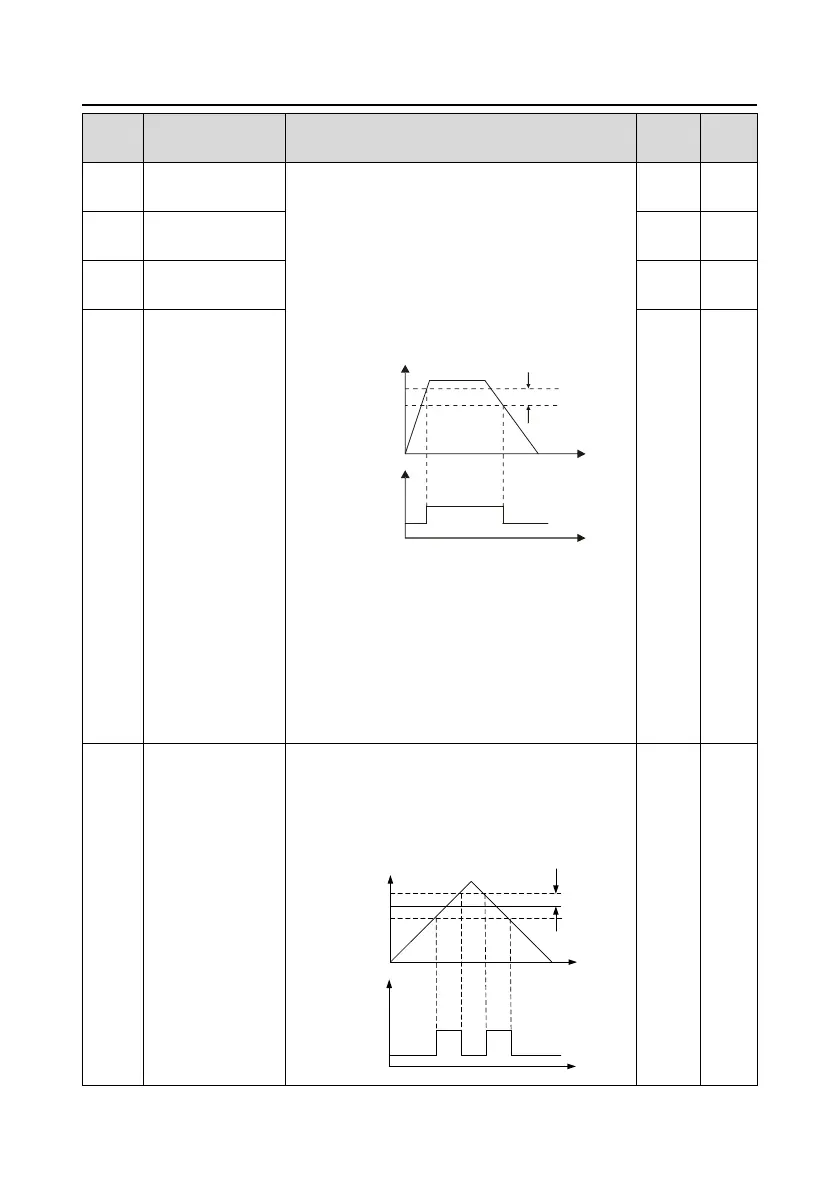Goodrive35 Series Closed-loop Vector Control VFD Function parameters
92
Detailed instruction of parameters
FDT1 electrical level
detection value
When the output frequency exceeds the
corresponding frequency of FDT electrical level, the
multi-function digital output terminals will output the
signal of "frequency level detect FDT" until the
output frequency decreases to a value lower than
(FDT electrical level—FDT retention detection value)
the corresponding frequency, the signal is invalid.
Below is the waveform diagram:
Time t
Output frequency f
FDT level
FDT lag
Y1,
RO1, RO2
Time t
Setting range of P08.32: 0.00 Hz–P00.03 (max.
output frequency)
Setting range of P08.33: -200.0–100.0% (FDT1
electrical level)
Setting range of P08.34: 0.00 Hz–P00.03 (max.
output frequency)
Setting range of P08.35: -200.0–100.0% (FDT2
electrical level)
FDT1 retention
detection value
FDT2 electrical level
detection value
FDT2 retention
detection value
Amplitude value for
frequency arrival
detection
When the output frequency is among the positive or
negative detection range of the set frequency, the
multi-function digital output terminal will output the
signal of "frequency arrival", see the diagram below
for detailed information:
Y,
RO1, RO2
Output frequency
Set
frequency
Detection amplitude
Time t
Time t