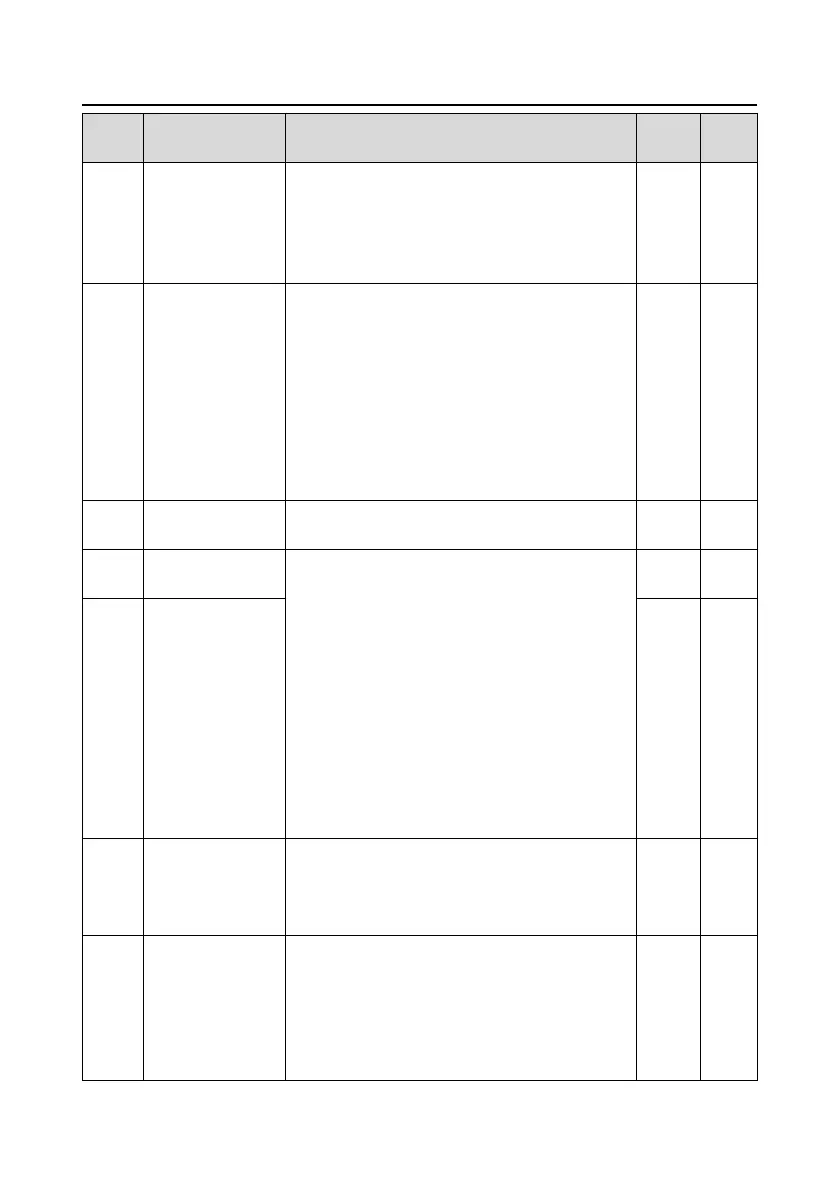Goodrive35 Series Closed-loop Vector Control VFD Function parameters
91
Detailed instruction of parameters
Inertia compensation
enabled
Identifying the system inertia correctly and enabling
the inertia compensation can improve the dynamic
response of the system.
0: Enabled
1: Disabled
Stopping protection
for undervoltage
Ones: Enabling
0: Disabled
1: Enabled
Tens: Voltage selection
0: Internal setting
1: P8.27 setting
After the valid undervoltage stopping, the VFD will
decelerate to stop according to the DEC time set by
P08.05.
Stopping voltage for
undervoltage
Setting range: 250.0–1000.0 V
Automatic fault reset
times
Automatic fault reset times: When the VFD selects
automatic fault reset, it is used to set the times of
automatic reset, if the continuous reset times
exceeds the value set by P08.28, the VFD will report
fault and stop to wait for repair.
Interval of automatic fault reset: Select the interval
time from when fault occurred to automatic fault
reset actions.
After VFD starts, if no fault occurred during 60s, the
fault reset times will be zeroed out.
Setting range of P08.28: 0–10
Setting range of P08.29: 0.1–3600.0s
Interval time of
automatic fault reset
Frequency
decreasing ratio of
the dropping control
The output frequency of the VFD changes as the
load. And it is mainly used to balance the power
when several VFDs drive one load.
Setting range: 0.00–50.00 Hz
Goodrive35 supports the shift between two motors.
This function is used to select the shifting channel.
LED ones: shifting channel
0: Terminal shifting; digital terminal is 35
1: Modbus communication shifting
2: PROFIBUS/CANopen communication shifting