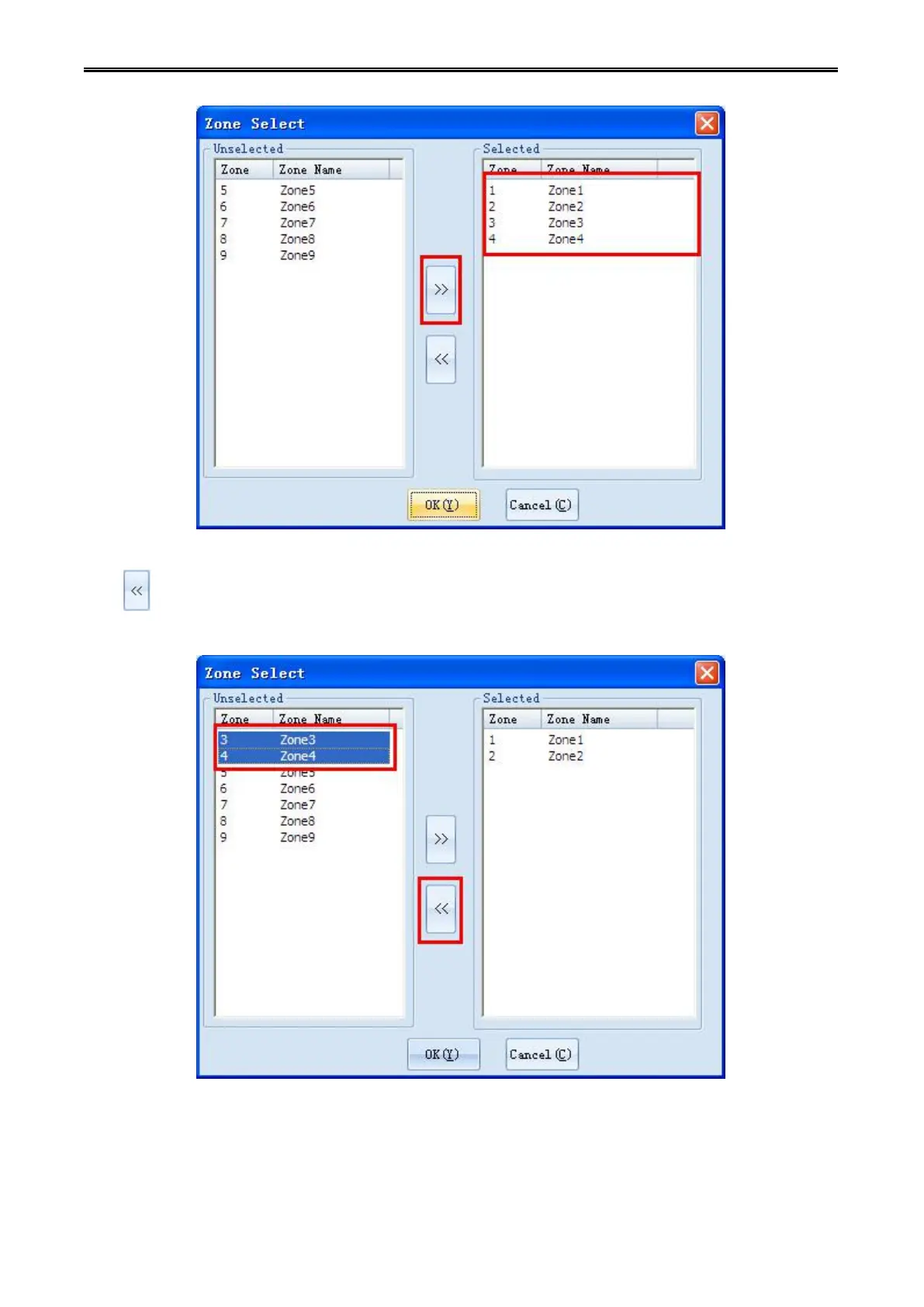Digital Network Public Address & Voice Alarm System
If you want to amend the selected partition, you can select the partition in selected partitions list, then
click to cancel the selection to this partition , the partition is canceled will re-appear in the "not
selected partition" box.
Step 10: Click [OK] button in the "Partition" Info box, then audio edit will be done. Selected partition will
also appear in the audio edit box. (Other operation of audio sources is similar)