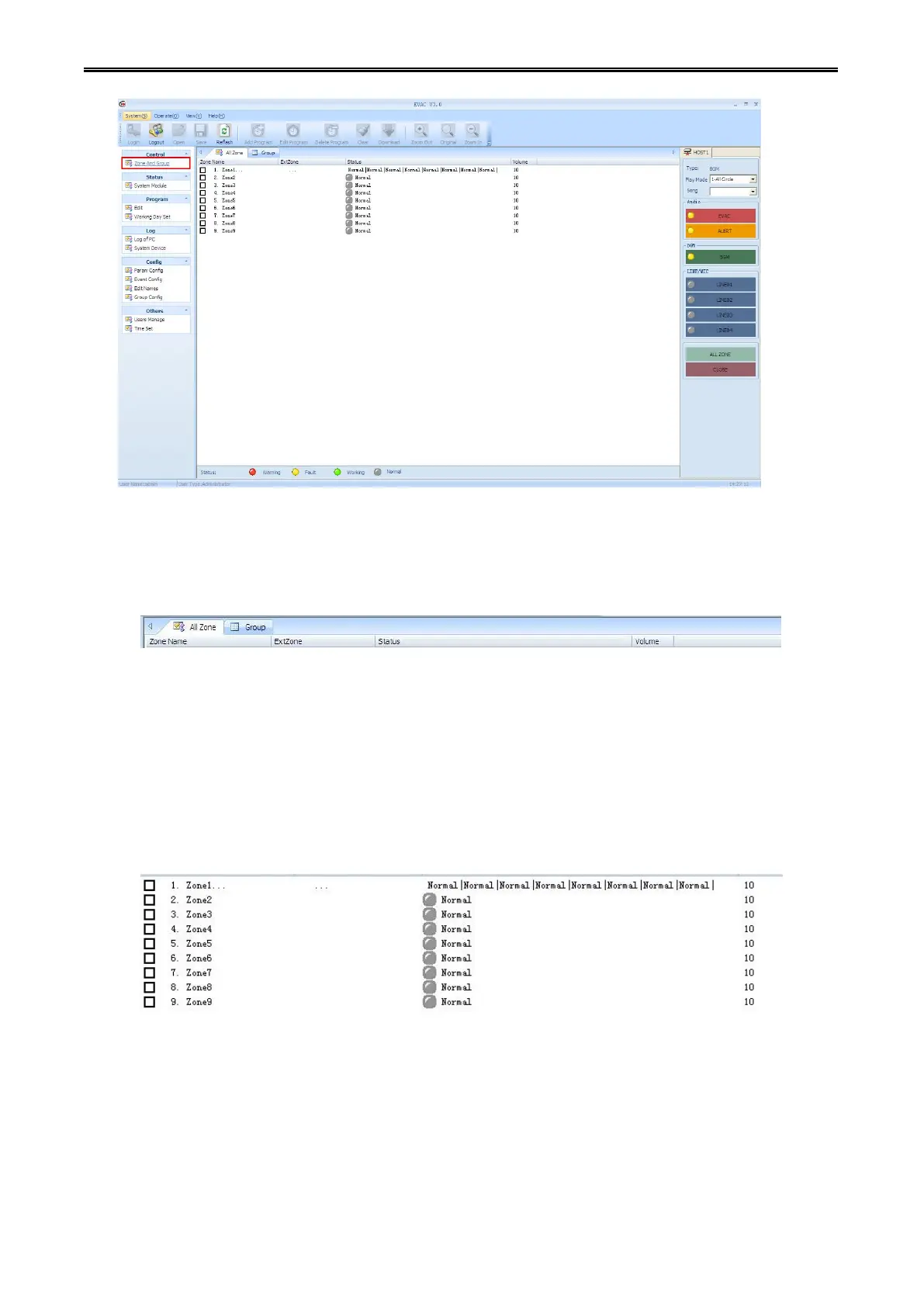Digital Network Public Address & Voice Alarm System
Click "Partition grouping operation" under the "control" label of the "functional operation list" panel which
is on the left of PC software main interface, It will display partition grouping information and audio source
information which is related with host in "working information area" of software.
All partitions / Group: detail page switching of all partitions and group.
Partition name: the name of the partition, you can customize partition / group name.
Sub-partition: sub-partition status information; (need to configure the partition amplifier VA-P8500S)
State of the partition: State information for all partitions, such as voice which is being played in a partition
or partition is in a failed state.
Partition Volume: partition volume state information.
2) List of partitions: display detailed state of the current partition.
3) Audio source control: the icon on the right is source state of device. When the work indicator lights of
the audio source show "green", indicating the current state of audio equipment is working.
