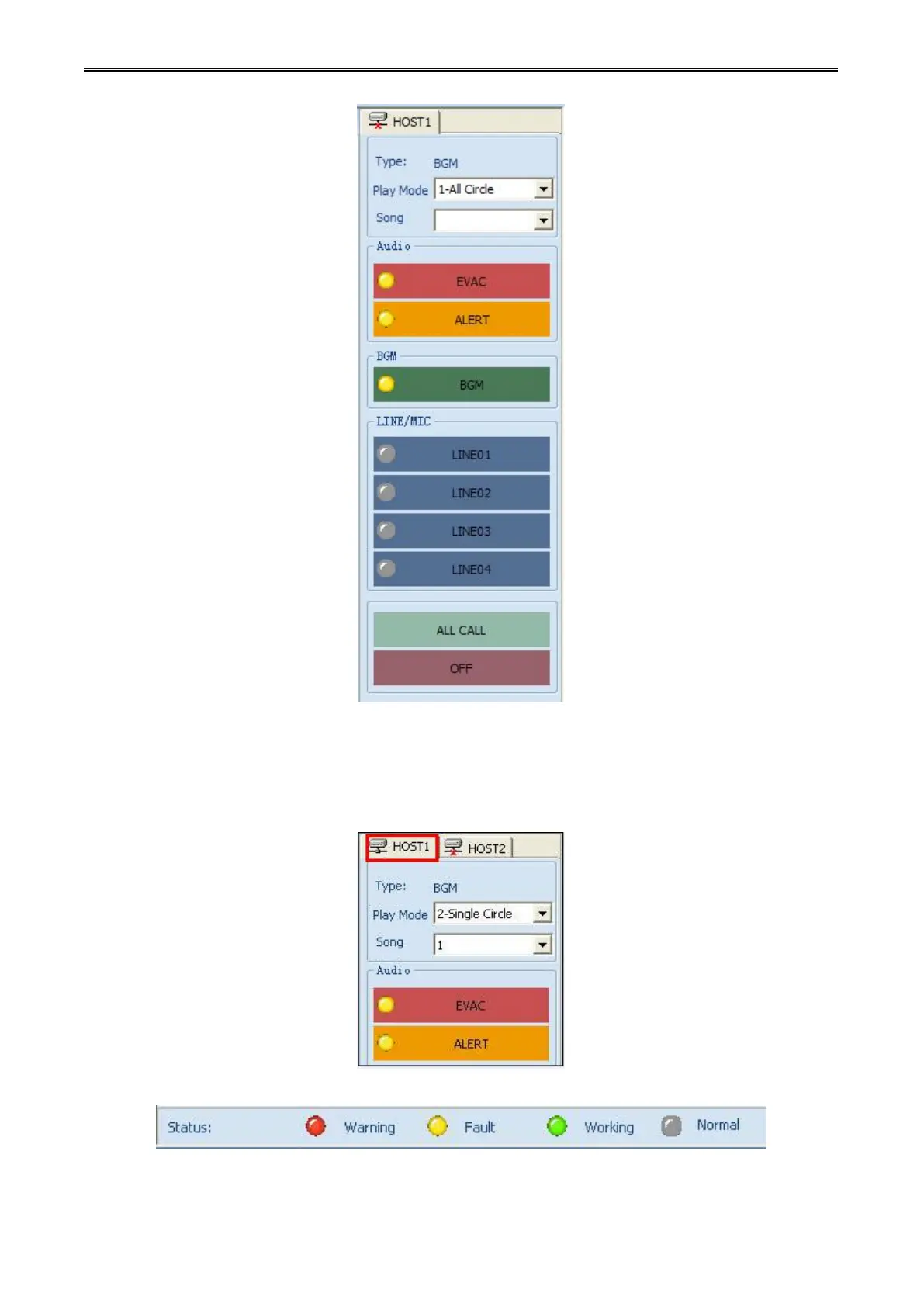Digital Network Public Address & Voice Alarm System
4) sources information: Show the current state of audio source (MP3 player), and if the current sources
are working, you can control the audio playback mode or other operations in this interface, voice
messages display can be switched via audio control panel, the following figure shows the state
information of [evacuation] voice.
5) Icon Description: Explain the contained information of each display icon.
