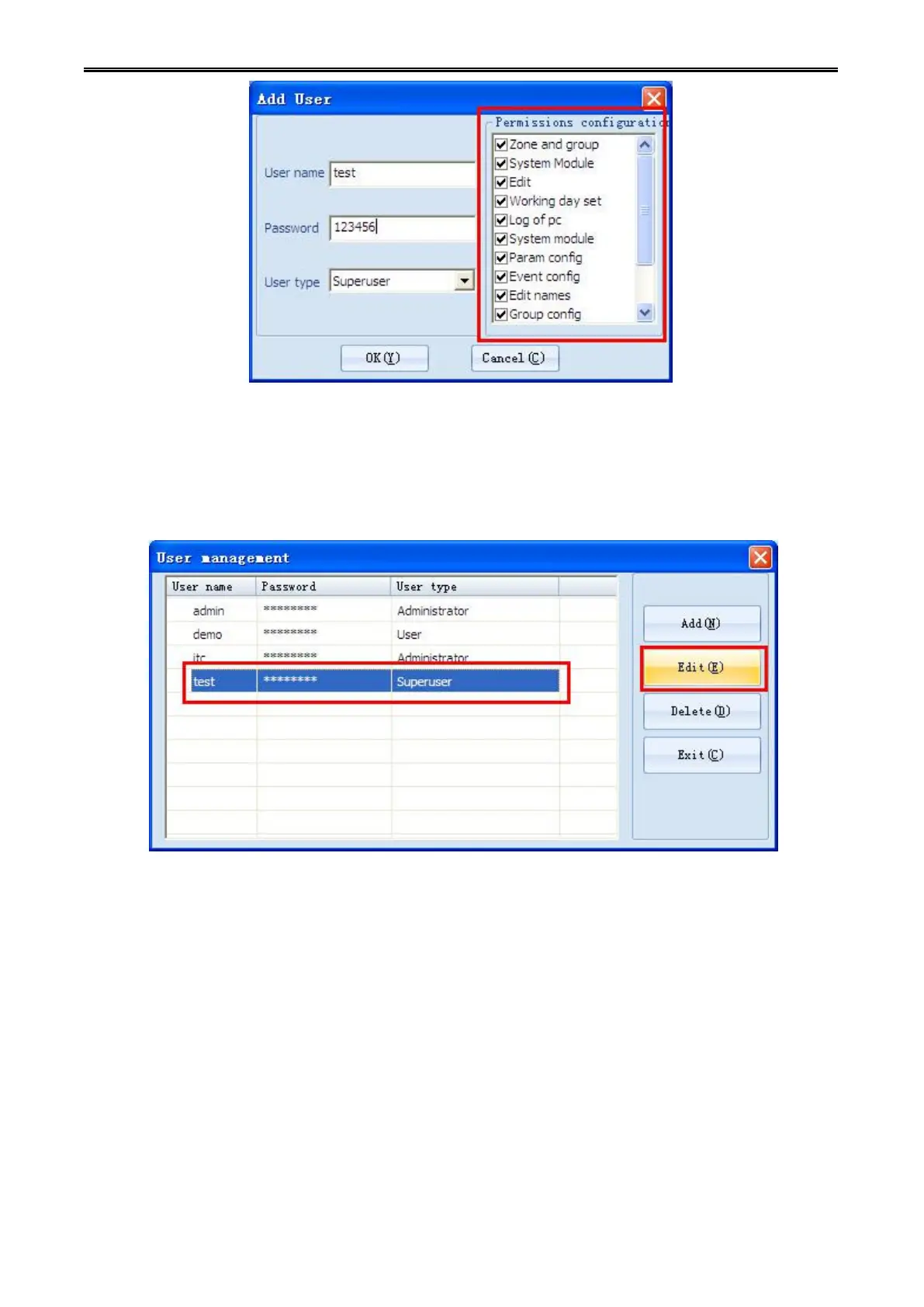Digital Network Public Address & Voice Alarm System
Step 5: Click the OK button to complete the steps.
2) User edition
Step 1: To select a user in the user list box, click [Edit] button or double-click the selected user. The dialog
box of "Edit User" pops up.
.
Step 2: According to user needs to modify user passwords, user type, user permissions. Click OK
button to complete the step. (The approach of "Edit User" is similar to the that of "new user". Please
take detailed steps of "new user" for reference. )
