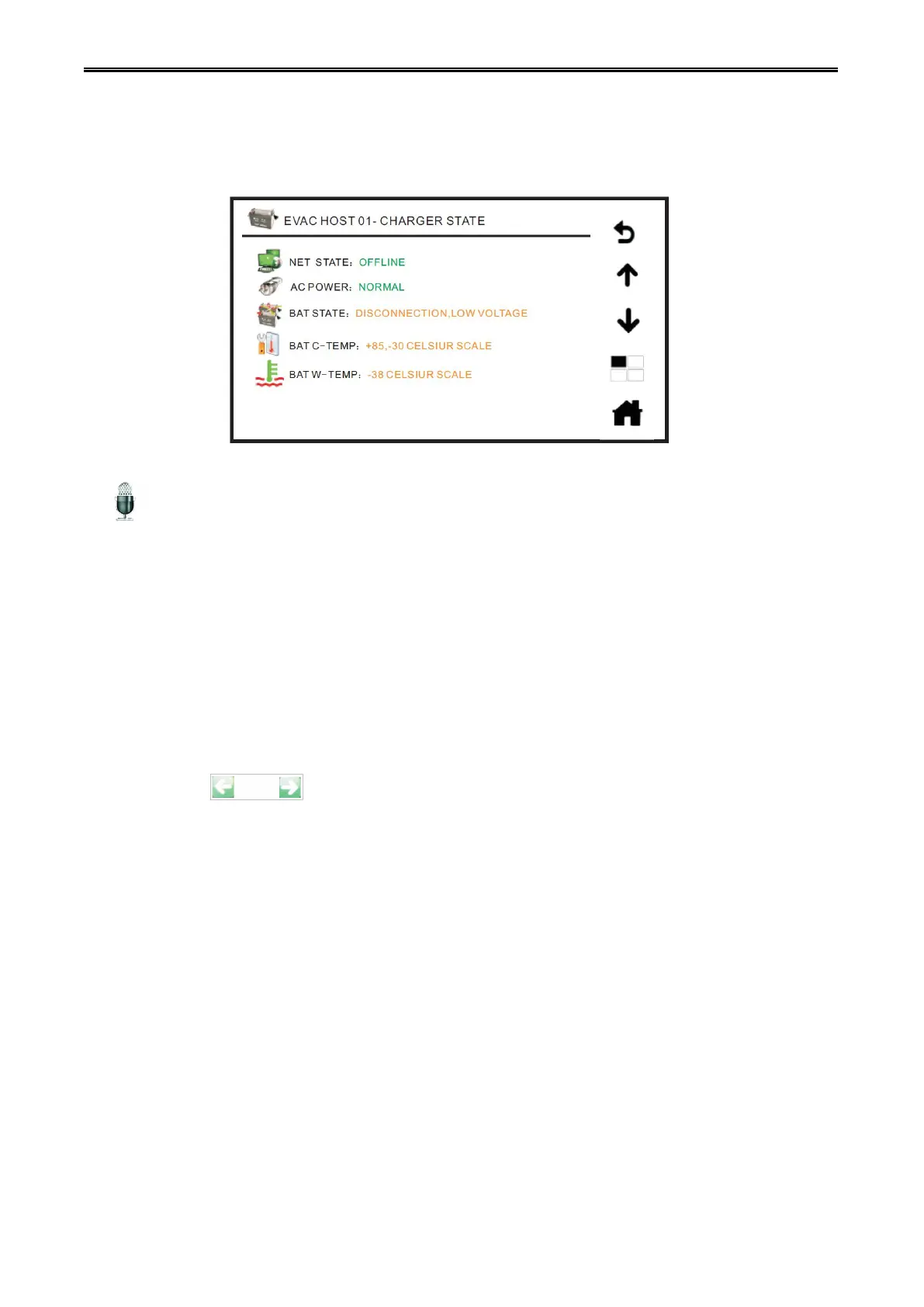Digital Network Public Address & Voice Alarm System
Fahrenheit—configure in software, default setting is Celsius).
Battery Operating Temp: +00 Celsius degree (system detects battery’s operating temp.)
Check other charger status by pressing up and down icon when there is more than one charger.
Charger Menu Page on Host Touch Screen
4. Emergency Microphone PTT & Voice Messages: Normal or Fault... Enter submenu by pressing
this icon, in the submenu we can adjust output volume of emergency microphone and check player status.
This submenu (Emergency Microphone PTT & Voice Messages) is shown below. Note: in order to
prevent self-actuated, output level of PTT microphone is set at 16.
Press and enter the submenu, and it will show all relative statuses in this submenu.
PTT Paging & Prompt Tone
Prompt tone: Open/Closed (configure in software)
Tracks: 1, 2 (prompt tone list: the former is the tone before speech, the latter is the tone after speech)
can be configured in software
Input Volume: Adjust volume of emergency microphone by pressing left and right icon
Voice & BGM Status:
Evacuation-5 (figure represents voice quantity) the next line shows working status: Normal or Fault.
Warning-2 (figure represents voice quantity) the next line shows working status: Normal or Fault.
Prompt-00 (figure represents tones quantity) the next line shows working status: Normal or Fault.
BGM-100 (figure represents songs quantity) the next line shows working status: Normal or Fault.
