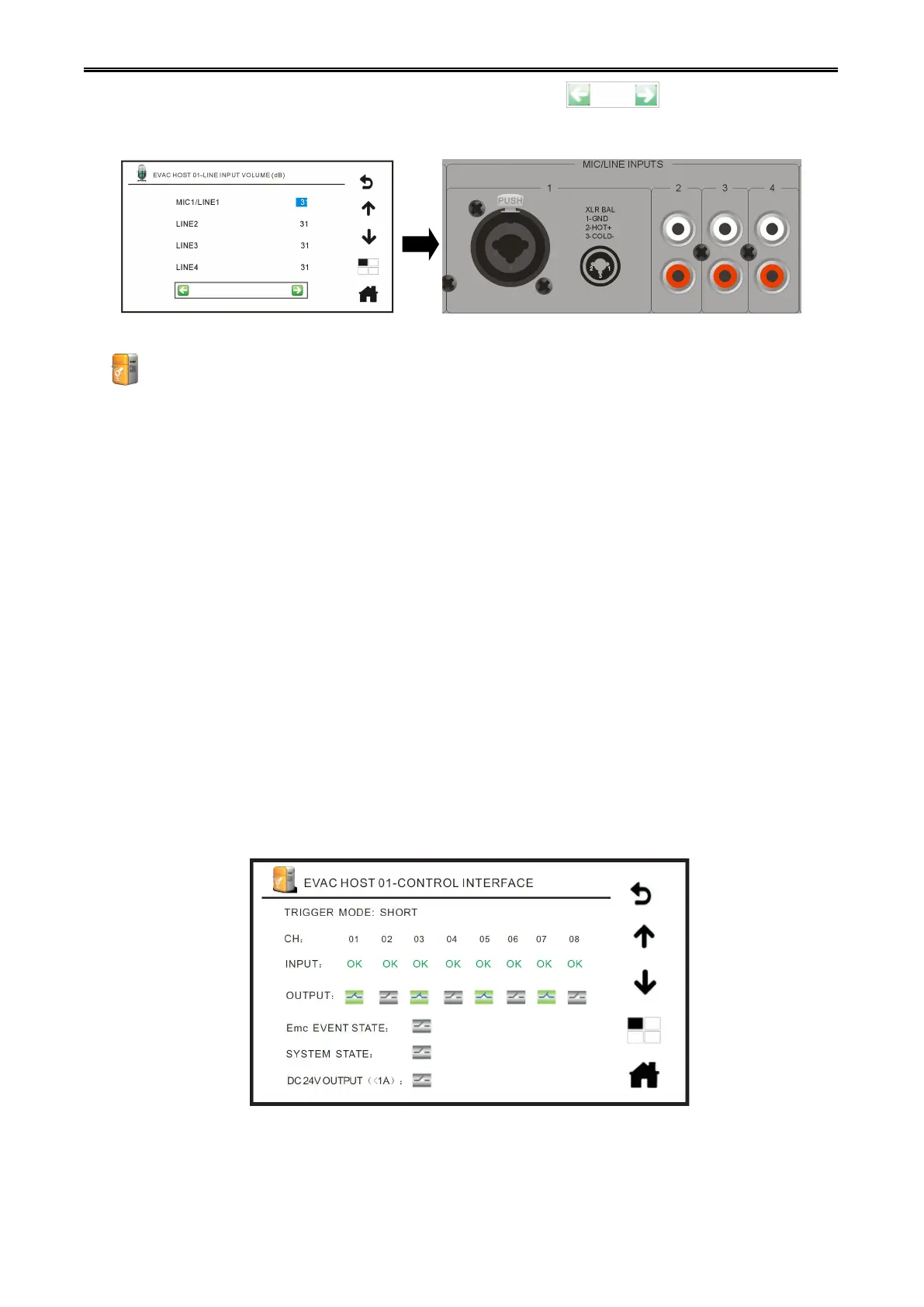Digital Network Public Address & Voice Alarm System
“MIC1/Line1”, then turn into operable status (shown below), press to adjust volume
(maximum volume is 31 and minimum is 0). The rest may be deduced by analogy.
Line Input Volume Line Input Ports on Rear Panel
7. Online Interface…Press this icon and enter the submenu to check online interface status of
current host. The submenu (EVAC Host 01-Online Interface) is shown below:
EVAC Host 01-Online Interface
Trigger Mode: Electric Level or Short Circuit mode (mode can be configured in PC software)
Channel: 01 02 03 04 05 06 07 08 (host 8-channel interface INPUTS MODE: LEVEL and
SHORT).
Inputs: In Electric Level mode: it will show as Normal when it’s normal, show as Open when it’s
open-circuit, show as Triggered when it’s in fire alarm. In Short Circuit mode: it will show as Normal when
it’s normal, show as Triggered when there is short circuit signal input.
Outputs: output interface can be controlled manually: short circuit or open circuit (automatic trigger
output mode can be configured in PC software).
Emergency Output: output interface can be controlled manually: short circuit or open circuit (default
setting is open circuit).
System Status Output: output interface can be controlled manually: short circuit or open circuit (default
setting is open circuit).
DC 24V Output(<1A): output interface can be controlled manually: DC 24V or no-voltage (automatic
trigger output mode can be configured in PC software).
Host Online Interface
